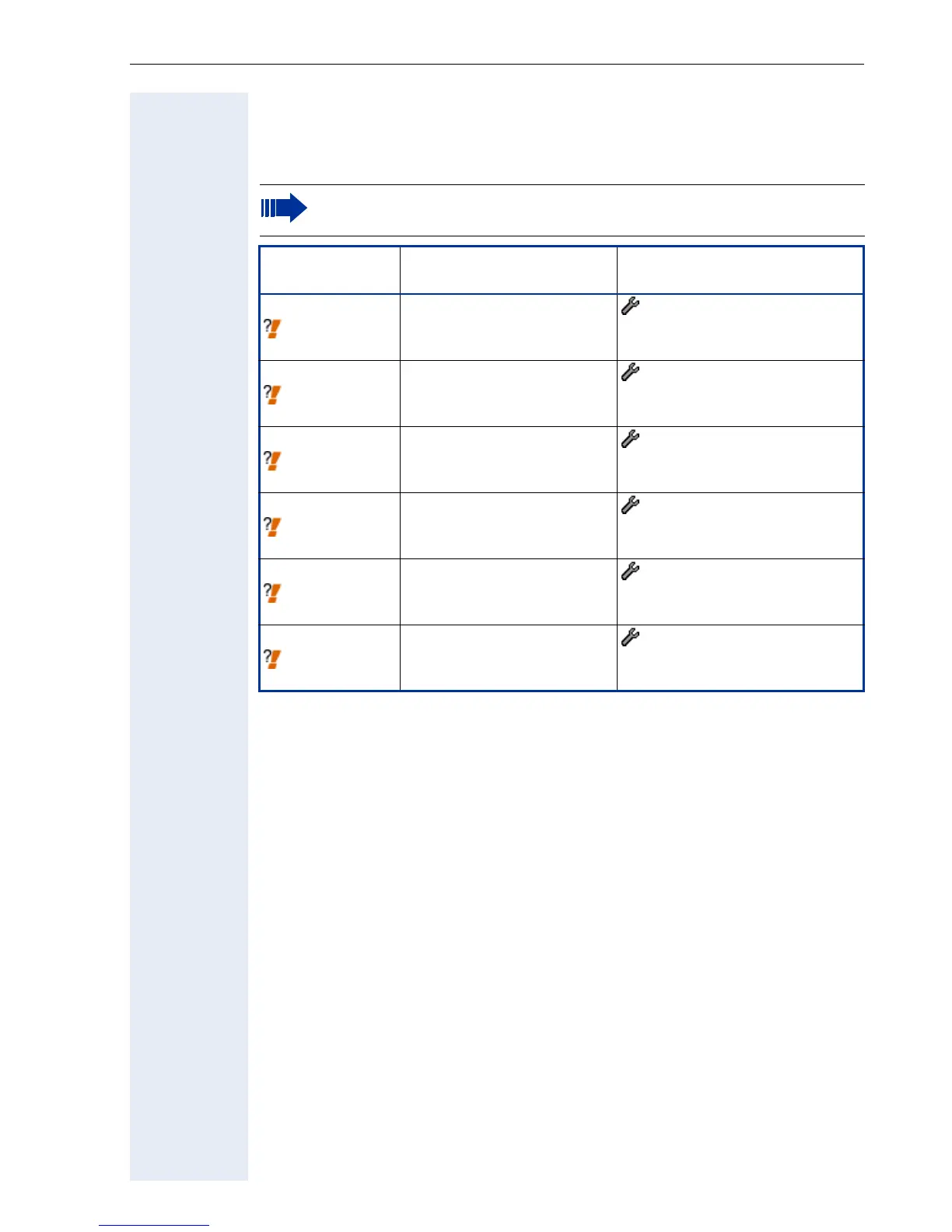Extended Administration
95
User-assisted diagnostic tests
These types of diagnostic tests require a local user to confirm the result at
the optiPoint 410/420.
Once a particular test has been started, the local user will assume
full control of the test (using the keypad) until the test is terminated.
Parameter
Phone path
(Menu ! page 148)
Web Interface path
(Menu ! page 110)
Display test
! page 182
>
- 01=Display test
- User-assisted diagnostic tests
- Display test
LED test
! page 196
>
- 02=LED test
- User-assisted diagnostic tests
- LED test
Key test
! page 193
>
- 03=Key test
- User-assisted diagnostic tests
- Key test
Audio loop test
! page 165
>
- 04=Audio loop
- User-assisted diagnostic tests
- Audio loop test
Line monitor
! page 198
>
- 08=Line monitor
- User-assisted diagnostic tests
- Line monitor
Key Label Test
! page 213
>
- 13=Key Label Test
- User-assisted diagnostic tests
- Self Labelling keys test
