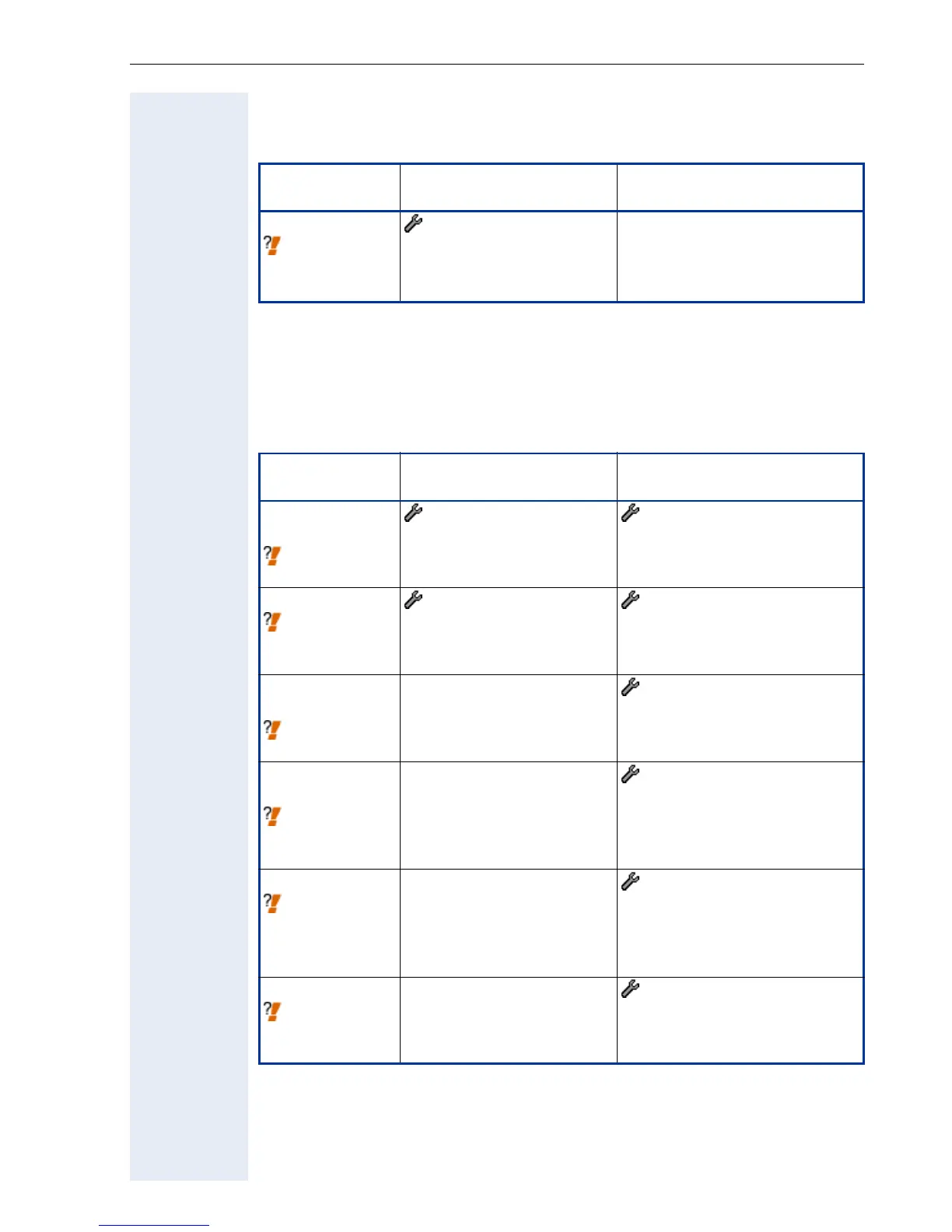Extended Administration
91
Reset Music on Hold to default music
Set the customized (downloaded) hold music to default.
Use SNMP
SNMP Server Configuration
Parameter
Phone path
(Menu ! page 148)
Web Interface path
(Menu ! page 110)
Default music
! page 173
- 03=File transfer
- 15=Default music
(select Reset or Cancel)
(not applicable)
Parameter
Phone path
(Menu ! page 148)
Web Interface path
(Menu ! page 110)
SNMP Trap
Address
! page 219
- 05=SNMP
- 01=SNMP trap IP addr
(change IP address
1
)
1 or host name (if DNS is applicable ! page 41)
- SNMP Settings
- Management Center Address
(enter IP address
*
)
SNMP Password
! page 218
- 05=SNMP
- 02=SNMP password
(change password)
- SNMP settings
- New/Confirm Query password
(enter/re-enter password)
Management
Center Port
! page 202
Not applicable - SNMP settings
- Management Center Port
(enter port address)
Send Generic
Ta ps
! page 213
Not applicable - SNMP settings
- Send Generic Taps to Manage-
ment Center
(enable/disable)
Send QDC Taps
! page 213
Not applicable - SNMP settings
- Send QDC Taps to Manage-
ment Center
(enable/disable)
Queries Allowed
! page 218
Not applicable - SNMP settings
- Queries Allowed
(enable/disable)
