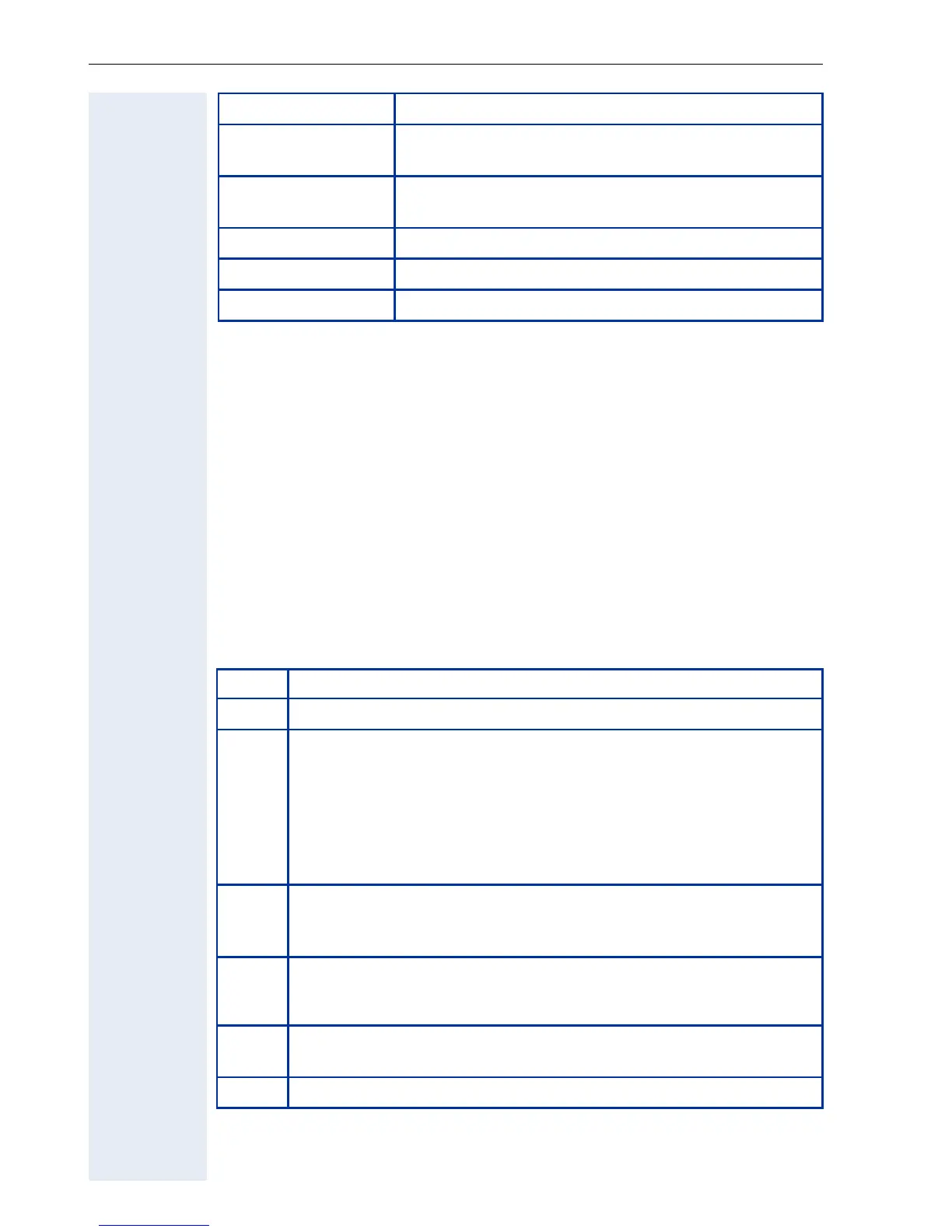Extended Administration
104
Shared Call Appearances in BroadSoft environment
To describe the configuration for Shared Call Appearances in BroadSoft en-
vironment we use an example:
You have 4 phones with numbers
• 301-556-7021,
• x7022,
• x7023,
• x7024
You want to share the x7024 line on the phones with primary lines x7022
and x7023.
Configuration
Emergency Number The site emergency number (including external access
code if necessary)
Voice Mail Number The phone number of the Voice Mail service as config-
ured in the Broadsoft web page.
MWI Server Address 0.0.0.0
Registration Timer 600 seconds
System Name Blank
Setting Configuration
Step Action
1
Go to the BroadSoft Admin Portal, User Configuration for x7024.
2
Create two shared lines and call them with unique names (no
shared line name can be used twice in the whole Shared Call Ap-
pearance setup). I would recommend the format
sharedX_ext@domain, e.g. shared1_7024@broadsoft.com
<mailto:shared1_7024@broadsoft.com> and
shared2_7024@broadsoft.com <mailto:shared2_7024@broad-
soft.com>
3
Then go to the web page of the optiPoint phone with primary line
x7022, Administration, Functional Keys Configuration, and select
a key to program see also ! page 132.
The SIP V2.4 phone does not allow you to program a shared line
if you have not programmed a primary line first (you cannot de-
select the Primary Line box when you program the first line key,
4
Program Primary line with Address of Record (AoR) = 301-556-
7022 (full number, as configured in the BroadSoft system)
5
Originating selection =1,
