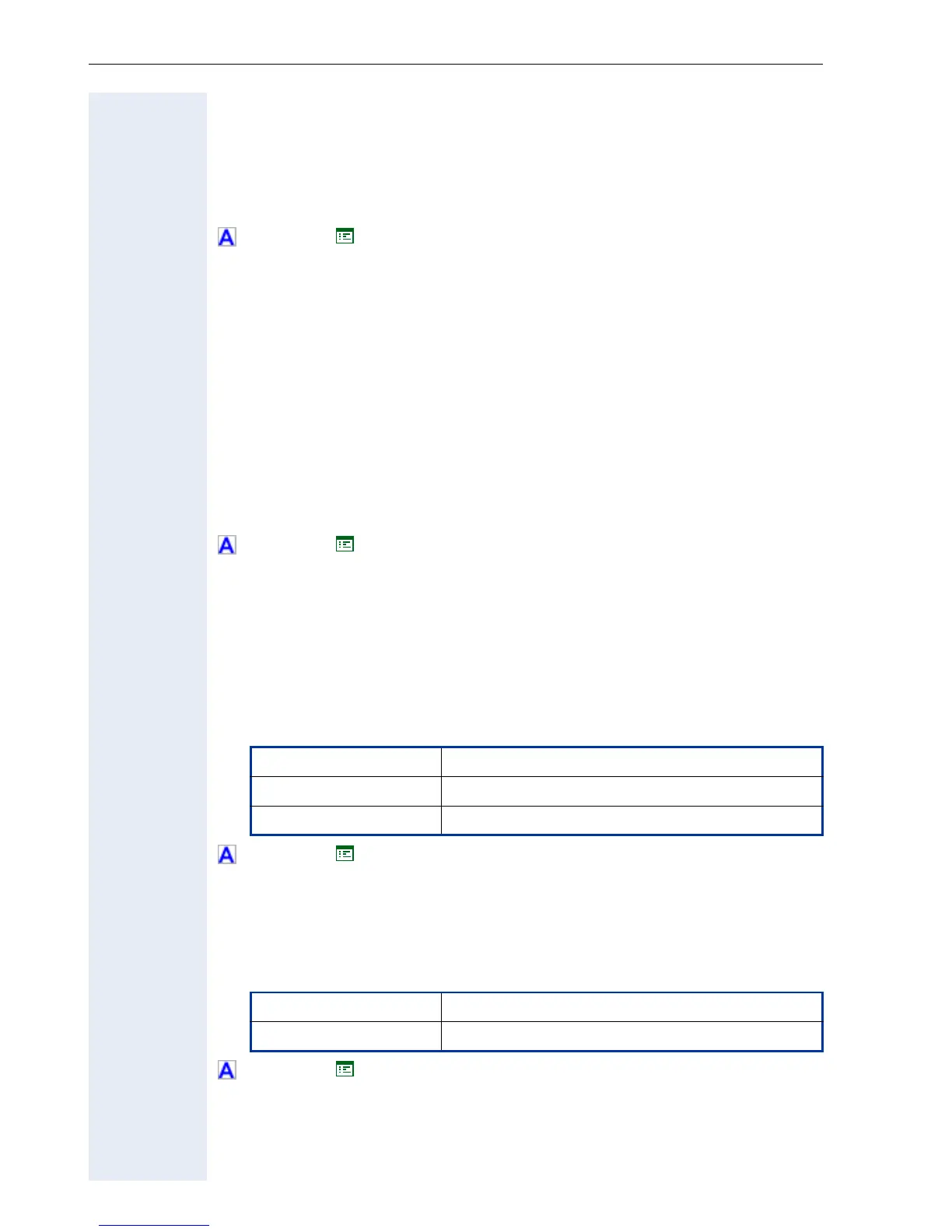Alphabetical Reference
184
DSM Firmware
Allows the administrator to specify the filename of the optiPoint display
module firmware to be downloaded to the optiPoint display module. This
also allows the Administrator to configure the filename in anticipation of a
optiPoint display module being installed.
! page 77 ! page 118
DSM Logo
An option to download a bitmap image for display on the idle optiPoint dis-
play module screen. The bitmap image may be customer specific, for ex-
ample a logo. A default image is provided with the phone. Enter the filena-
me of the logo to be downloaded to the optiPoint display module.
The logo graphic in the start screen, which is user-defined on installation,
is a Windows bitmap graphic with the following properties:
• max. size (h x w): 65 x 190 pixels ca. 15 x 45 mm
• colour: 4-bit greyscale
• file name e.g. Logo.bmp
! page 77 ! page 118
DSS Address of Record
Each DSS (Direct Station Select) will have the SIP Address Of Record
(AoR) of DSS destination and will have an unshifted function key and LED
(DSS key) assigned to it. The assignment of key to DSS is determined by
administration.
• Value range table:
! page 71 ! page 130
DSS Realm
• This field displays the realm of the DSS destination.
• Value range table:
! page 71 ! page 130
Permitted values numeric
Length min. 1 digit
Length max. 20 digits
Permitted values alphanumeric
Length max. 92 digits
