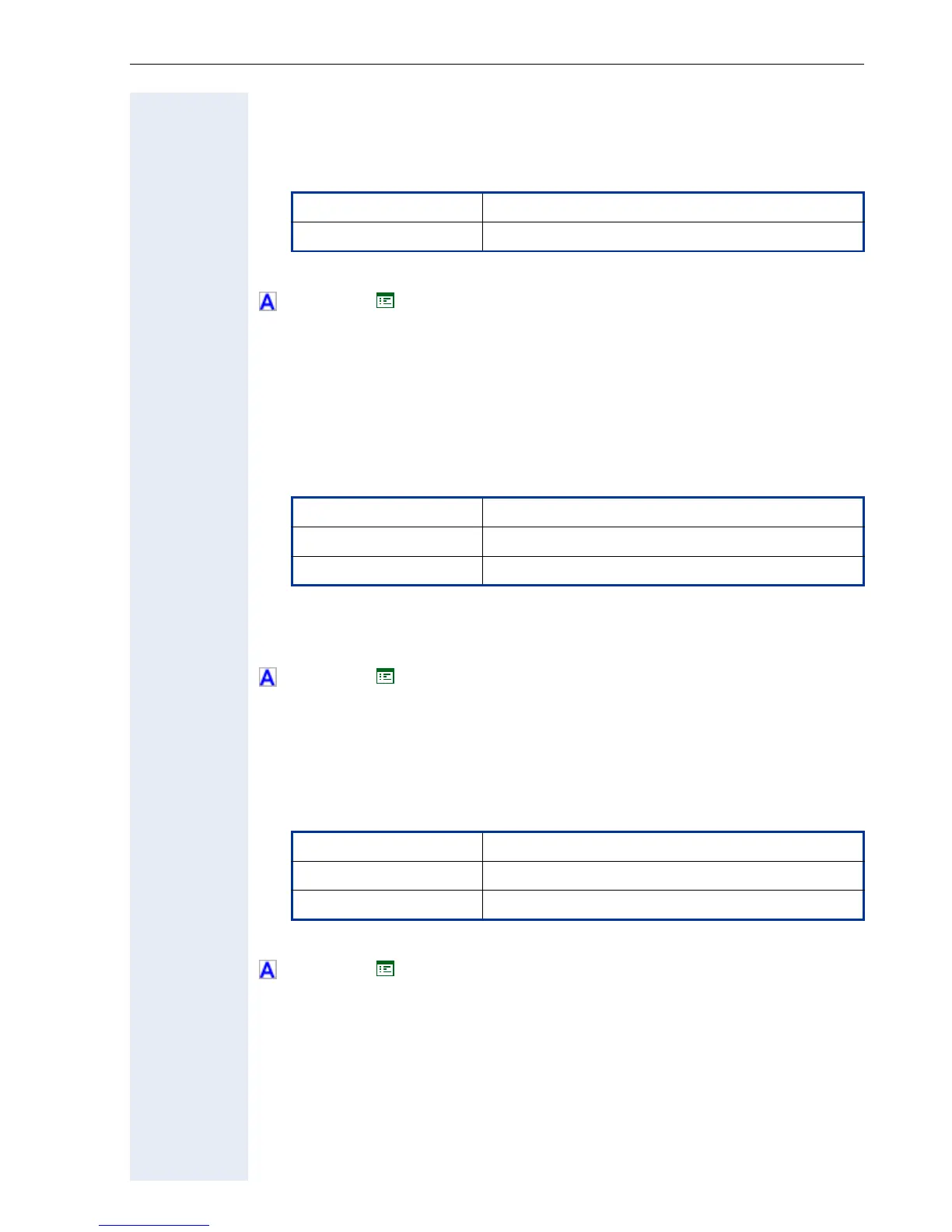Alphabetical Reference
187
FTP account name
• Refer to the documentation of your FTP server for information about
the FTP account.
• Value range table:
• Editing by phone: Text Editor ! page 155.
! page 74 ! page 118
FTP password
• Enter the password defined in the ! FTP server as password for ac-
cessing this server.
• The password must correspond to the ! FTP username and match the
password on the server.
• Value range table:
• Editing by phone: Password Editor ! page 158.
• After factory reset the FTP password is replaced with the string
"123abc".
! page 74 ! page 118
FTP path
• Enter the path of the directory defined in the ! FTP server for upload-
ing and downloading files.
• Value range table:
• Editing by phone: Text Editor ! page 155.
! page 74 ! page 118
Permitted values alphanumeric
Length max. 92 digits
Permitted values alphanumeric
Length max. 24 digits
Default value 123abc
Permitted values alphanumeric
Length max. 92 digits
Default value .
