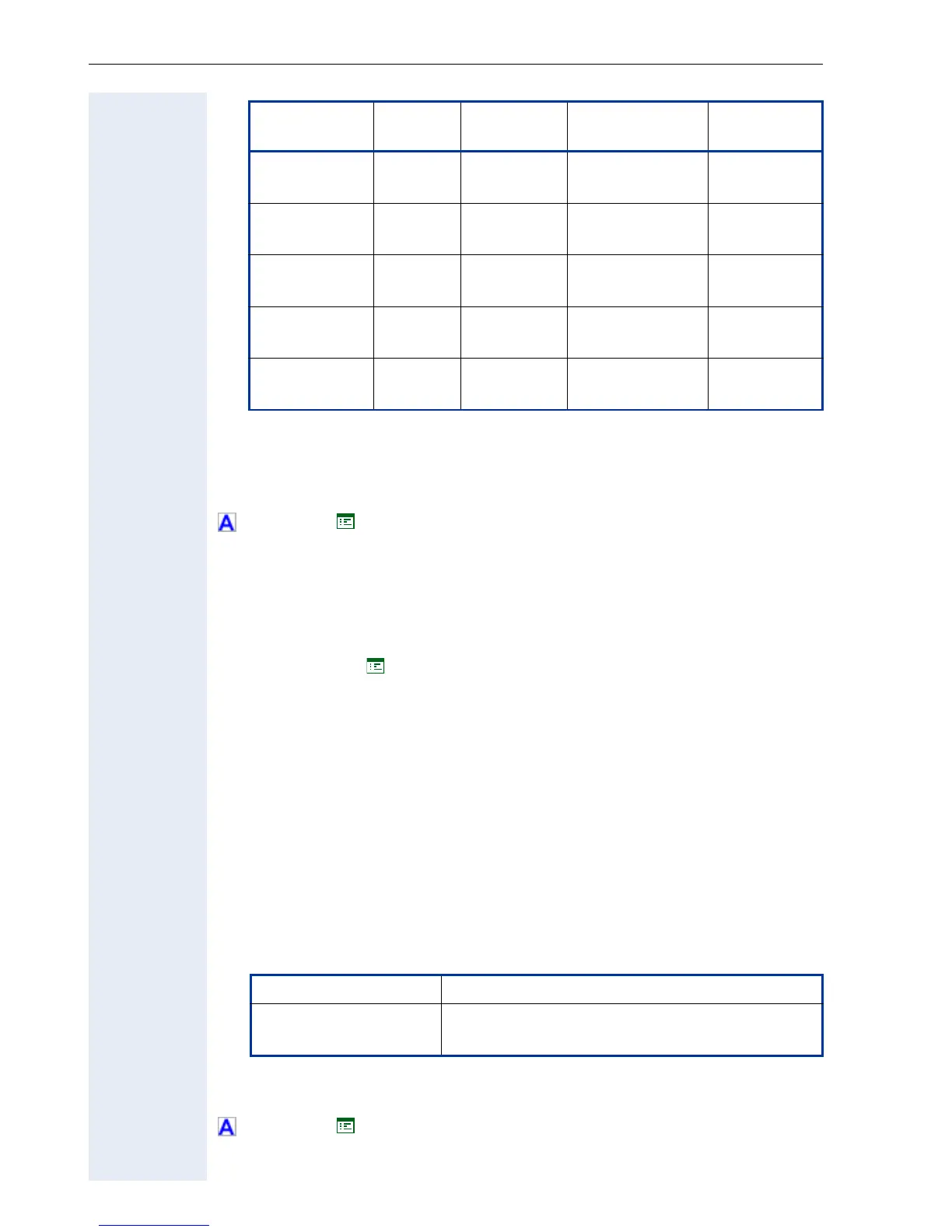Alphabetical Reference
206
• If you use an Outbound Proxy, you have also to configure the domain
name of the Outbound Proxy server ! page 173.
• The default setting for the Outbound Proxy flag is Off.
• Editing by phone: Switch Editor ! page 157.
! page 61 ! page 115
Overview position on DSM
Enter the Position of the line in the MultiLine overview on the optiPoint dis-
play module.
Y User Manual ! page 128
PC Port Settings
• “LAN port settings“ ! page 194
Ping
• Run this ! PING test to check whether a server or another terminal de-
vice (e.g. the optiPoint 410/420 family S V6.0 or servers) can be
reached by ! IP or domain name.
• For this, enter or select an ! IP address or domain name as a test tar-
get (the connection to which you wish to test).
• Value range table (for user specified IP):
• Editing by phone: IP Number Editor ! page 159 and — if DNS is appli-
cable ! page 41 — also Text Editor ! page 155
! page 94 ! page 139
User input
OBP
option
OBP
domain
User
Message
routed to
p.kelly
@dom2.com
Enabled (Not set) p.kelly
@dom2.com
w.x.y.z
p.kelly
@dom2.com
Disabled (Not set) p.kelly
@dom2.com
a.b.c.d
p.kelly Disabled (Not set) p.kelly
@dom1.com
w.x.y.z
p.kelly Enabled dom2.com p.kelly
@dom2.com
w.x.y.z
p.kelly
@dom1.com
Disabled dom2.com p.kelly
@dom1.com
w.x.y.z
Permitted values numeric (with DNS also alphanumeric)
Length max. 15 digits (incl. dots)
(with DNS also 92 digits)
