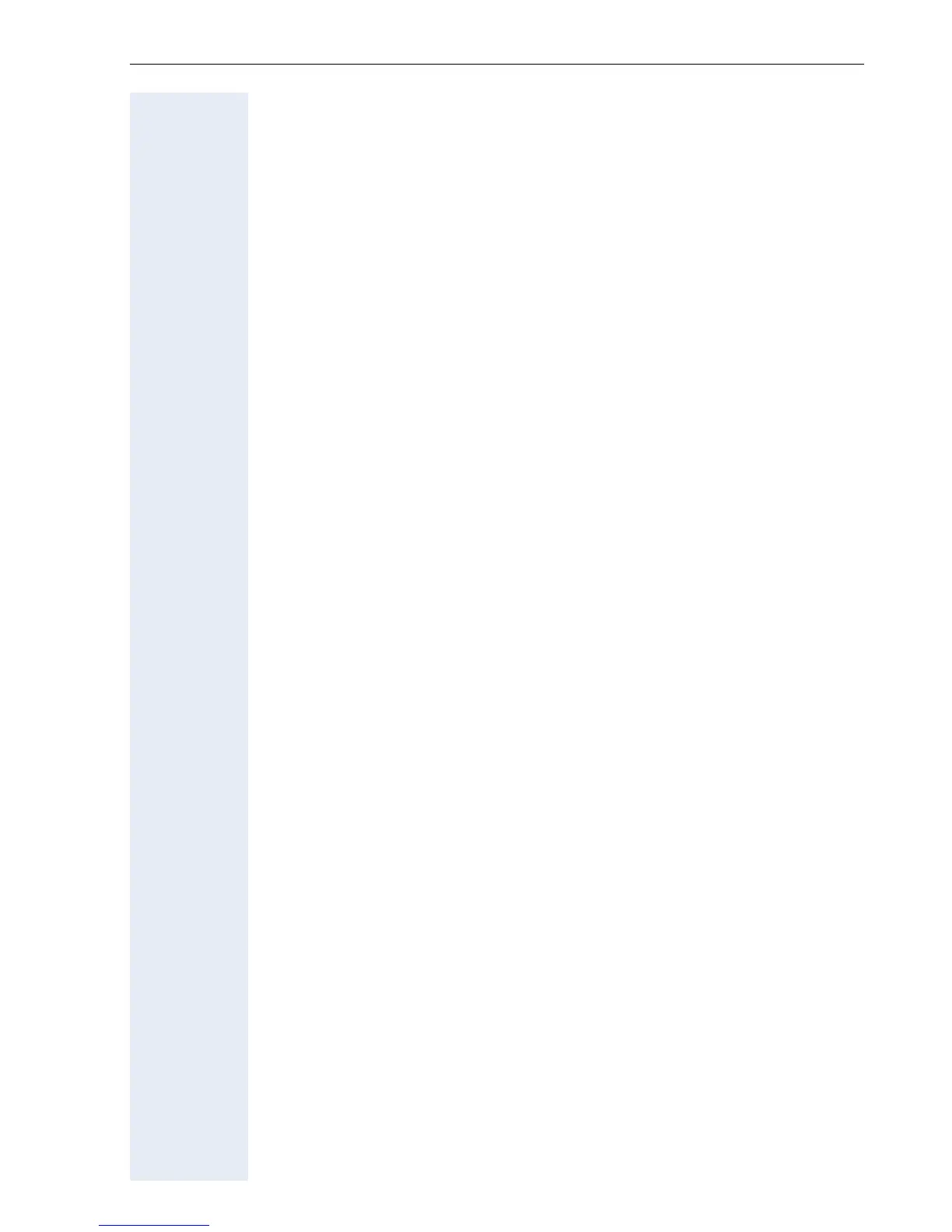Troubleshooting
233
Troubleshooting
General Troubleshooting Tips
The suggestions in this section are general troubleshooting tips.
• If using a ! DHCP server, make sure that it is operating correctly. The
DHCP server should show an incoming request from the ! MAC ad-
dress listed on the product label.
• If you do not see the idle menu after you connect the Ethernet cable,
make sure the power cord and the Ethernet connection are secure.
• If you do not hear a dial tone, make sure that the telephone-handset
line cord is plugged into the IP Phone port. Also make sure that the ap-
propriate Ethernet cable (crossover or straight-through) is used, and
that all cable connections are secure.
• A fast-busy tone indicates that the number you called is not valid or that
external circuits are busy. Verify the number or try your call again later.
• If you place a call to another IP telephone, hear ringback, and the called
party answers but you cannot hear the speaker’s voice ("Incompatible
terminal"), verify that the optiPoint 410/420 family S V6.0 and the other
IP telephone support at least one common audio codec ! page 165.
• In some cases it can be useful if you perform a update of the phone’s
software ! page 73.
Fault Finding
This section provides guidance of identifying the source of a problem
which is affecting the phones ability to function correctly. The user display
can provide some basic information which helps this process.
A description of the various faults that are displayed and possible actions
are described below.
Display reported faults
No Network
• Ensure that the network hub or switch that the phone’s is connected
to is turned on and that the Hub/Switch port the phone is connected to
is active and correctly configured.
• Try using a different network cable.
