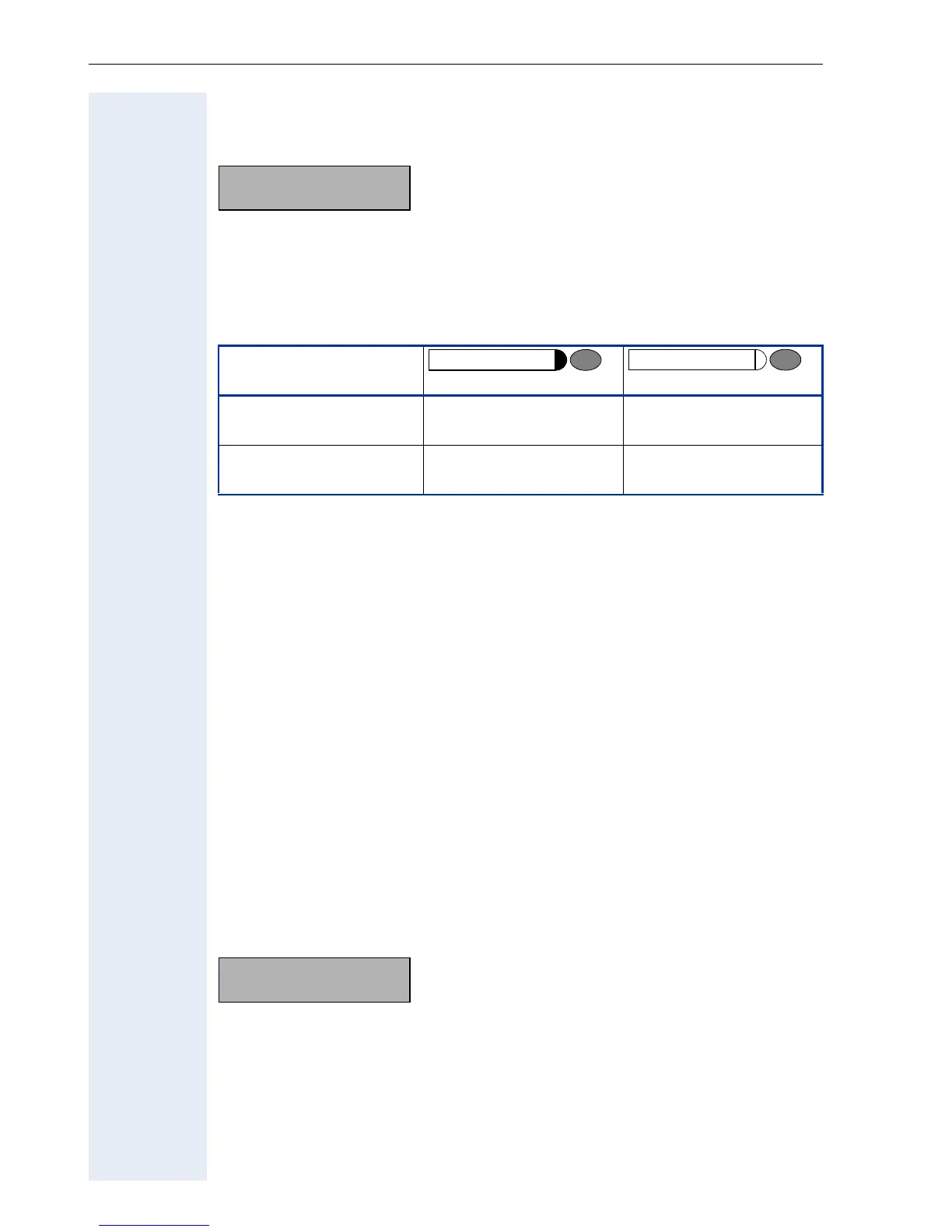Phone Menu
158
Password Editor
Display example of the password editor:
The password editor is used in authorisation and storage mode.
o Enter the password. If alphanumeric passwords are permitted, the behav-
iour is generally like editing texts ! page 155.
Depending on the function key "Shift" the behavior of the editor is different.
< Press this key to delete characters/numbers to the left.
Use of the Editor
This editor is used in the following administration scenarios:
• Alphanumeric passwords:
– FTP password ! page 187
– SIP password ! page 215
– SNMP password ! page 218
• Numeric passwords only:
– Administrator password ! page 163
Gradient Editor
The Gradient Editor is used to change settings such as audio and visual set-
tings, e.g. volume and contrast settings. On entry to this editor the config-
urable option name and its current status will be shown on the third line of
the display, whilst the bottom line will display a graphical representation of
the current setting and the available range of values.
Display example of the gradient editor:
Key Functionality
o Enter gradient value.
<
or
v
Press this key to decrease the current gradient value.
>
or
u
Press this keys to increase the current gradient value.
Enter admin password
******
Display/Key
(not shifted) (shifted)
Lower right corner
of the display shows
CAPS
d . m q r
Insert lower case
characters
Insert upper case
characters
Shift
Shift
Loudspeaker volume 5
$$$%%%%%
>
