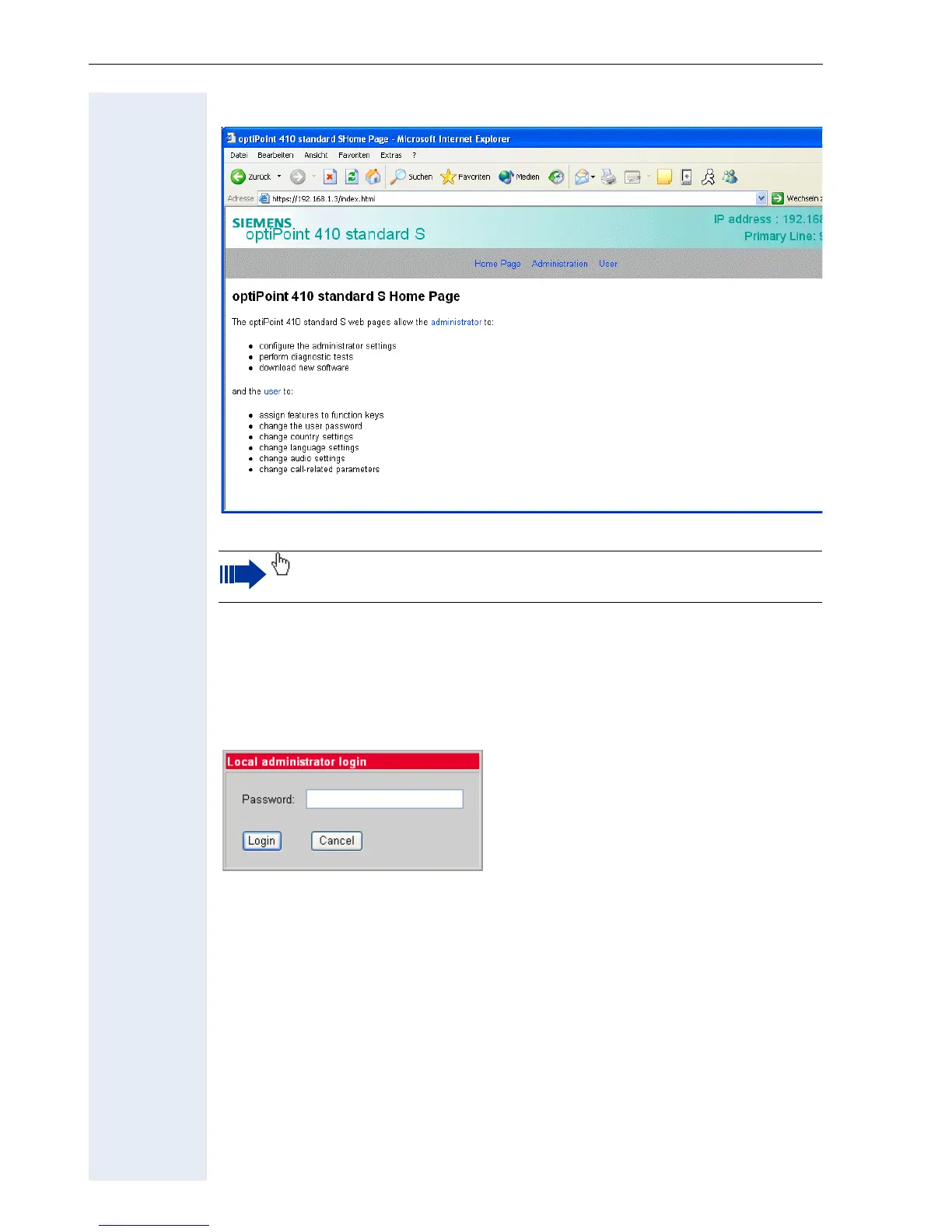Web Interface
110
A screen like the following home page appears:
Access to the Web Interface Administrator Menu
The following steps describe the access to the administrator menu, start-
ing from the home page of the optiPoint 410/420.
1. Click on the link "Administration". The following login dialog appears:
2. Enter the administrator password (default: "123456"; max length 24
digits) and confirm.
Click on the required field in the dialogs to see a description for
each parameter.
