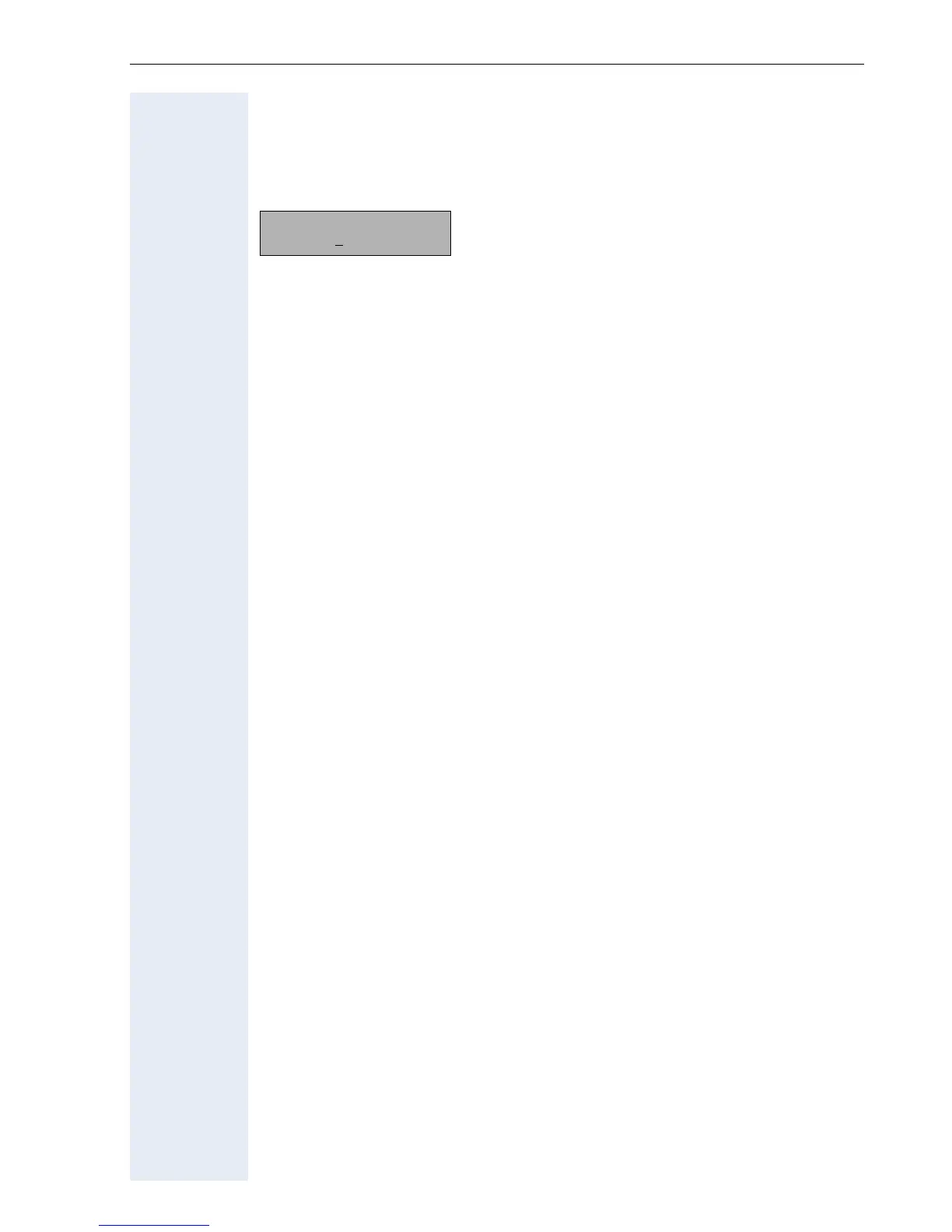Phone Menu
159
IP Number Editor
optiPoint 410/420 economy/economy plus/standard/advance
Display example of the IP number editor:
Permitted: Integer values from 0 to 255 per octet and dots (".") as separa-
tor.
Leading zeros will be ignored.
Key Functionality
o Enter the numbers.
q
Press this key to step from octet to octet to the right.
< Press this key to delete numbers within a octet or step from octet to octet
to the left.
Use of the Editor
This editor is used in the following administration scenarios:
• Default Route ! page 174
• Download server IP address or DNS name ! page 183
• IP routing ! page 191
• Message Waiting IP address ! page 203
• Ping ! page 206
• Primary DNS IP address ! page 207
• Secondary DNS IP address ! page 213
• SIP addresses ! page 214
• SNMP Trap IP address or DNS name ! page 219
• SNTP server address or DNS name ! page 219
• Terminal IP address ! page 221
• Terminal mask ! page 221
If DNS is applicable ! page 41, the text editor ! page 155 can also be
used to enter host names.
SIP Server
192.168.001
.012
