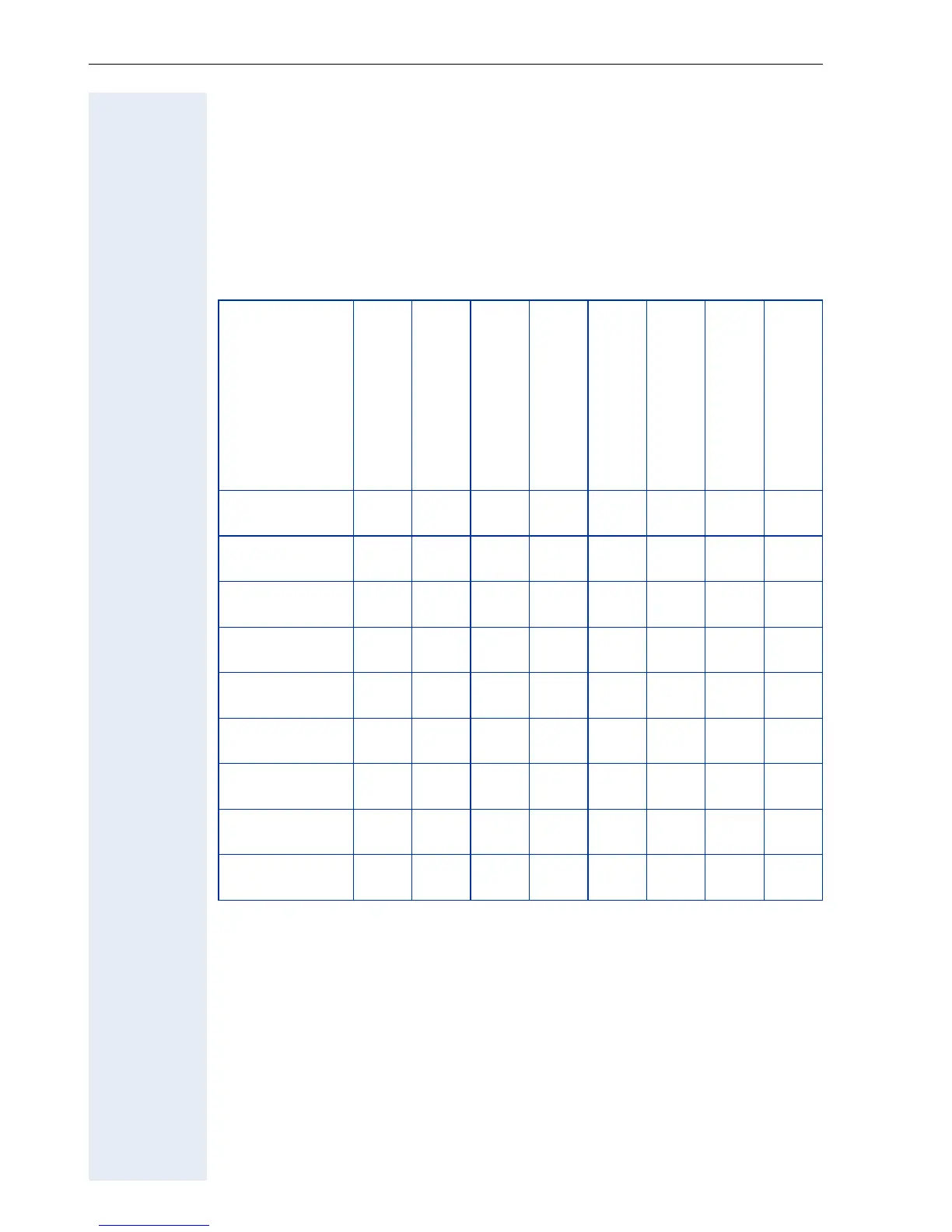Using the optiPoint 410/420 family S V6.0
24
Using the optiPoint 410/420 family SV6.0
Properties of the optiPoint 410/420 Telephone Mo-
dels
This chapter gives you an overview of the optiPoint 410/420 telephone
models and their properties
Telephone Modes
Your administrator can configure the optiPoint 410/420 economy/
economy plus/standard advance S V6.0 for use as:
• A SingleLine phone with one line.
• A MultiLine phone with up to 10 lines (in relation with the SIP server).
Te l e p h on e
Model
Function keys
Connection of
Side Car Unit
Display
Lines x Characters
Headset
connection
USB-Master
Mini-Switch
e. g. PC-connection
Speakerphone mode
Self labeling keys
optiPoint 410
entry
8 No - No No No No No
optiPoint 410
economy
4/8No2x24NoNoNoNoNo
optiPoint 410
economy plus
4/8 No 2x24 Yes No Yes No No
optiPoint 410
standard
4/8 Yes 2x24 Yes No Yes Yes No
optiPoint 410
advance
4/15 Yes 4x24 Yes Yes Yes Yes No
optiPoint 420
economy
5/7No2x24NoNoNoNoYes
optiPoint 420
economy plus
5/7 No 2x24 Yes No Yes No Yes
optiPoint 420
standard
5/7 Yes 2x24 Yes No Yes Yes Yes
optiPoint 420
advance
5/13 Yes 4x24 Yes Yes Yes Yes Yes
