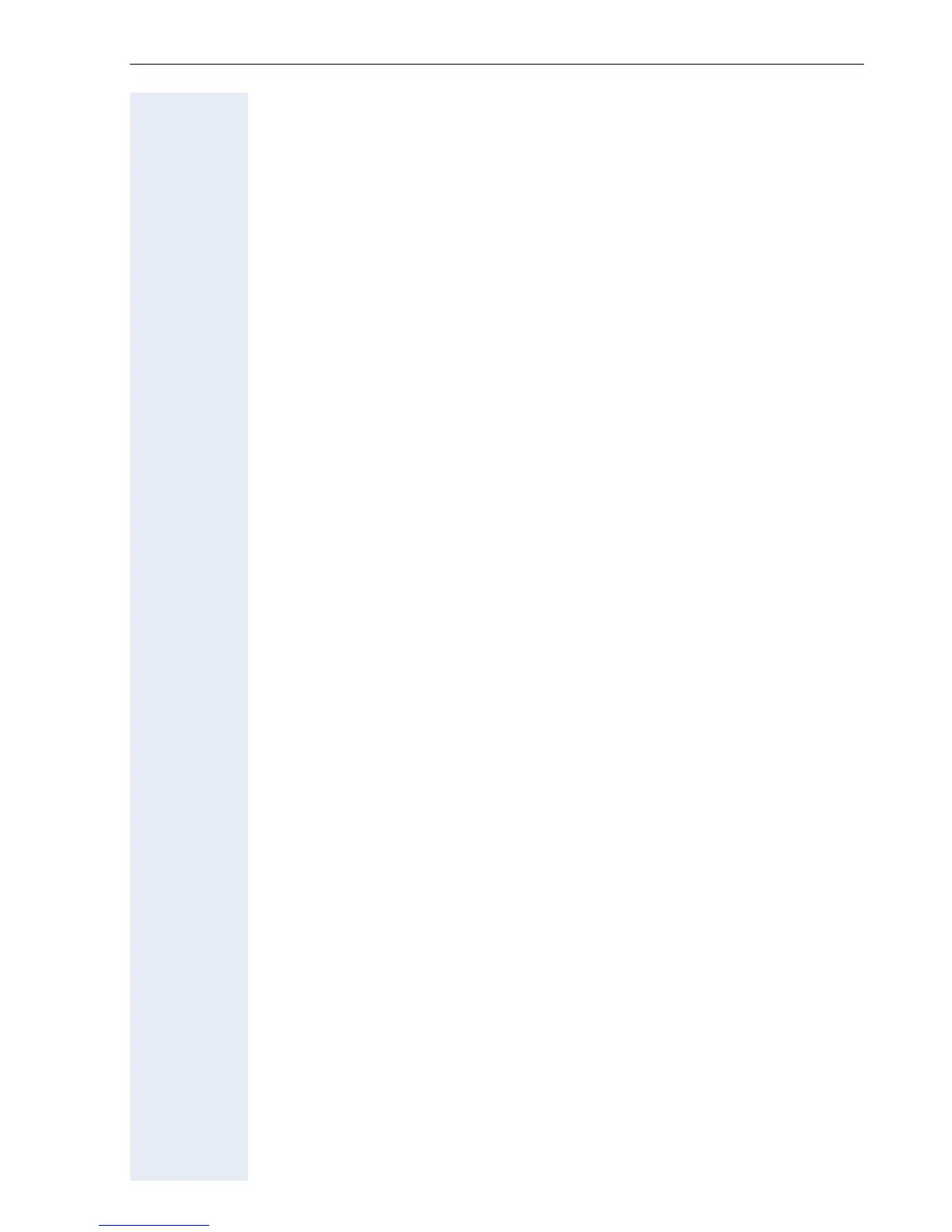Alphabetical Reference
179
What it doesn’t do well
Variable length local numbers involving subsets give a poor performance,
needing the critical timer to dial the shorter numbers. If you have both 2
digit and 4 digit numbers beginning with 2, you need:
2,S,2,4,3,,,
Another drawback of this method is that the phone will send 3 digit num-
bers and these are not valid. You could make extensive use of the check
function:
• 21,C,2,2,,,
• 22,C,2,2,,,
• 23,C,2,2,,,
• 24,C,2,2,,,
• 25,C,2,2,,,
• 26,C,2,2,,,
• 27,C,2,2,,,
• 28,C,2,2,,,
• 29,C,2,2,,,
• 20,C,2,2,,,
• 2,S,,4,,,,
This is cumbersome and would cause the table to be too big if other digits
followed this practice or the lengths were 3 and 5 (you’d need 100 entries
to handle the three-digit values).
The dial plan can not be edited on the phone or via the Web Interface. The
dial plan is a CSV file. To load the dial plan to the phone, the deployment
service (DLS) has to be used.
