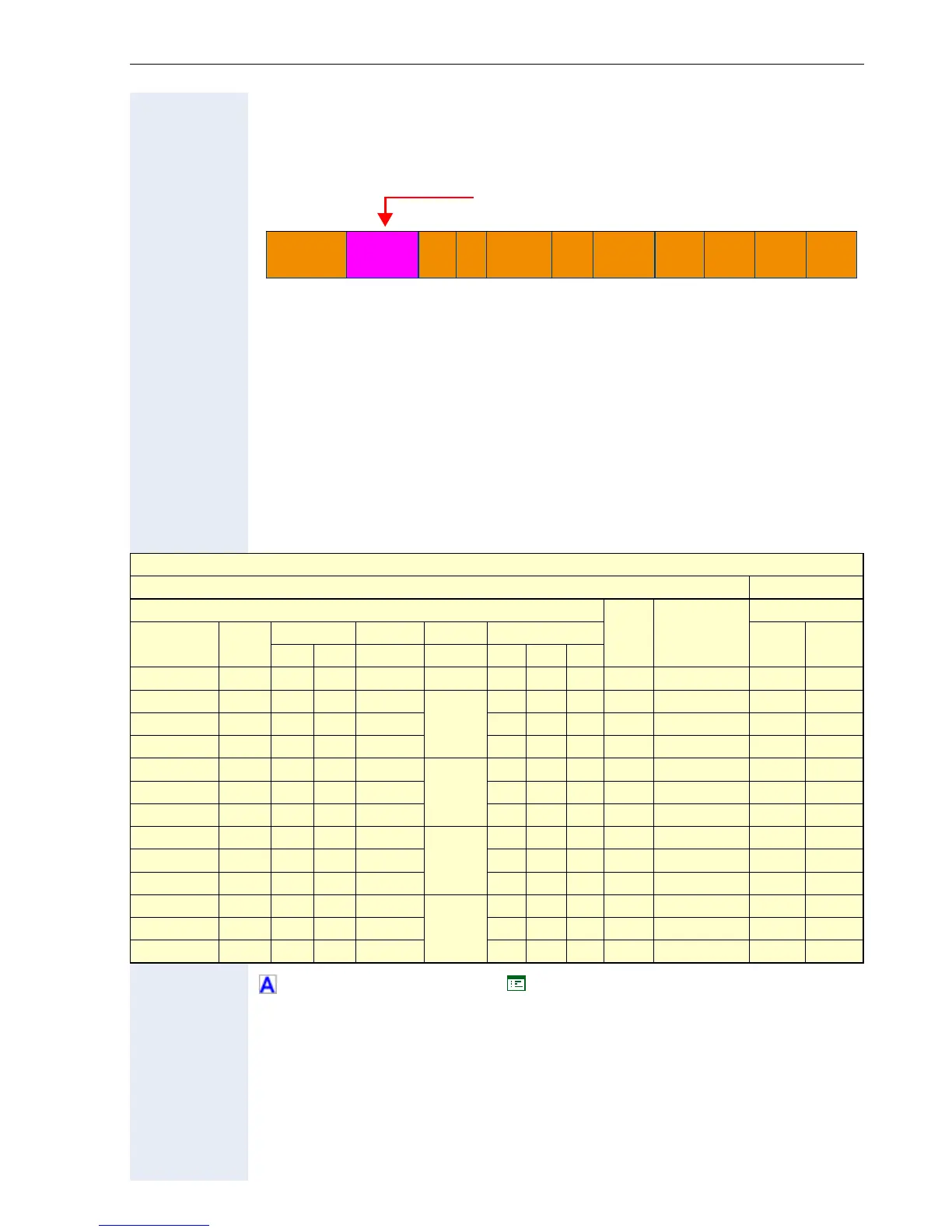Alphabetical Reference
209
Three drop levels Y are reserved for AFXY: AFX1 (low drop level), AFX2 and
AFX3 (High drop level). In the case of low drop level, packets are buffered
over an extended period in the case of high drop level, packets are prompt-
ly rejected if they cannot be forwarded.
Layer 3 / IP Precedence (old recommendation, replaced by Diffserv)
IP Precedence is classifying traffic flows into 8 different precedence levels.
These 3 Bits are the same as the priority Bits from Diffserv. Value 5 (BIN:
101) is used for voice by default. And value 3 (BIN: 011) is used for signal-
ing. These values are already configured by configuring the DiffServ val-
ues.
If a routing partner can only work with one of the two standards (DiffServ
or IP precedence, for example an older router that only works with IP pre-
cedence), than the router can translate the ToS field accordingly. This can
be set for each PSTN peer or LAN interface.
! page 58 and ! page 46 ! page 117
Standard IPV4: Three MSB Called IP Precedence
(DiffServ Uses Six MSB Bits)
Version
Length
To S
1 Byte
Len ID Offset TTL Proto FCS IP-SA IP-DA Data
QoS
IP header Ethernet-Header
DiffServ
versus IP Precedence
IEEE802.1p
Diffserv-
Codepoint Binary
Decimal Hex (8Bit) Drop level
Binary Decimal6-Bit 8-Bit ToS Fi e l d Priority high med low
EF 101110 46 184 B8 very high x <-> 101 101 5
AF 43 100110 38 152 98
high
x <-> 10 0 10 0 4
AF 42 100100 36 144 90 x <-> 100 100 4
AF 41 100010 34 136 88 x <-> 100 100 4
AF 33 011110 30 120 78
medium
x <-> 011 011 3
AF 32 01110 0 28 112 70 x <-> 011 011 3
AF 31 011010 26 104 68 x <-> 011 011 3
AF 23 010110 22 88 58
low
x <-> 010 010 2
AF 22 010100 20 80 50 x <-> 010 010 2
AF 21 010010 18 72 48 x <-> 010 010 2
AF 13 0 01110 16 64 38
very low
x <-> 001 001 1
AF 12 001100 12 48 30 x <-> 001 001 1
AF 11 001010 10 40 28 x <-> 001 001 1
