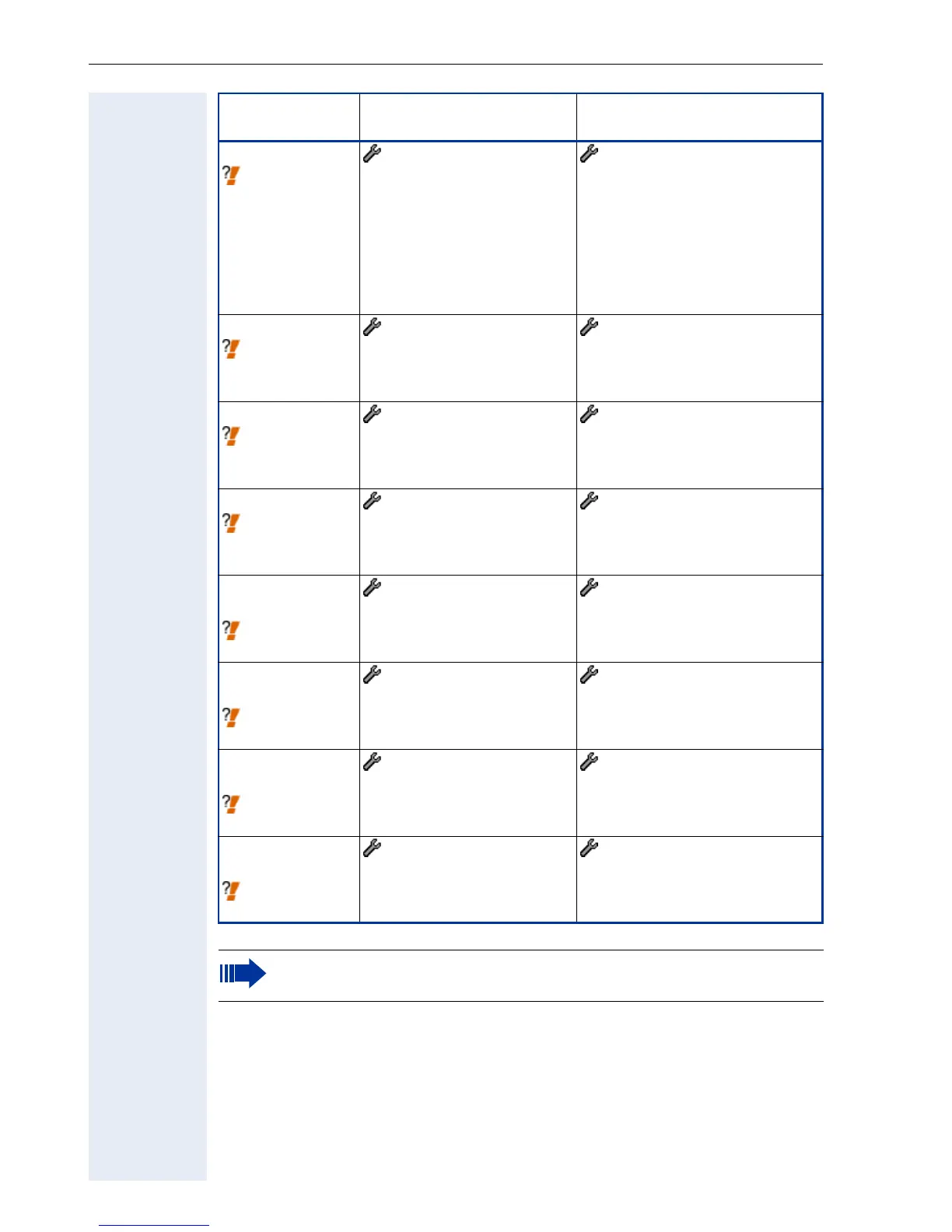Extended Administration
62
SIP server type
! page 216
- 02=System
- 31=SIP Server type
(select type)
- 1=HiQ/HiPath 8000
- 2=Broadsoft
- 3=Sylantro
- 4=Other
- SIP environment
- SIP server type
(select type)
SIP Realm
! page 215
- 02=System
- 09=SIP Realm
(change realm name)
- SIP environment
- SIP realm
(enter realm name)
SIP User ID
! page 218
- 02=System
- 10=SIP User Id
(change ID)
- SIP environment
- SIP user ID
(enter ID)
SIP Password
! page 215
- 02=System
- 11=SIP Password
(change password)
- SIP environment
- New/Confirm SIP password
(enter/re-enter password)
SIP Session
Timer
! page 217
- 02=System
- 12=SIP Session Timer
(switch on/off)
- SIP environment
- SIP session timer enabled
(activate/deactivate checkbox)
SIP Session
Time
! page 216
- 02=System
- 13=SIP Session Time
(enter time)
- SIP environment
- SIP session timer value
(enter time)
Registration
Timer
! page 211
- 02=System
- 17=Registration Timer
(enter time)
- SIP environment
- Registration timer value
(enter time)
Tr a n s a c t i o n
timer
! page 224
- 02=System
- 46=Transaction timer
(enter time)
- SIP environment
- Transaction Timer
(enter time)
1 or host name (if DNS is applicable ! page 41)
Changing either the Terminal Number or the SIP Routing setting will
take effect as soon as the optiPoint 410/420 is restarted.
Parameter
Phone path
(Menu ! page 148)
Web Interface path
(Menu ! page 110)
