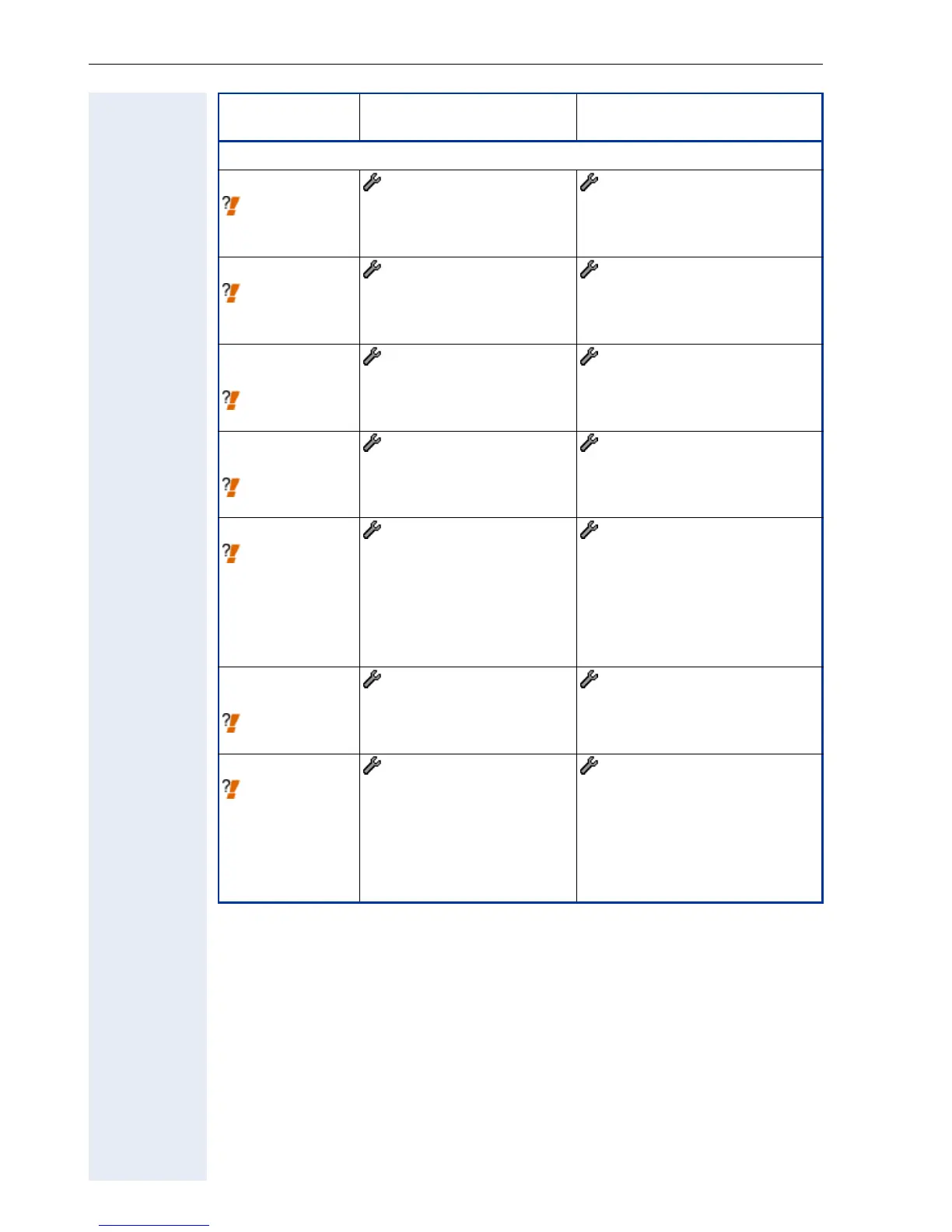Extended Administration
64
Call park (only with Sylantro Servers)
Call park URI
! page 169
- 02=System
- 38=Call Park URI
(enter URI)
- SIP features
- Call park URI
(enter URI)
Call pickup URI
! page 169
- 02=System
- 39=Call Park Pickup URI
(enter URI)
- SIP features
- Call pickup URI
(enter URI)
Tr a n s f e r o n
Ringing
! page 224
- 02=System
- 40=Transfer on Ringing
(enable or disable)
- SIP features
- Allow transfer on ringing
(mark to allow)
Join allowed in
conference
! page 192
- 02=System
- 41=Join allowed in conf
(enable or disable)
- SIP features
- Allow join in conference
(mark to allow)
Callback URIs
! page 168
- 02=System
- 42=Callback URIs
- 1=Callback-busy
- 2=Callback-no reply
1
- 3=Cancel callbacks
select and enter access code
- SIP features
- Callback
(enter related access code)
Initial Digit
Timer
! page 190
- 02=System
- 43=Initial Digit Timer
(set timer 1 to 120)
- SIP features
- Initial digit timer
(set timer 1 to 120)
Call Recorder
! page 168
- 02=System
- 45=Call recorder
- 1=Dial string
- 2=Audible indication
(enter string and set indica-
tion to on/off)
- SIP features
- Call Recorder
- Number
- Audible indication
(enter number and mark indica-
tion as on)
1 For future use – not supported with HiPath 8000
Parameter Phone path
(Menu ! page 148)
Web Interface path
(Menu ! page 110)
