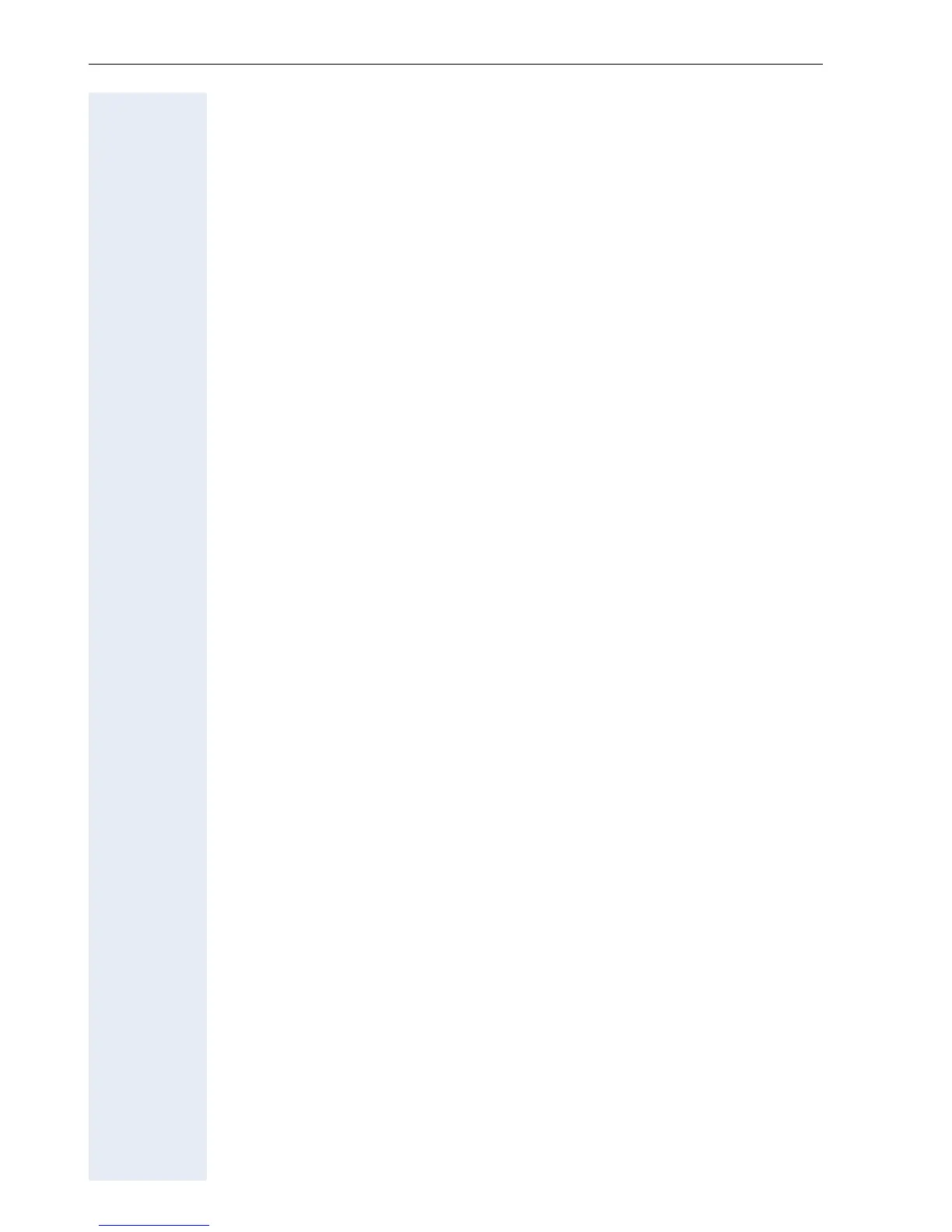8
Contents
Clear ALL user data . . . . . . . . . . . . . . . . . . . . . . . . . . . . . . . . . . . . . . . . 98
Port Control . . . . . . . . . . . . . . . . . . . . . . . . . . . . . . . . . . . . . . . . . . . . . . 98
Survivability . . . . . . . . . . . . . . . . . . . . . . . . . . . . . . . . . . . . . . . . . . . . . . 99
Behaviour regarding the Survivability settings. . . . . . . . . . . . . . . . 100
User Mobility (Hipath 8000). . . . . . . . . . . . . . . . . . . . . . . . . . . . . . . . . 101
BroadSoft . . . . . . . . . . . . . . . . . . . . . . . . . . . . . . . . . . . . . . . . . . . . . . 102
Centralized Configuration Management . . . . . . . . . . . . . . . . . . . . . . . 102
General information . . . . . . . . . . . . . . . . . . . . . . . . . . . . . . . . . . . . 102
Broadsoft Specific Configuration. . . . . . . . . . . . . . . . . . . . . . . . . . . . . 103
Shared Call Appearances in BroadSoft environment. . . . . . . . . . . . . . 104
Sylantro . . . . . . . . . . . . . . . . . . . . . . . . . . . . . . . . . . . .106
Sylantro Specific Configuration . . . . . . . . . . . . . . . . . . . . . . . . . . . . . . 106
Call Park/Call pickup. . . . . . . . . . . . . . . . . . . . . . . . . . . . . . . . . . . . . . . 106
Call Park/Call pickup. . . . . . . . . . . . . . . . . . . . . . . . . . . . . . . . . . . . . . . 107
Centralized Conference . . . . . . . . . . . . . . . . . . . . . . . . . . . . . . . . . . . . 108
Line key configuration . . . . . . . . . . . . . . . . . . . . . . . . . . . . . . . . . . . . . 108
Web Interface . . . . . . . . . . . . . . . . . . . . . . . . . . . . . . .109
Establishing the Connection to the Phone . . . . . . . . . . . . . . . . . . . . . 109
Access to the Web Interface Administrator Menu . . . . . . . . . . . . 110
Administrations Menu (optiPoint 410/420 advance standard) . . . . 111
Administrations Menu (optiPoint 410 entry/economy) . . . . . . . . . 112
Web Pages . . . . . . . . . . . . . . . . . . . . . . . . . . . . . . . . . . . . . . . . . . . . . 113
General information . . . . . . . . . . . . . . . . . . . . . . . . . . . . . . . . . . . . 113
Network IP and routing . . . . . . . . . . . . . . . . . . . . . . . . . . . . . . . . . 114
SIP environment . . . . . . . . . . . . . . . . . . . . . . . . . . . . . . . . . . . . . . 115
SIP features . . . . . . . . . . . . . . . . . . . . . . . . . . . . . . . . . . . . . . . . . . 116
Quality of Service. . . . . . . . . . . . . . . . . . . . . . . . . . . . . . . . . . . . . . 117
File transfer . . . . . . . . . . . . . . . . . . . . . . . . . . . . . . . . . . . . . . . . . . 118
Time and date . . . . . . . . . . . . . . . . . . . . . . . . . . . . . . . . . . . . . . . . 120
SNMP . . . . . . . . . . . . . . . . . . . . . . . . . . . . . . . . . . . . . . . . . . . . . . 121
Speech. . . . . . . . . . . . . . . . . . . . . . . . . . . . . . . . . . . . . . . . . . . . . . 121
Ringer settings. . . . . . . . . . . . . . . . . . . . . . . . . . . . . . . . . . . . . . . . 122
LAN port settings. . . . . . . . . . . . . . . . . . . . . . . . . . . . . . . . . . . . . . 123
Multiline operation . . . . . . . . . . . . . . . . . . . . . . . . . . . . . . . . . . . . . 123
Function keys. . . . . . . . . . . . . . . . . . . . . . . . . . . . . . . . . . . . . . . . . 124
Dial plan . . . . . . . . . . . . . . . . . . . . . . . . . . . . . . . . . . . . . . . . . . . . 131
Dialling Properties . . . . . . . . . . . . . . . . . . . . . . . . . . . . . . . . . . . . . 132
Feature Access . . . . . . . . . . . . . . . . . . . . . . . . . . . . . . . . . . . . . . . 133
User Mobility . . . . . . . . . . . . . . . . . . . . . . . . . . . . . . . . . . . . . . . . . 134
Configuration Management . . . . . . . . . . . . . . . . . . . . . . . . . . . . . . 135
Configuration Management Log file . . . . . . . . . . . . . . . . . . . . . . . 136
Applications (optiPoint 410/420 standard/advance) . . . . . . . . . . . . 136
