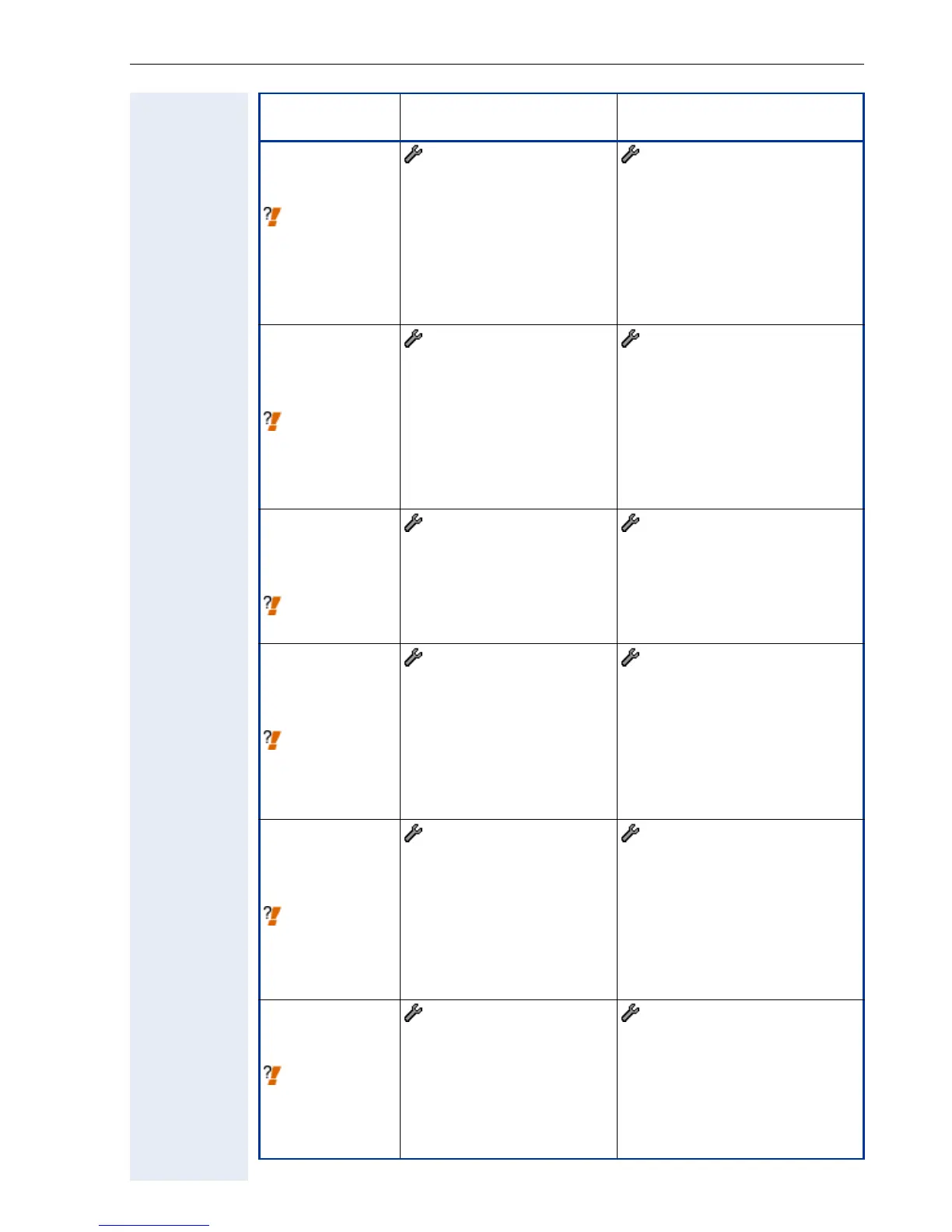Extended Administration
89
Configuration
update
Periodic Timer
! page 172
- 12=Config Update
- 07=Periodic Timer
(enter time in seconds)
- Configuration management
- Settings
- Common settings (HTTPS and
FTP)
- After registration check for
updates every n seconds
(enter time in seconds)
Configuration
update
Unregistration
Timer
! page 172
- 12=Config Update
- 08=Unreg Timer
(enter time in seconds)
- Configuration management
- Settings
- Common settings (HTTPS and
FTP)
- If registration fails, check for
updates every n seconds
(enter time in seconds)
Configuration
update
Management
Tpye
! page 225
- 12=Config Update
- 09=Config Mgmt Type
(read only)
- Configuration management
- Settings
- Deployment service (DLS)
Use deployment service
enable/disable
Configuration
update
Management
Tpye
! page 225
- 12=Config Update
- 09=Config Mgmt Type
(read only)
- Configuration management
- Settings
- Secure configuration download
(HTTPS)
Use secure configuration down-
load
enable/disable
Configuration
update
Management
Tpye
! page 225
- 12=Config Update
- 09=Config Mgmt Type
(read only)
- Configuration management
- Settings
- Non-secure configuration
download (FTP)
Use non-secure configuration
download
enable/disable
Configuration
update
Authentication
! page 171
- 12=Config Update
- 10=Authentication
(switch on/off
- Configuration management
- Settings
- Common settings (HTTPS and
FTP)
- Authentication enabled
(mark enabled/disabled)
Parameter
Phone path
(Menu ! page 148)
Web Interface path
(Menu ! page 109)
