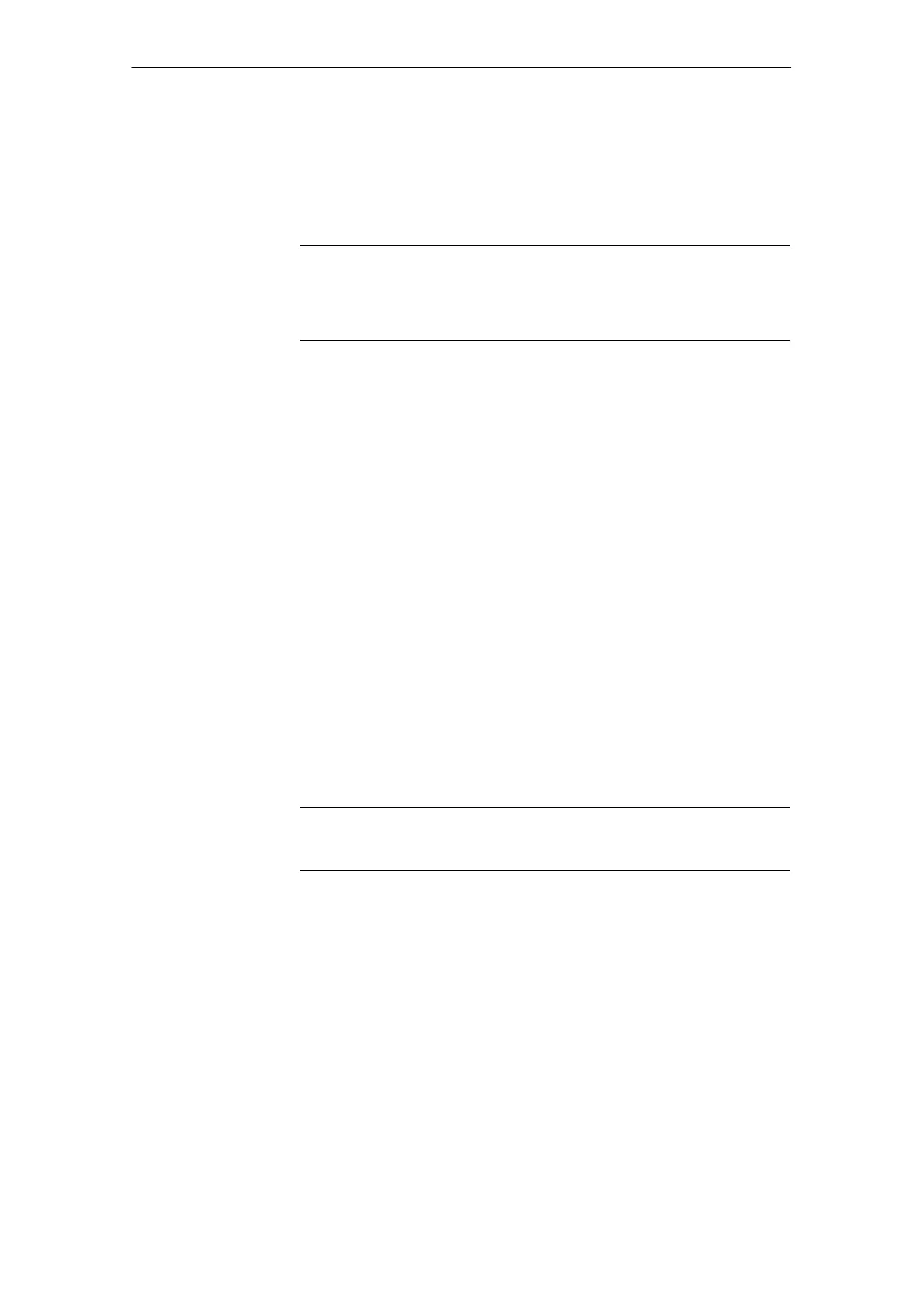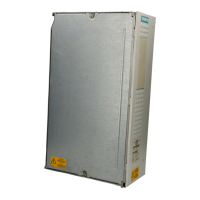9
05.01
9.7 Circuit examples =1 to =10 with SIMODRIVE 611 analog
9-274
Siemens AG 2001 All rights reserved
SIMODRIVE 611 Planning Guide (PJU) – 05.01 Edition
Functions
Operating modes
The operating mode selector switch –S15 must be able to locked as key–actua-
ted switch or another version must be used which can be disabled.
Notice
The operating mode may only be changed over when the drives are stationary
and this changeover may not result in a potentially dangerous machine condi-
tion.
Automatic mode
The interlocking circuits, terminals 51–52/53–54/55–56/57–58/511–512 must be
inserted in the circuit =4. The interlocking circuit, terminals 611–612/613–614, is
closed.
Key–actuated switch –S15 is set to automatic; contactor –K15 energized. The
monitoring circuit, drives stop, in front of contactor =4–K31 is closed via termi-
nals 53–54/55–56. This means that the drives can be started under the power–
on conditions, specified in circuit example =4, using the pushbutton, start drives
=4–S32.
Setting–up operation
Key–actuated switch –S15 is set to setting–up, contactor –K15 de–energized,
contactor –K16 pulled in. The monitoring circuit, terminals 53–54/55–56 are
open. This means that the drives cannot be started. By opening the monitoring
circuit, terminals 511–512, pushbutton =4–S32, start drives is not effective in the
setting–up mode.
The drop–out delay for the contactor =4–K32, for the shutdown time of the
spindle drive, is changed over from e.g. 5 s to the shorter time for FD drives,
e.g. 0.5 s, via interlocking circuit, terminals 57–58. Under fault conditions, the
complete drive group is powered down, after this shortened time.When chan-
ging over to setting–up, in addition, the speed setpoint for the drives is reduced
via PLC E18. The speeds and feed velocity should therefore be reduced to va-
lues permitted in accordance with Type C standard or the hazard analysis.
Notice
The setpoint limiting is not a safety–related function.
Enabling function
The safety switching device –K11 and contactors –K13/–K14 are switched in via
pushbutton –S11, enable (pushbutton with two positions), under the assumption
that the feedback circuit is closed.
The interlocking circuit is, in turn, closed through terminals 53–54/55–56.
A start pulse must be generated via PLC–A17 using PLC–E17 with time delay
>= 80 ms. Contactor –K17 briefly pulls in and provides, via terminal 51–52 the
start command for contactors =4–K31, –K32, –K33, –K35 and –K36.
The start inhibits are withdrawn and therefore the drives are enabled in a
safety–related fashion as long as the enable button is pressed.
9 Important Circuit Information
