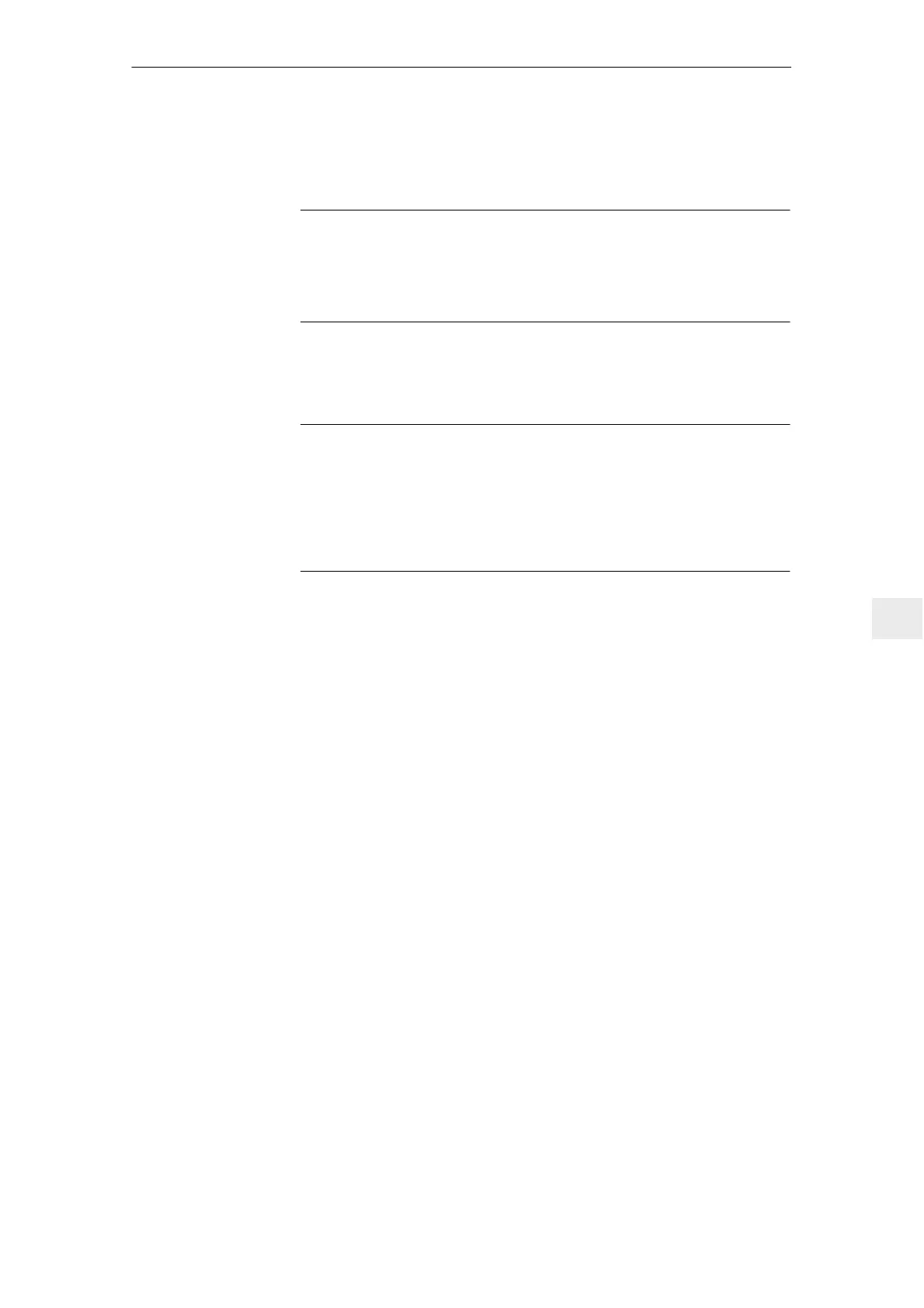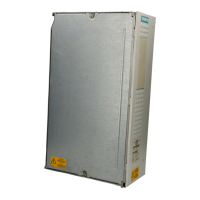9
05.01
9.7 Circuit examples =1 to =10 with SIMODRIVE 611 analog
9-275
Siemens AG 2001 All rights reserved
SIMODRIVE 611 Planning Guide (PJU) – 05.01 Edition
The selected drives can now be individually moved with reduced parameters via
the non safety–related PLC function keys in conjunction with the hardware ena-
ble
Notice
It is not permissible that motion can be started when only the enable button is
pressed. Note: By de–energizing terminal 81, ramp–function generator fast
stop, after each enable command, the induction spindle motor must be again
magnetized and therefore runs up with a delay w 0.5 s.
The drives can be shut down in a safety–related fashion by releasing the enable
button when hazardous operating conditions occur, when the PLC function
pushbuttons fail or for other unpredictable situations.
Notice
For drives with high dynamic response with inadmissible speed increases, un-
der fault conditions, potential hazards can occur as a result of human response
times and the switching delay of the enable device. These potential hazards
must be reduced by using additional measures, e.g. safe speed monitoring.Va-
rious type C standards, e.g. for machine tools require that the spindle drive
speed is safely monitored in the setting–up mode.
Circuit example =6 “Drives, automatic operation with
protective door monitoring”
Application
The working zone of a machine, in the automatic mode, is mechanically isolated
using a closed protective door which can be moved. In the circuit example, the
protective door is secured against being opened when the drives are operatio-
nal or for hazardous operating conditions, using a position switch with tumbler
mechanism. This tumbler mechanism is interlocked using spring–force with sea-
led auxiliary release. Automatic drive operation is only enabled if the protective
door is closed and interlocked using the position switch.
Depending on the hazard analysis, the user must decide whether, e.g. second
limit switch is additionally required for door monitoring.
The protective door cannot be opened as long as there is still a hazardous con-
dition, e.g. if the drives are still moving. The enable is realized with time delay
after the drive with the longest braking time is safely shutdown or optionally
using the standstill signal from an external speed monitoring in circuit =7.
For several applications, e.g. if personnel can enter the working zone of a ma-
chine for safety reasons, the protective door is provided with a tumbler mecha-
nism using a position switch, interlocked with solenoid force. If the line supply or
control voltage fails, this position switch can release the protective door and it
can be opened.
9 Important Circuit Information
