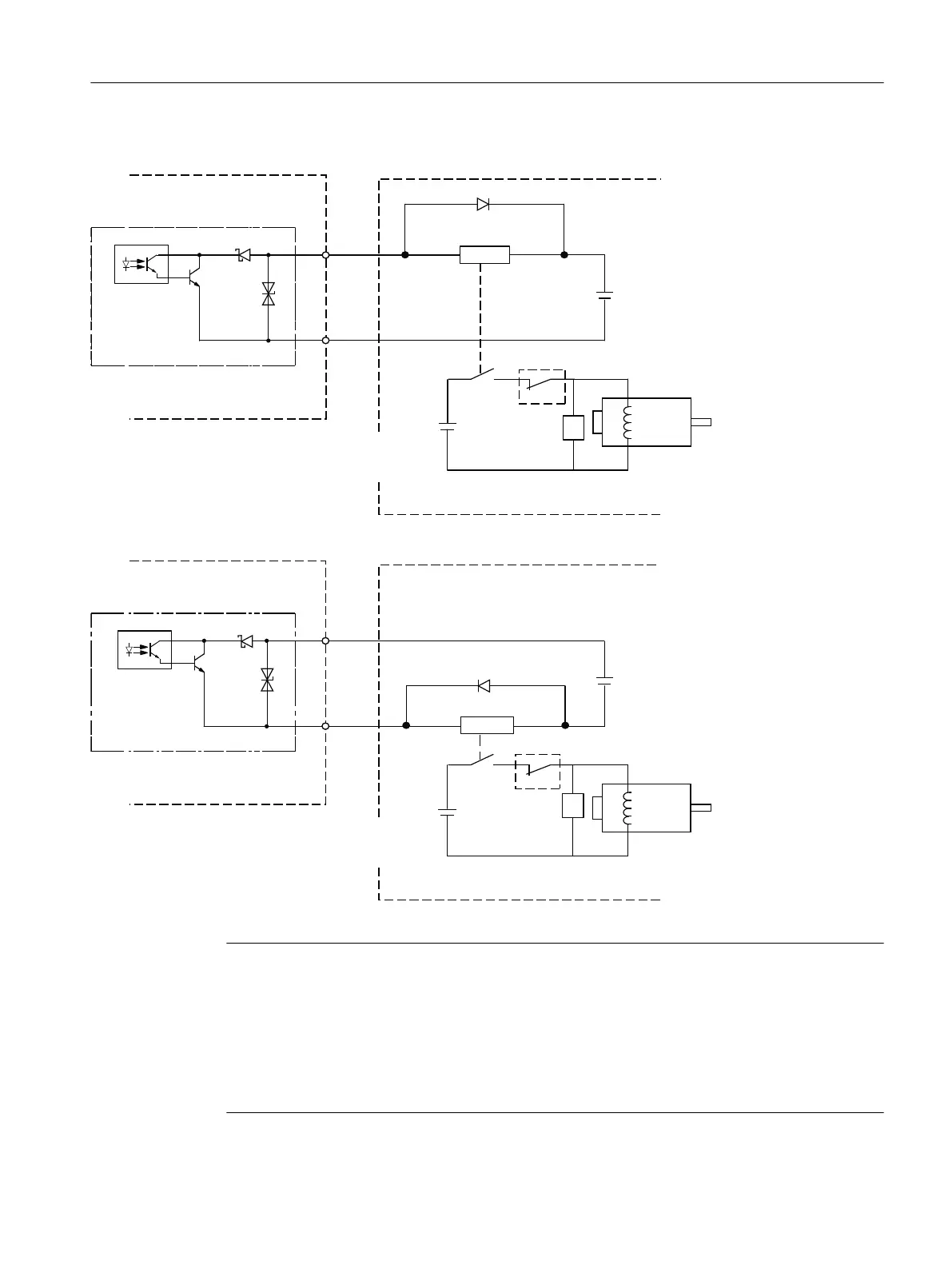Connecting S200 Basic PN to the motor holding brake
(PHUJHQF\VWRSVZLWFK
;
RQ6,1$0,&66%DVLF31
5HFRPPHQGHGFLUFXLWIRUWKH
WKLUGSDUW\GHYLFH
3RZHUVXSSO\IRUWKH
EUDNHFRQWUROVLJQDO
6,027,&66)/
VHUYRPRWRU
9DULVWRU9
3RZHUVXSSO\IRUWKHEUDNH
5<5
5<5
'2
'2
Figure6-8 Motor holding brake connection via a digital output (example 1)
(PHUJHQF\VWRSVZLWFK
5
HFRPPHQGHGFLUFXLWIRUWKHWKLUGSDUW\GHYLFH
3RZHUVXSSO\IRUWKH
EUDNHFRQWUROVLJQDO
6,027,&66)/
VHUYRPRWRU
3RZHUVXSSO\IRUWKHEUDNH
9DULVWRU9
;RQ6,1$0,&66%DVLF31
5<5
5<5
'2
'2
Figure6-9 Motor holding brake connection via a digital output (example 2)
Note
1)
To av
oid electro-magnetic interference to electronic components, make sure that you use
dierent power supplies for the brake and the brake control signal.
2)
The motor holding brake can be controlled by the brake control signal from the digital output
and an external emergency stop.
3)
Install a varistor to suppress the surge voltage or surge current generated by the relay (RY)
during its ON/OFF operation.
Connecting
6.5Connecting the motor
SINAMICS S200 PROFINET servo drive system with SIMOTICS S-1FL2
Operating Instructions, 11/2023, FW V6.3, A5E51646752B AB 141