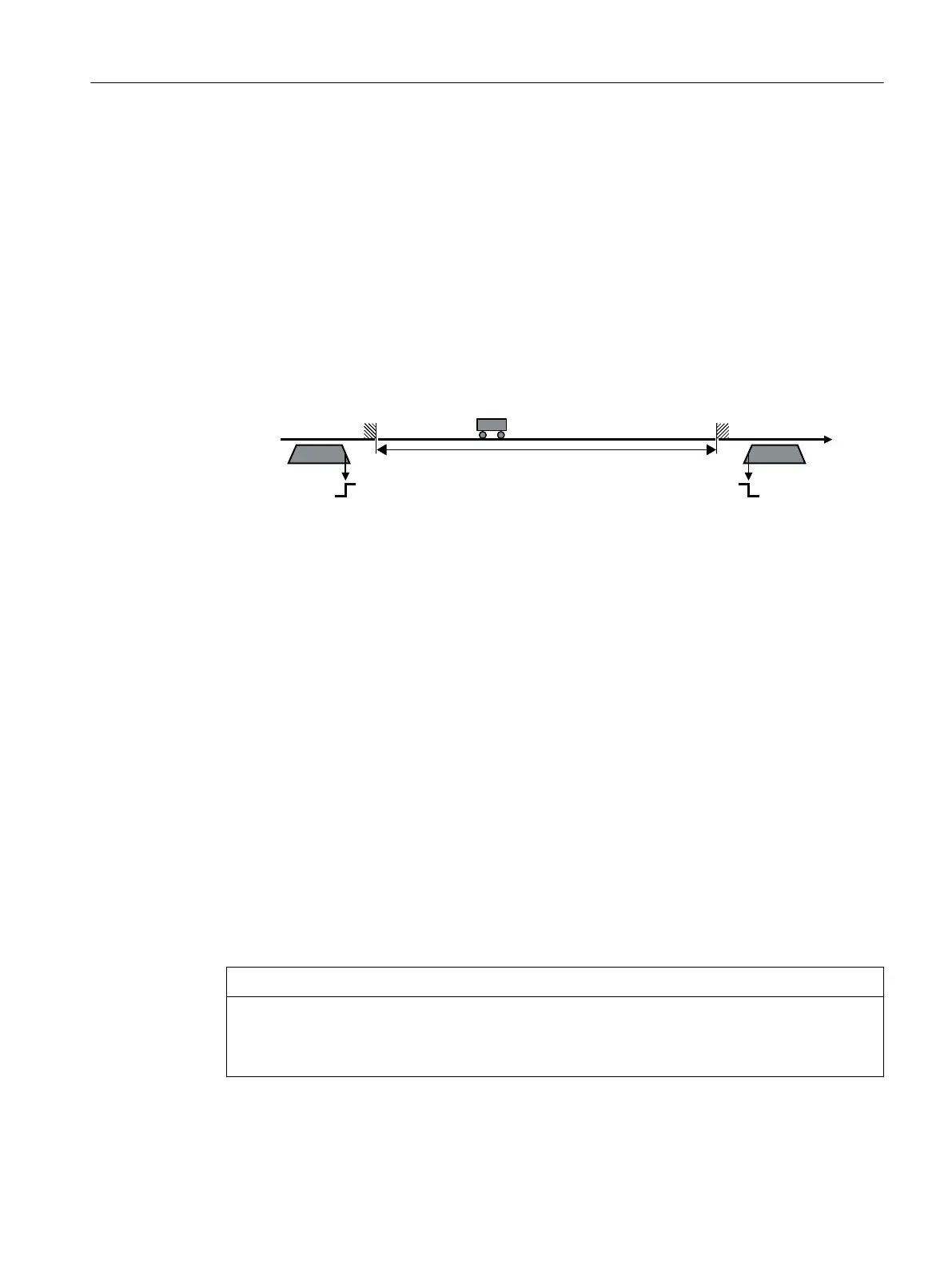10.6.2 Limits
10.6.2.1 Limiting the tr
aversing range
Overview
The traversing range of a linear axis can be limited using either the software limit switch or the
hardware limit switch.
Description of function
3RVLWLYHKDUGZDUH
OLPLWVZLWFK
1HJDWLYHKDUGZDUH
OLPLWVZLWFK
1HJDWLYHVRIWZDUHOLPLWVZLWFK
3RVLWLRQLQJUDQJH
3RVLWLY
HVRIWZDUHOLPLWVZLWFK
V
Figure10-8 Software and hardware limit switches
The converter only accepts position setpoints that lie within the software limit switches.
A
ctivat
ed software limit switches limit the position set value by specifying the p2580
(negative software limit switch) and p2581 (positive software limit switch).
The traversing range limiting by using software limit switch is only active when the following
preconditions are met:
• The software limit switches are activated (c2582 = 1).
• The home position is set (r2684.11 = 1).
• The modulo correction is not active (c2577 = 0).
Activated hardware limit switches are evaluated on the converter using c2569 (negative
hardware limit switch) and c2570 (positive hardware limit switch) and they are low active.
When passing the hardware limit switch, the converter brakes the axis with the OFF3 ramp-
down time, switches the motor o and outputs fault F07491 or F07492. In order to bring the
axis back into the valid traversing range, you must move the axis away from the hardware
limit switch, for example, by using the jogging function.
The traversing range limiting by using hardware limit switch is only active when the
following precondition is met:
• The hardware limit switches are activated (c2568 = 1).
NOTICE
Damage to the machine when passing a hardware limit switch
The machine can be damaged when a har
dware limit switch is passed.
• Monitor axis motion, and manually stop the axis in time, e.g. by issuing an Emergency Stop.
Functions
10.6Basic positioner (EPOS)
SINAMICS S200 PROFINET servo drive system with SIMOTICS S-1FL2
Operating Instructions, 11/2023, FW V6.3, A5E51646752B AB 373
