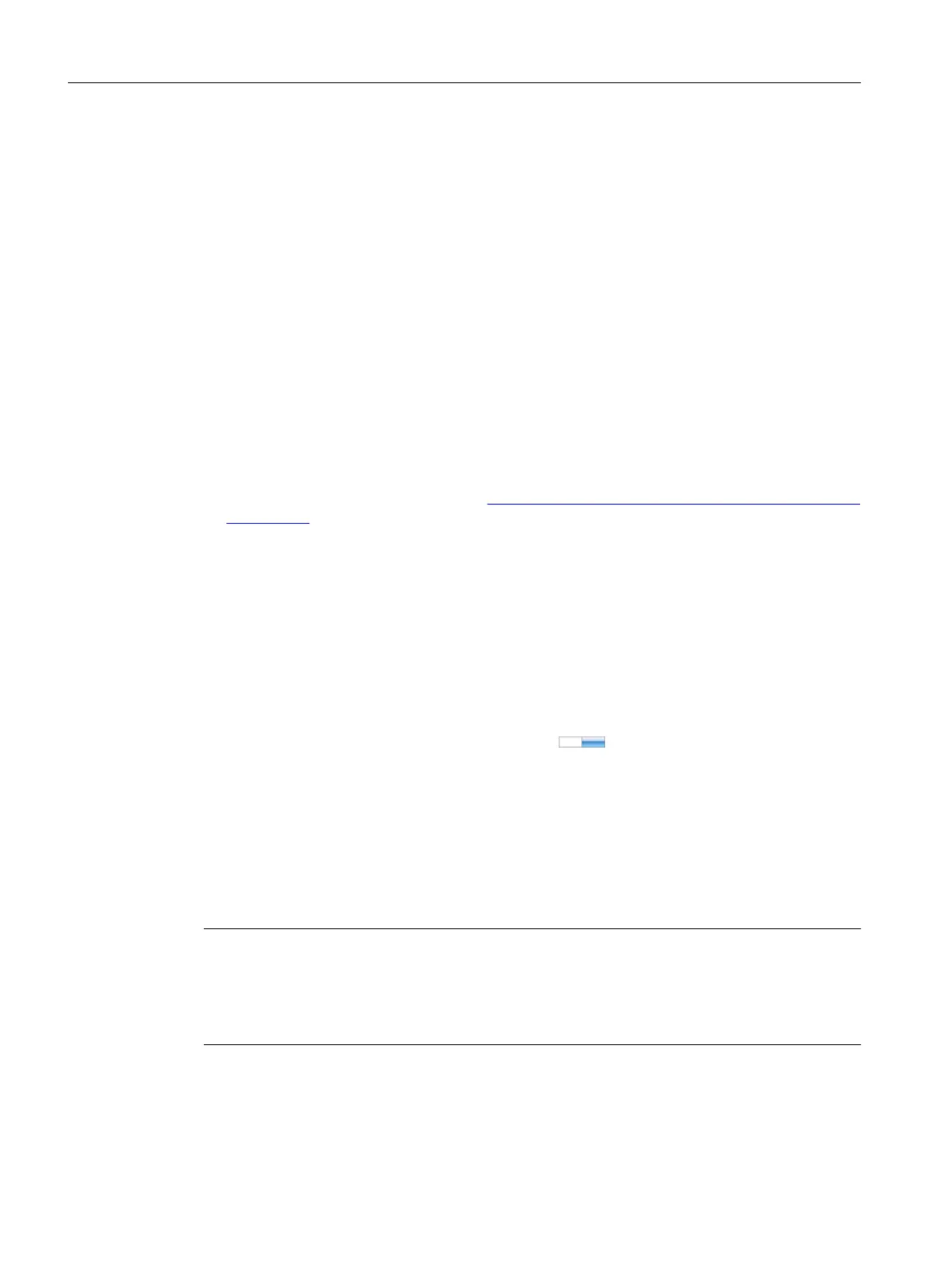8.6.3 Connection to PLC
Overvie
w
The quick startup step "Connection to PLC" indicates that this drive can only be commissioned in
conjunction with a controller.
In this step, you specify whether Motion Control is carried out by the drive or the controller.
Requirement
• The drive has been completely created and specied in the device conguration.
Optionally, a controller (PLC) also can be created in the device conguration and networked
with the drive.
• For activated user management (UMAC):
The function rights for conguring in the quick startup are activated for your user role.
Details on this topic are provided in Chapter "Security settings in Startdrive" of Industrial
Cybersecurity Conguration Manual (
https://support.industry.siemens.com/cs/ww/en/view/
109810578).
Procedure
The se
tting "Dene the connection to PLC" is automatically preassigned with "Yes". SINAMICS
S200 drives can only be operated in conjunction with a PLC. For this reason, this setting cannot
be changed.
Proceed as follows to dene whether Motion Control is executed by the drive or by the
controller:
1. Specify whether the Motion Control is executed by the drive or by a connected controller.
The activated area of the switch is marked blue (
). Click the white part of the switch if
you wish to c
hange the active setting.
2. Save the setting in the project.
3. Click "Next" to display the next quick startup step.
Result
Startdrive denes the default settings of the setup based on your specications.
Note
EPOS settings deactivat
ed
If you dened that the ramp-function generator function (Motion Control) is performed by a
connected control system, then quick startup steps "Application" and "Application settings" are
deactivated. EPOS settings are then not possible.
Commissioning (Startdrive)
8.6Carrying out guided quick startup
SINAMICS S200 PROFINET servo drive system with SIMOTICS S-1FL2
258 Operating Instructions, 11/2023, FW V6.3, A5E51646752B AB