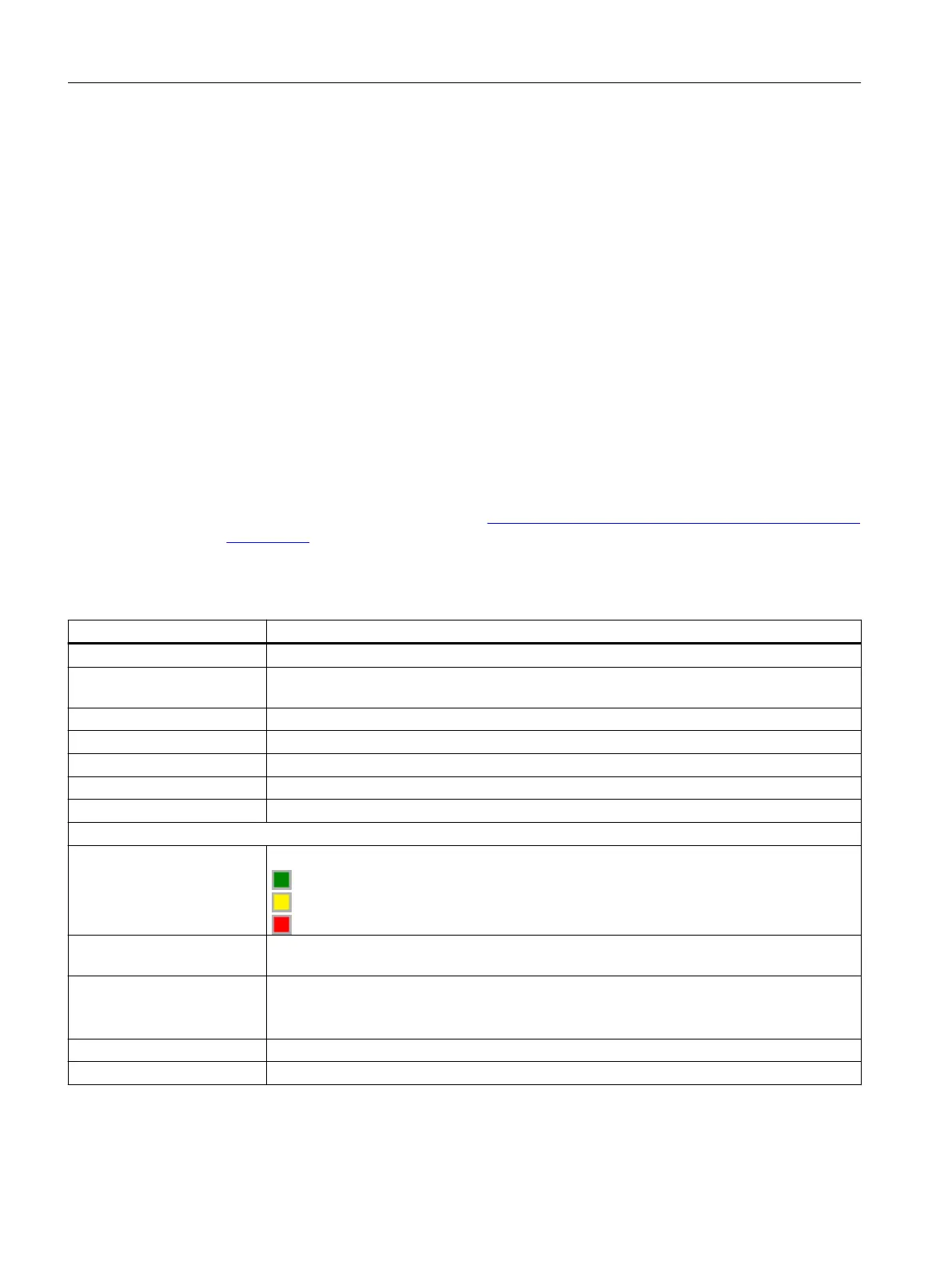8.9.8 Overview of licenses
Overvie
w
In the online mode, in function view "License", you can view information about options/
functions that require licensing and also perform the following actions:
• View status of individual licenses.
• Load license le.
• Display and copy serial number of the SD card being used.
• Activate Trial License mode.
Requirement
• For activated user management (UMAC):
The function rights required to edit the drive data are activated for your user account.
Details on this topic are provided in Chapter "Security settings in Startdrive" of Industrial
Cybersecurity Conguration Manual (
https://support.industry.siemens.com/cs/ww/en/view/
109810578).
Description of function
Element Descr
iption
General license status Indicates the current license status (e.g. you do not have all of the licenses you need).
System response Displays the system response to the current license status, e.g. "Blocks the drive from being
switc
hed on again."
T
rial period Displays of the Trial License status; e.g. "Trial License mode not active".
Serial number of the SD card Serial number of the SD card and button to copy the serial number
Activate Trial License mode Button for activating Trial License mode
Activate the license key le Button for loading a license le
Save eCoL archive Button for saving the license cer
ticates t
o the le system of the operating unit
Table columns
Status The following icons indicate the status:
License is complete.
Trial License mode is active.
License is not available or the SD card with license is not inserted (under licensed).
Function that requires licens‐
ing
List of all used system options/functions subject to licensing
Existing/required licenses The required number of licenses compared with the number of licenses included with the
license key
.
For operation, the number of available licenses ≥ the number of licenses required.
License status Displays the current status of the function subject to licensing.
Remaining operating time Displays the remaining operating time of a trial period.
Commissioning (Startdrive)
8.9Using online diagnostic functions
SINAMICS S200 PROFINET servo drive system with SIMOTICS S-1FL2
308 Operating Instructions, 11/2023, FW V6.3, A5E51646752B AB