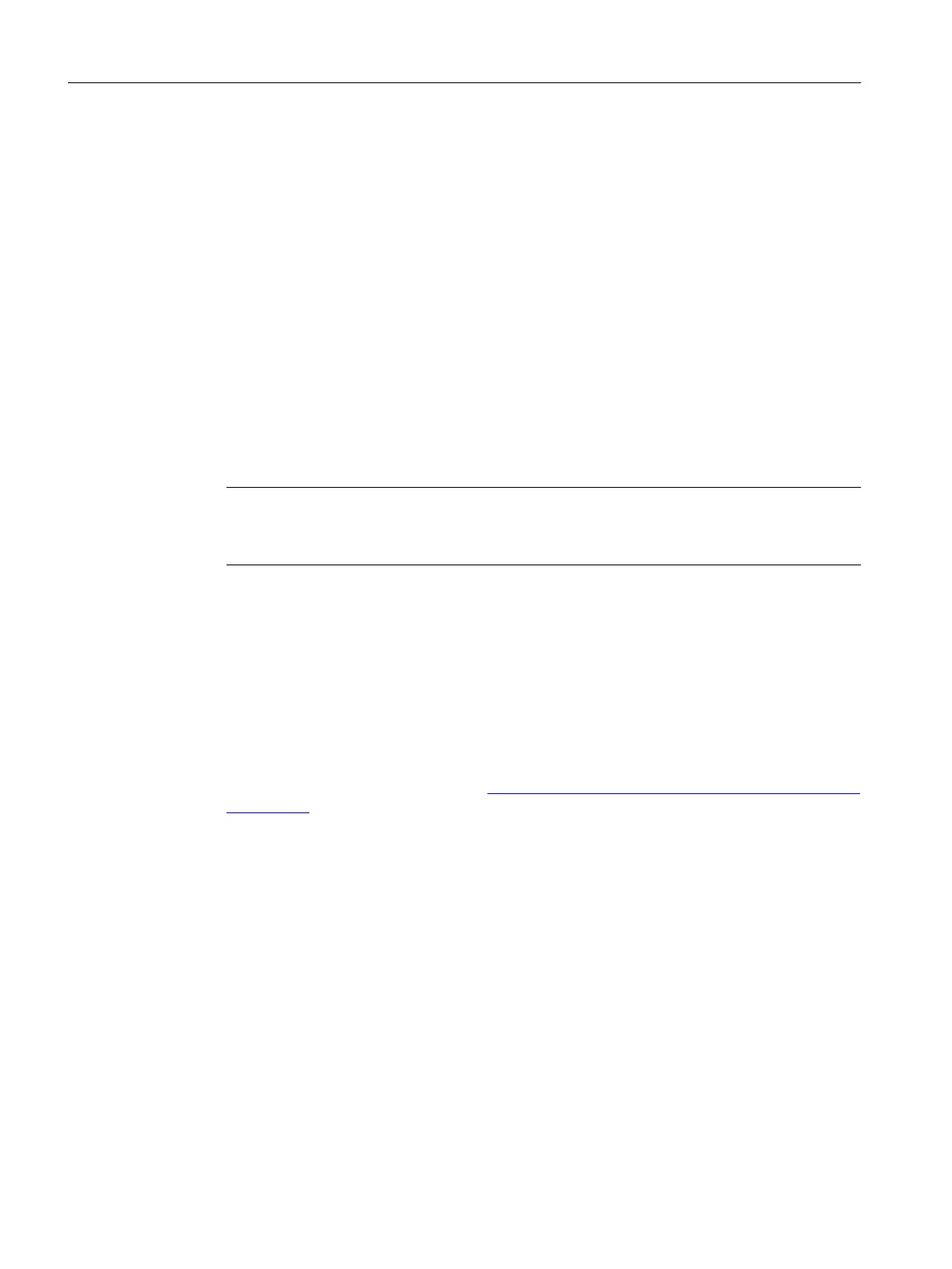8.6.7 I/O conguration
Over
view
In quick startup step "I/O conguration", make the basic settings for the digital inputs of the
converter:
• Digital input (DI0 to DI3)
You can assign control signals (high/low) or functions to all digital inputs using drop-down
lists. The program prevents the same signals or functions being assigned to dierent digital
inputs.
You can alternatively use digital inputs DI 0 and DI 1 as measuring probe and therefore
evaluate in the control.
• Digital output (DO0 to DO1)
You can assign status signals (high/low) or functions to the two digital outputs using drop-
down lists. Dierent signals or functions should be assigned to the two digital outputs. The
program prevents a multiple assignment.
Note
S200 Basic
SINAMICS S200 Basic driv
es only have one DO.
Requirement
• The motor used in the device conguration of the drive has been completely specied and
congured.
• You do not want to manage the digital inputs via a technology object of the control system.
• For activated user management (UMAC):
The function rights for conguring in the quick startup are activated for your user role.
Details on this topic are provided in Chapter "Security settings in Startdrive" of Industrial
Cybersecurity Conguration Manual (https://support.industry.siemens.com/cs/ww/en/view/
109810578).
Commissioning (Startdrive)
8.6Carrying out guided quick startup
SINAMICS S200 PROFINET servo drive system with SIMOTICS S-1FL2
270 Operating Instructions, 11/2023, FW V6.3, A5E51646752B AB