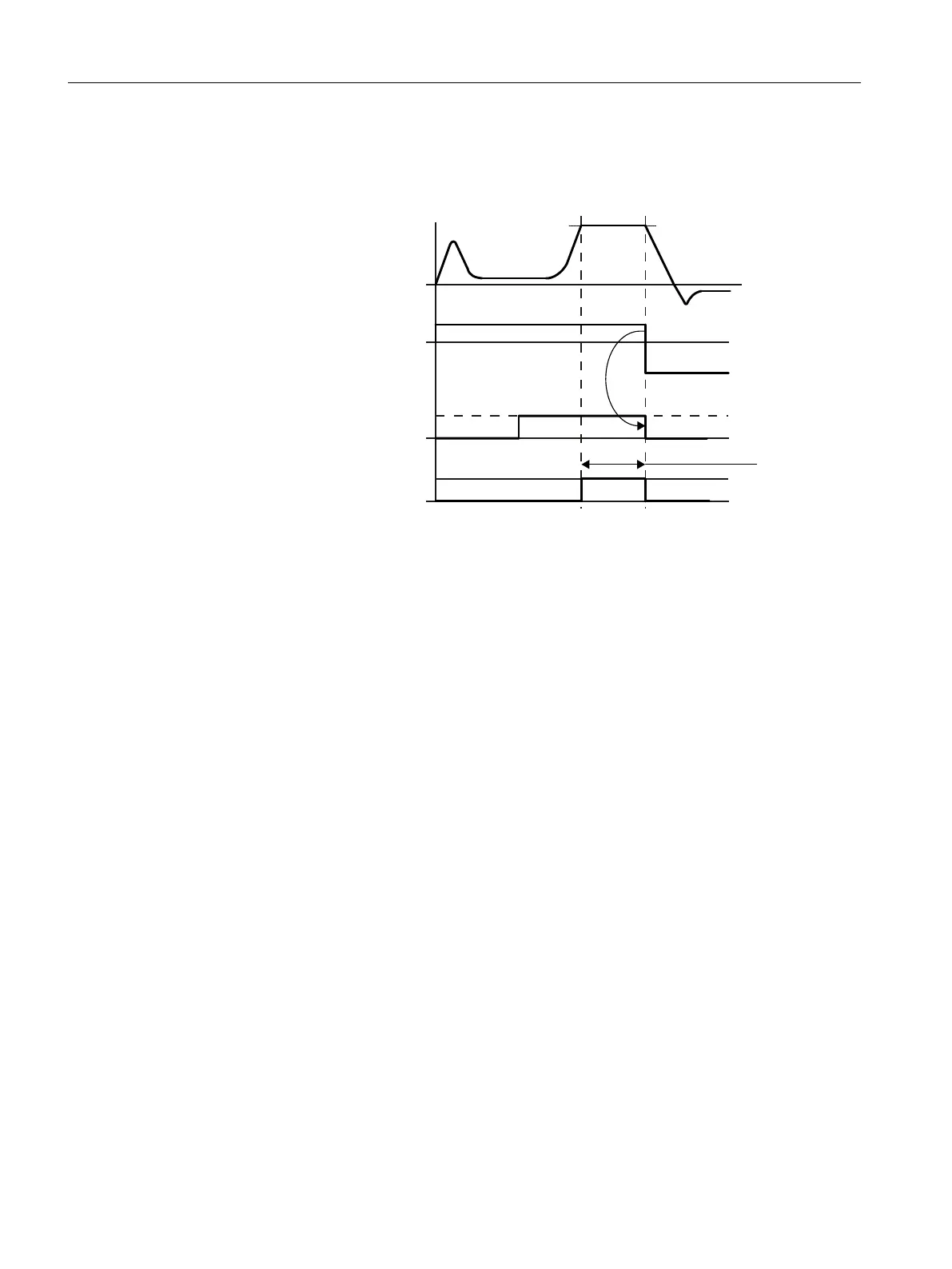are also eective. Dynamic follo
wing error monitoring (p2546) in the position controller is
not eective when traveling to the xed stop. As long as the drive travels to the xed stop or
is in xed stop, the "Travel to xed stop active" status bit r2683.14 is set.
6SHHGVHWSRLQW
$FWXDOWRUTXH
)L[HGVWRSUHDFKHG
0BOLPLW
7UDYHOWRIL[HGVWRSDFWLYH
7RUTXHOLPLWUHDFKHG
10.6.6 Direct setpoint input (MDI)
Overvie
w
The "direct setpoint input (MDI, Manual Data Input)" function allows for positioning (absolute,
relative) and setting-up (endless position-controlled) by means of direct setpoint inputs (e.g. via
the PLC using process data). A higher-level control provides the converter with the position
setpoint and traversing prole.
Description of function
During traversing, the motion parameters can also be inuenced (on-the-y setpoint
acceptance) and an on-the-y change can be undertaken between the "setting-up" and
"positioning" modes. The "direct setpoint specication" mode (MDI) can also be used if the axis
is not homed in the "setting-up" or "relative positioning" modes.
"Setting-up" mode
The higher-level control selects the mode "Set-up":
Functions
10.6Basic positioner (EPOS)
SINAMICS S200 PROFINET servo drive system with SIMOTICS S-1FL2
390 Operating Instructions, 11/2023, FW V6.3, A5E51646752B AB