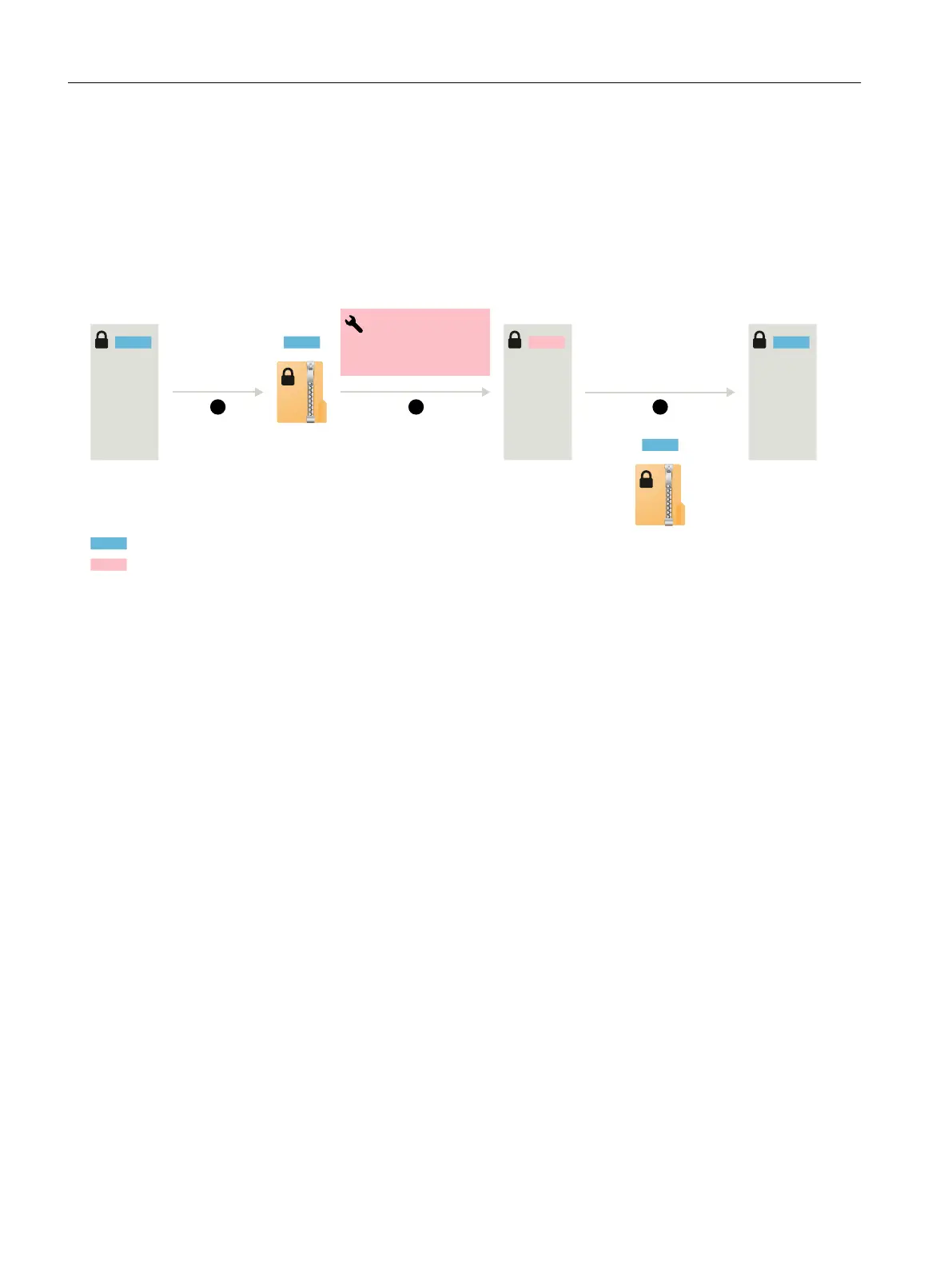– Enter the drive password of the source converter.
The drive dat
a are loaded into the converter from the backup le.
As a consequence, the status of the settings at the instant of the backup are restored.
Function "Drive data encryption" is activated. The drive password of the source converter
is transferred to the target converter.
• Scenario 3: A dierent drive password is congured in the target converter and the source
converter.
1 2
3
$SFBUFCBDLVQMF3FTUPSFESJWFEBUB
$POWFSUFS"$POWFSUFS#$POWFSUFS#
୫3FQMBDFDPOWFSUFS"
ࡒ#
%SJWFQBTTXPSEGPSDPOWFSUFS"
%SJWFQBTTXPSEGPSDPOWFSUFS#
– Click on "Restore".
A dialog to enter t
he password opens.
– Enter the drive password of the target converter.
A dialog to enter the password opens.
– Enter the drive password of the source converter.
The drive data are loaded into the converter from the backup le.
As a consequence, the status of the settings at the instant of the backup are restored.
Function "Drive data encryption" is activated. The drive password of the source converter
is transferred to the target converter. When doing this, the drive password of the target
converter is overwritten.
13.1.4 Forming the DC link capacitors
Overview
If the converter has been out of operation for too long, you must form the DC link capacitors
before connecting the full line voltage to the converter. Non-formed DC link capacitors can
damage the converter in operation.
Forming can be omitted if the line voltage is applied to the converter once a year for one
hour.
Corrective maintenance
13.1Service and maintenance for the converter
SINAMICS S200 PROFINET servo drive system with SIMOTICS S-1FL2
598 Operating Instructions, 11/2023, FW V6.3, A5E51646752B AB