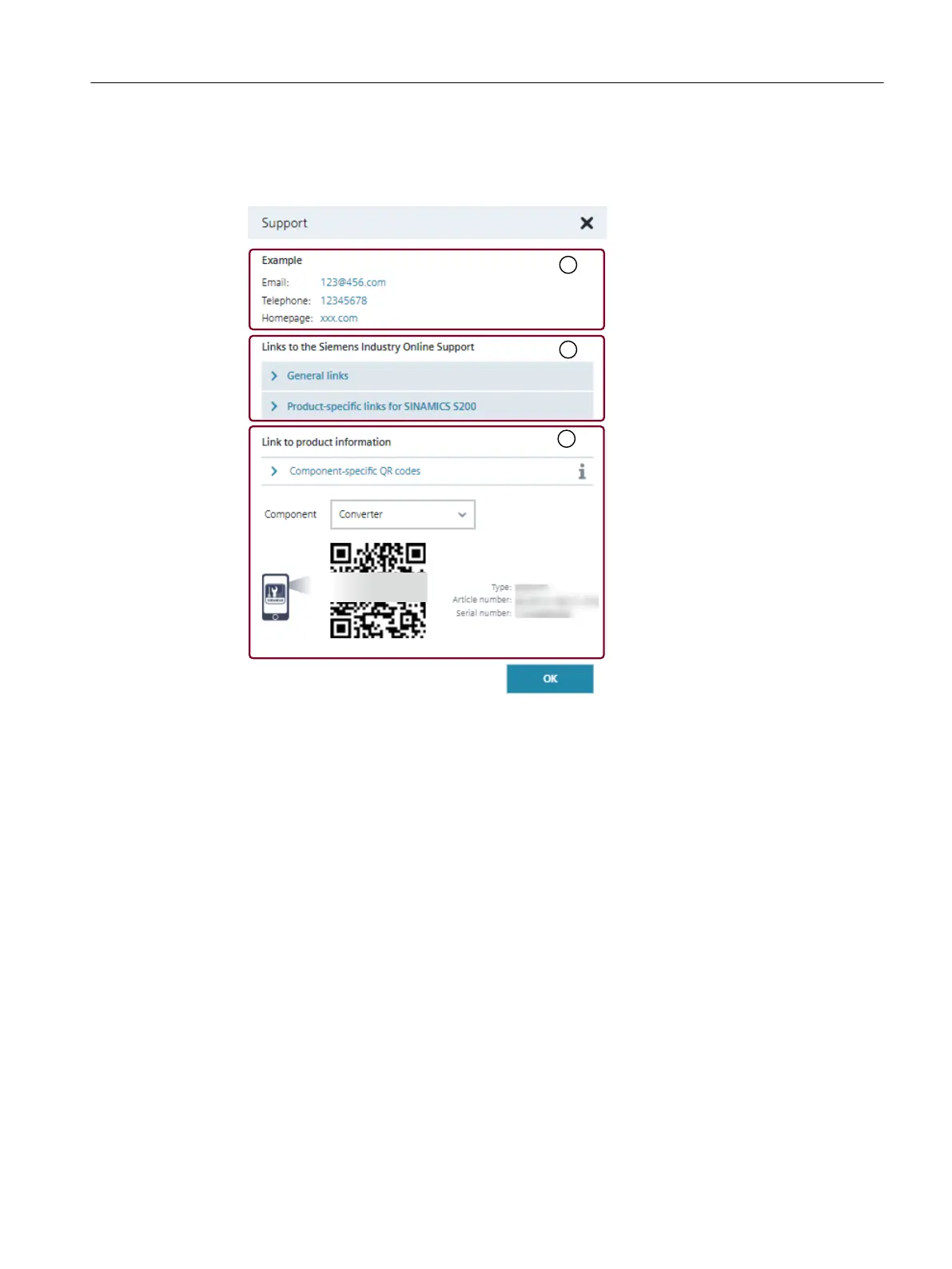Description of function
The support dialog contains links to additional information for the converter.
① Displays additional support and hotline data
F
or mor
e inf
ormation about conguration, see Chapter "Settings (Page208)".
② Displays the links to product support websites
③ Displays QR codes of online support pages for individual components
Figure7-21 Support information
7.4.9 Control panel
Ov
ervie
w
The control panel moves the motor using the operating unit, bypassing the higher-level
controller, for example to test the converter settings after commissioning.
Commissioning (web server)
7.4Functions and menus
SINAMICS S200 PROFINET servo drive system with SIMOTICS S-1FL2
Operating Instructions, 11/2023, FW V6.3, A5E51646752B AB 217