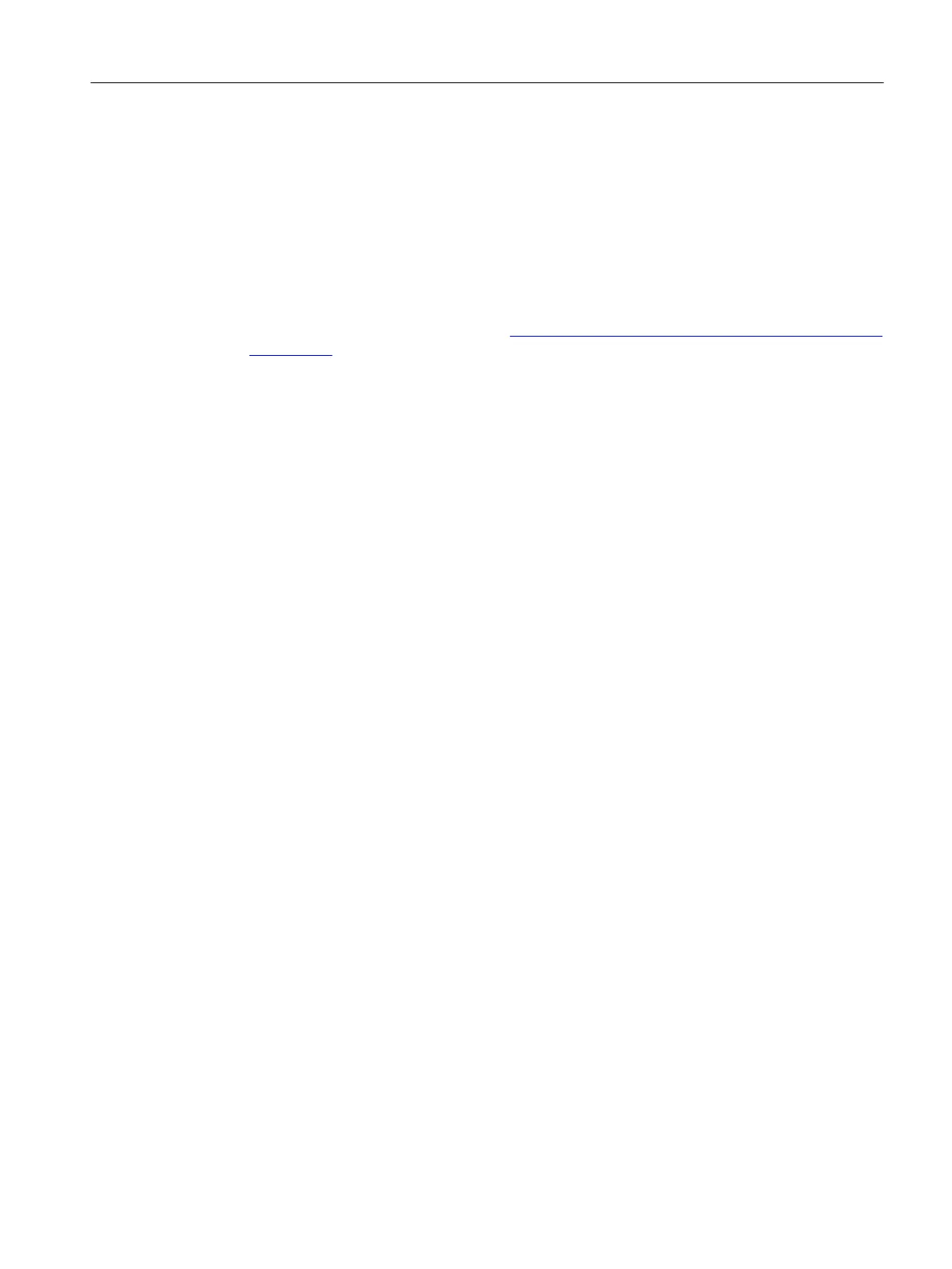Requirement
• The motor used in the device conguration of the drive has been completely specied and
congured.
• Control mode "Speed control" is activated in the quick startup step "Application".
When "Positioning" is active other settings are displayed.
• For activated user management (UMAC):
The function rights for conguring in the quick startup are activated for your user role.
Details on this topic are provided in Chapter "Security settings in Startdrive" of Industrial
Cybersecurity Conguration Manual (https://support.industry.siemens.com/cs/ww/en/view/
109810578).
Procedure
1
. When required, adapt the specied default values (see the table above).
2. Click "Next" to display the next quick startup step.
Result
Startdrive denes the default settings of the setup based on what you have specied.
8.6.5.2 Conguring limits when "Positioning" is active
Overview
The following settings are displayed in quick startup step "Limits" if a basic positioner is used in
the drive for positioning. You dene the following limits for EPOS in the lower part of the step:
• Traversing prole
Denes the maximum traversing prole limitation referred to the velocity.
• Ramp-down times
Denes the maximum delay time referred to the maximum speed.
• Jerk
Jerk limitation delays the acceleration.
• Traversing range limitation
The traversing range is dynamically limited by the software limit switch, or alternatively, via
the hardware limit switch.
Commissioning (Startdrive)
8.6Carrying out guided quick startup
SINAMICS S200 PROFINET servo drive system with SIMOTICS S-1FL2
Operating Instructions, 11/2023, FW V6.3, A5E51646752B AB 261
