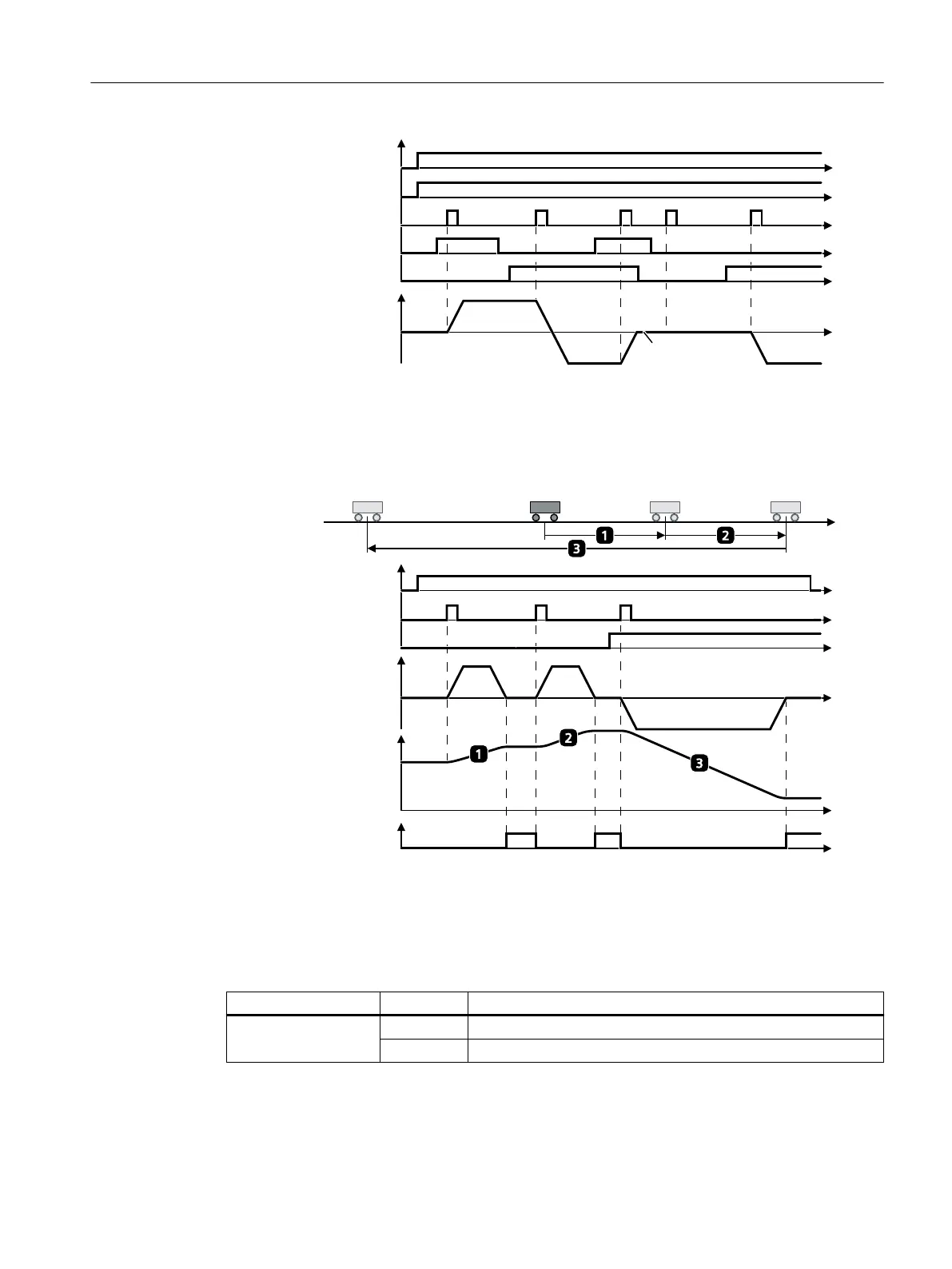'LUHFWLRQVHOHFWLRQ
'LUHFWLRQVHOHFWLRQ
6HWWLQJXSVHOHFWLRQ
$[LVPDLQWDLQV
LWVSRVLWLRQ
6HWSRLQWWUDQVIHU
212))
W
Y
W
Figure10-14 Set up axis with direct setpoint input (MDI)
"Positioning" mode
The higher-level control species the value of the setpoint either as a relative or an absolute
position setpoint:
3RVLWLRQVHWSRLQWUHDFKHG
3RVLWLRQLQJW\SH
DEVROXWHUHODWLYH
6HWSRLQWDFFHSWDQFHHGJH
212))
W
V
W
W
Y
W
V
Figure10-15 Position axis with direct setpoint input (MDI)
Activating the direct setpoint input function
When telegr
ams 111 and 112 are used, the direct setpoint input function can be congured
with the PROFINET control word POS_STW1.15:
Control word Signal Description
POS_STW1.15 1 MDI selection.
0 Traversing block selection.
Functions
10.6Basic positioner (EPOS)
SINAMICS S200 PROFINET servo drive system with SIMOTICS S-1FL2
Operating Instructions, 11/2023, FW V6.3, A5E51646752B AB 391