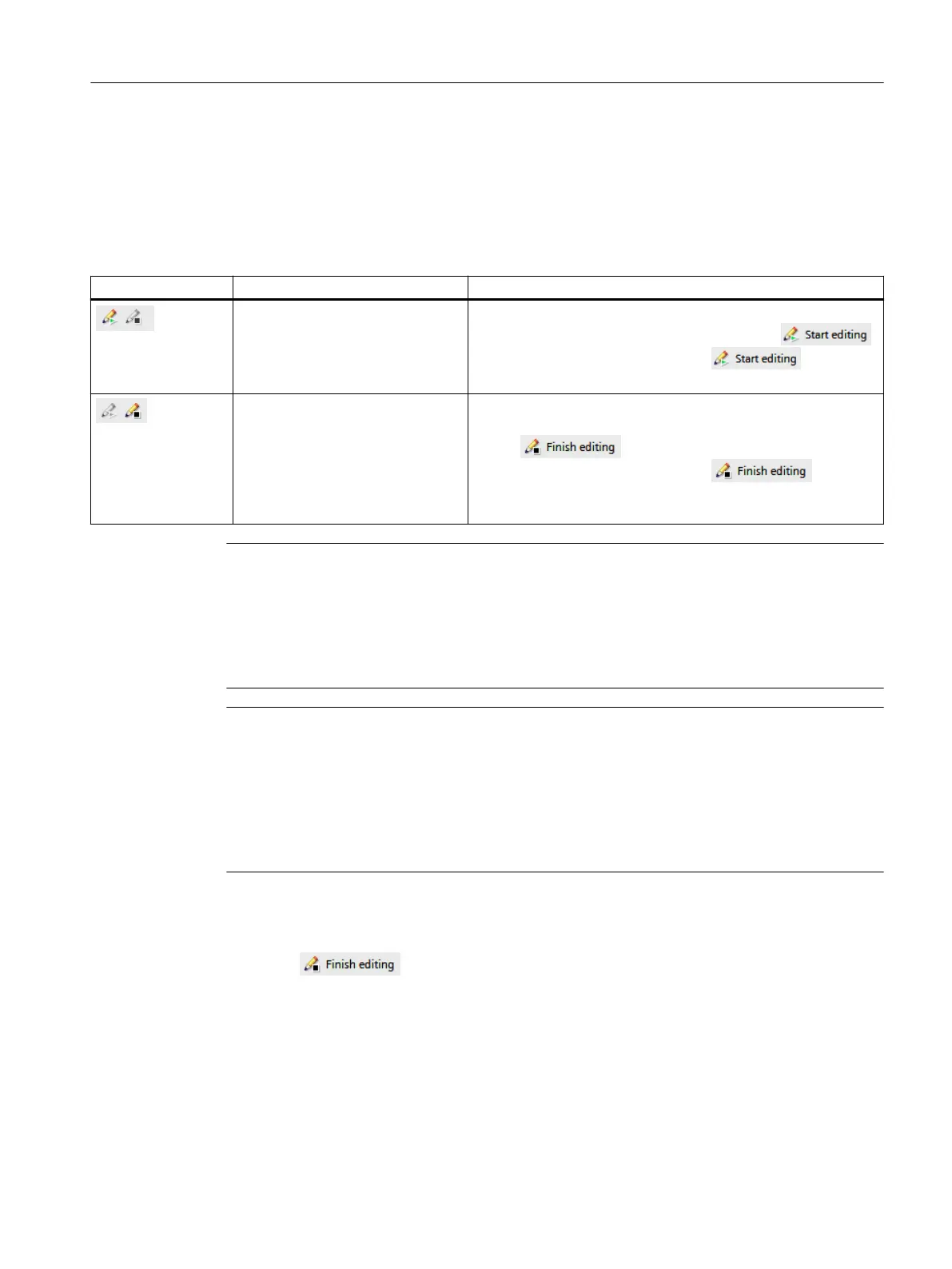Procedure
Activating/exiting editing mode
Settings in the guided quick startup can be made online only in an "editing mode".
Table 8-3 Activating and exiting editing mode
Display Status Description
The editing mode is not yet activa‐
ted.
Proceed
in either of the following ways to activate editing mode:
• In the toolbar of the step, click on the button
• Click in the step below the button
You can congure the se
ttings.
The editing mode is active. Proceed in either of the following ways to exit editing mode:
• In the t
oolbar of the step, click on the but‐
ton
• Click in the step below the button
Editing has been nished. A new res
tore point is assigned auto‐
matically. The current conguration is saved retentively.
Note
Message in case of multiple acces
s
The editing mode can only be activated if the drive is not simultaneously accessed by another PC
via Startdrive or the web server.
If another access is active, activation of the editing mode will be denied. An appropriate message
is displayed.
Note
Message when editing f
actory settings in the online mode
A message is displayed if a drive still has the factory settings, and the editing mode of the guided
quick startup is started. This states that the motor data are based on the rated power of a
standard motor.
Therefore, check the motor data online in the "Show motor data" dialog box. When required,
correct the motor data and close the dialog.
Completing online commissioning
1. T
o complete online commissioning in the guided quick startup, click on
button
All settings made in the quick startup are then saved retentively. You are provided with an
over
view of all of the settings made in the last "Overview" step.
Canceling online commissioning
1. If you want to cancel online commissioning via the guided quick startup, click on the "Cancel"
button, and a conrmation prompt appears.
2. If you really want to cancel, click "OK". All settings made in the quick startup are then
discarded. Then the previous settings are restored via the last restore point.
Commissioning (Startdrive)
8.6Carrying out guided quick startup
SINAMICS S200 PROFINET servo drive system with SIMOTICS S-1FL2
Operating Instructions, 11/2023, FW V6.3, A5E51646752B AB 257