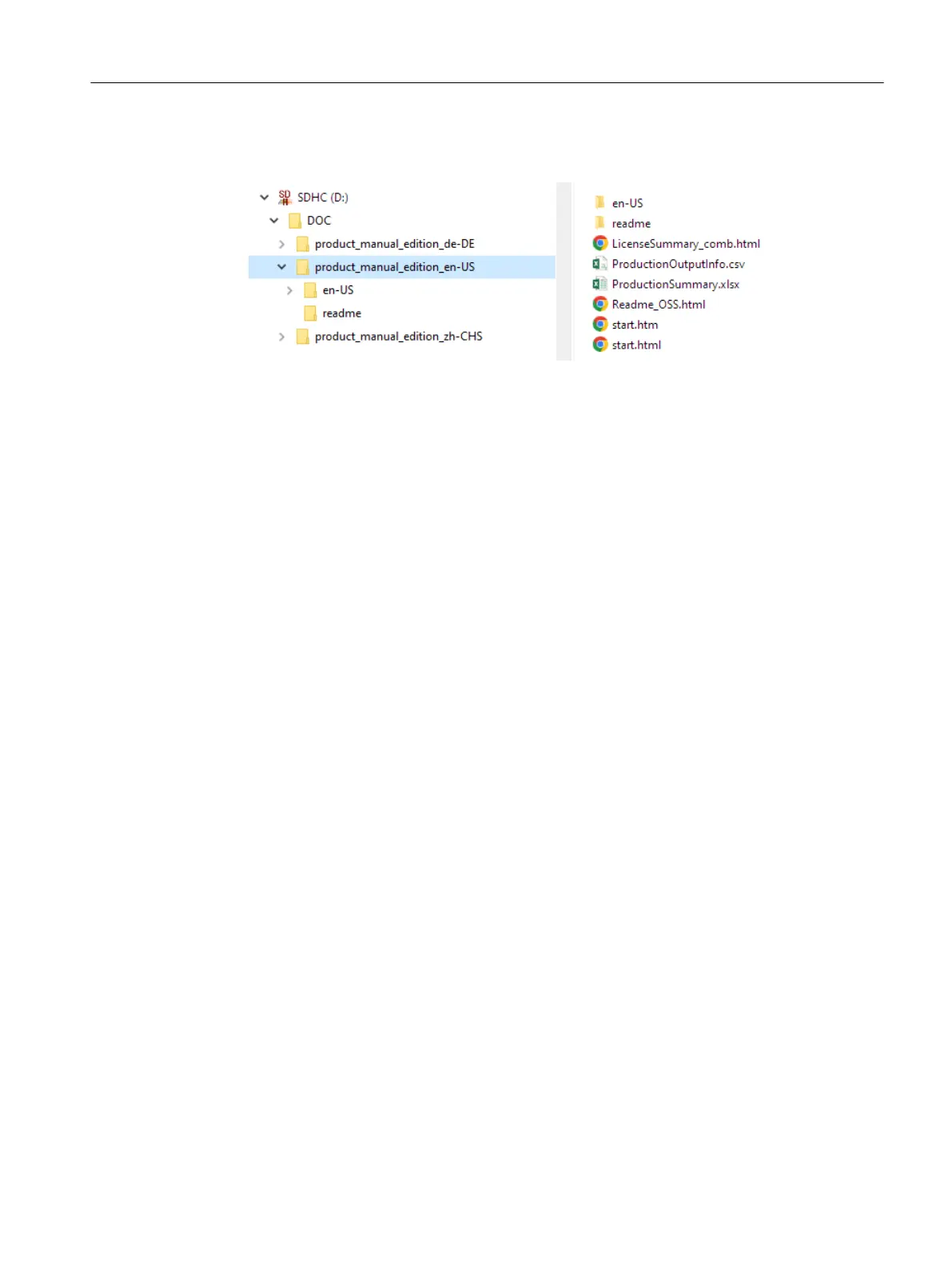6. Copy the unzipped folder (for example "product_manual_edition_en-US") to the "DOC"
director
y on the SD card.
Depending on the available space on the SD card, you can copy all available language
versions
to the SD card. To do this, repeat the unzip/copy process for each language version.
7. Eject the SD card from the PC.
8. Remove the SD card from the reader.
9. Insert the SD card into the converter.
Result
You have made the product documentation available for the web server information system.
For selected topics, you can now access the instructions via the context-sensitive information
system.
Commissioning (web server)
7.2Fundamentals
SINAMICS S200 PROFINET servo drive system with SIMOTICS S-1FL2
Operating Instructions, 11/2023, FW V6.3, A5E51646752B AB 167