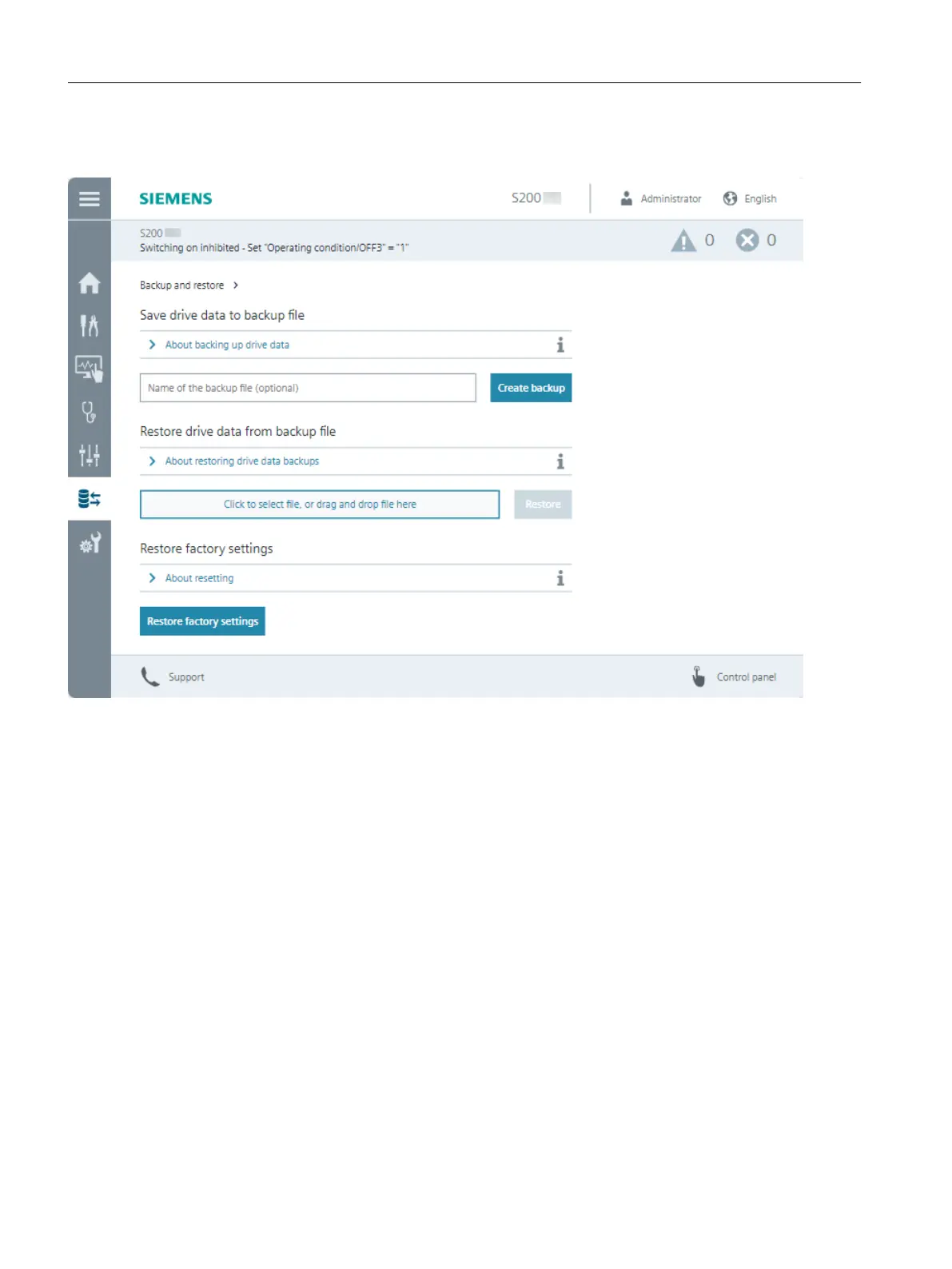Description of function
Figure7-16 Backup and restore
The following functions are available to back up and restore data and settings:
• Sav
e drive data to backup le
Back up the settings to a le after commissioning.
The drive data are encrypted in the backup le if function "Drive data encryption" is activated
in the Security Wizard.
• Restore drive data from backup le
When replacing a device or for series commissioning, load the backed-up parameter settings
to the converter.
To restore drive data from an encrypted backup le, the previously dened password for
function "Drive data encryption" will be requested. For more details, see Section "Restoring
data from an encrypted backup data (Page204)".
• Restore factory settings
The user-specic parameterization of the converter is deleted.
The following settings are retained after you restore factory settings via the web server:
– Settings of the communication interfaces
– UMAC and security data
To restore all settings, an SD card is required. For more details, see section "Reset of all user-
dened settings to the factory setting via an SD card (Page587)"
Commissioning (web server)
7.4Functions and menus
SINAMICS S200 PROFINET servo drive system with SIMOTICS S-1FL2
200 Operating Instructions, 11/2023, FW V6.3, A5E51646752B AB