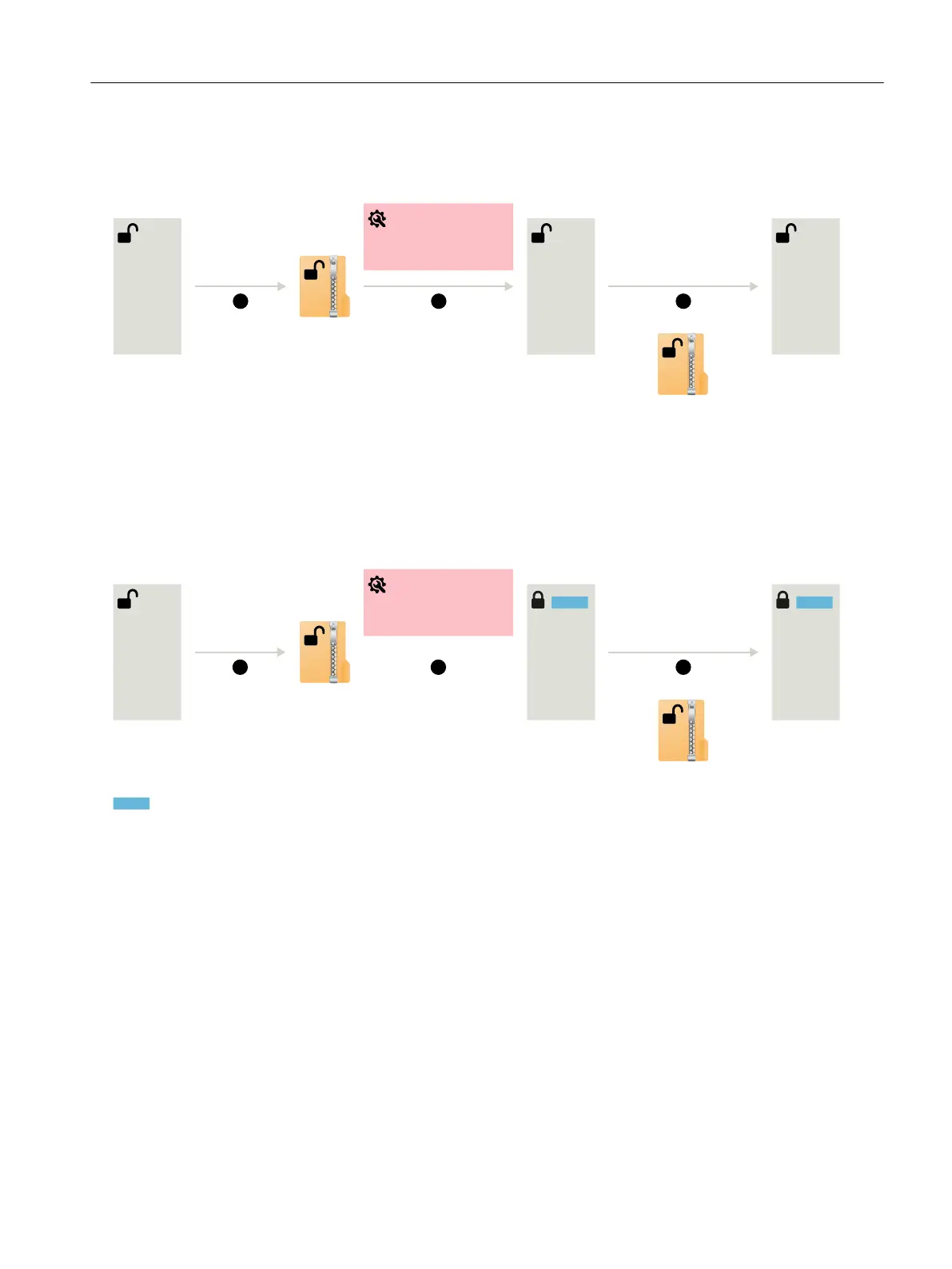• Scenario 1: A
drive password has not been congured as function "Drive data encryption" has
not been activated.
1 2 3
$SFBUFCBDLVQMF3FTUPSFESJWFEBUB
$POWFSUFS"$POWFSUFS"$POWFSUFS"
୫$IBOHFQBSBNFUFS
WBMVFT
– Click on "Restore".
The drive dat
a are loaded into the converter from the backup le.
As a consequence, the status of the settings at the instant of the backup are restored.
• Scenario 2: A drive password is congured after the backup le has been created.
1
2
3
$SFBUFCBDLVQMF3FTUPSFESJWFEBUB
$POHVSFEESJWFQBTTXPSE
$POWFSUFS"$POWFSUFS"$POWFSUFS"
୫$IBOHFQBSBNFUFS
WBMVFT
୫"DUJWBUFFODSZQUJPO
– Click on "Restore".
A dialog to enter t
he password opens.
– Enter the drive password.
The drive data are loaded into the converter from the backup le.
As a consequence, the status of the settings at the instant of the backup are restored.
Function "Drive data encryption" is activated. The drive password congured in step 2 is
still eective in the converter after data has been restored.
Commissioning (web server)
7.4Functions and menus
SINAMICS S200 PROFINET servo drive system with SIMOTICS S-1FL2
Operating Instructions, 11/2023, FW V6.3, A5E51646752B AB 203