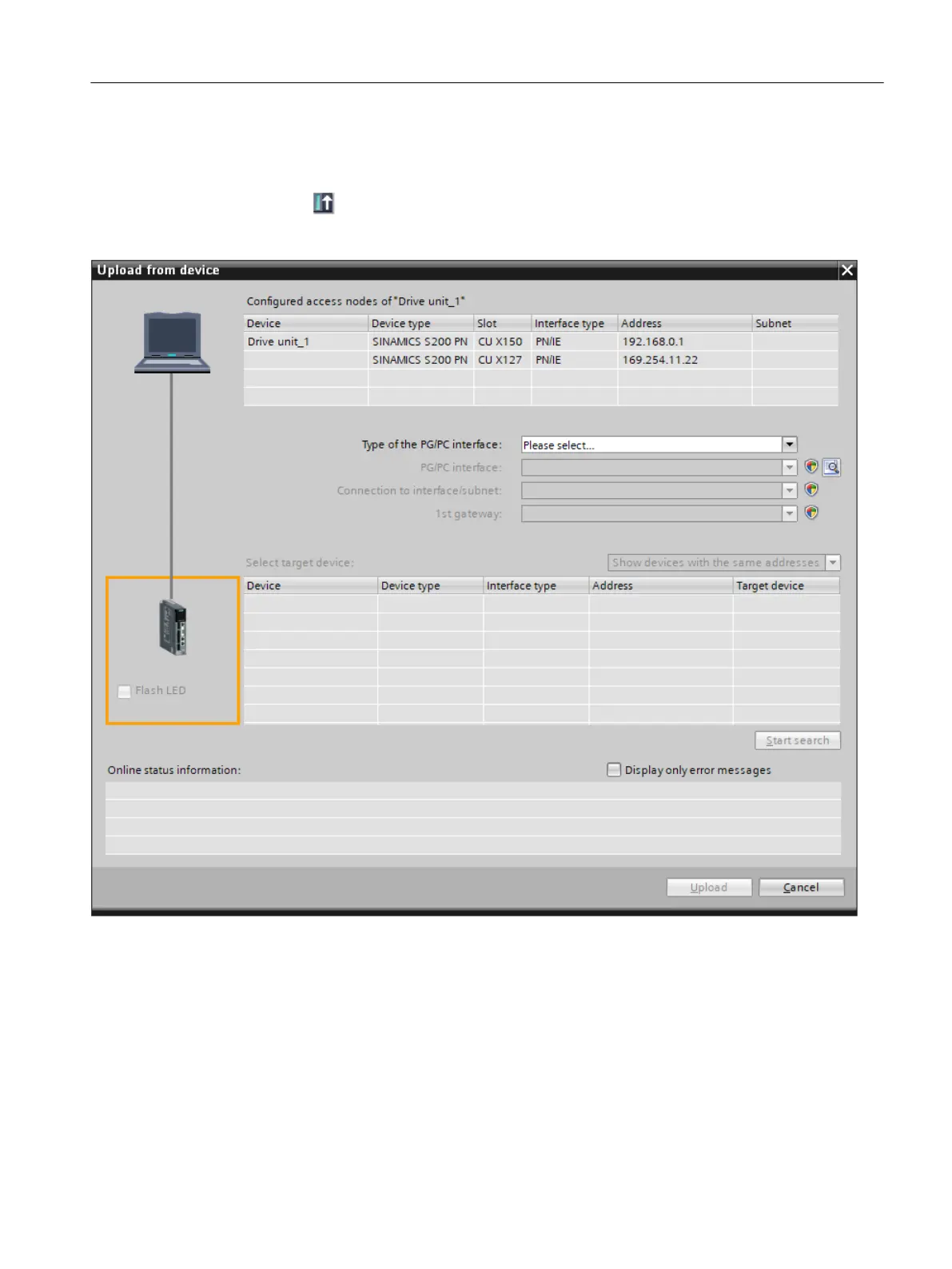Procedure
Proceed as follows to load data from the drive into your project:
1. Click the icon in the toolbar.
The follo
wing dialog box opens. Establish an online connection to the required drive in the
dialog box.
Figure8-1 Uploading data from the device
2. Check the messages in the "Online status information" area.
As soon as uploading becomes possible, the "U
pload" button is enabled.
3. Click the "Upload" button.
The data are loaded from the drive into the project. The drive data are saved with the project.
Commissioning (Startdrive)
8.3Basics
SINAMICS S200 PROFINET servo drive system with SIMOTICS S-1FL2
Operating Instructions, 11/2023, FW V6.3, A5E51646752B AB 225