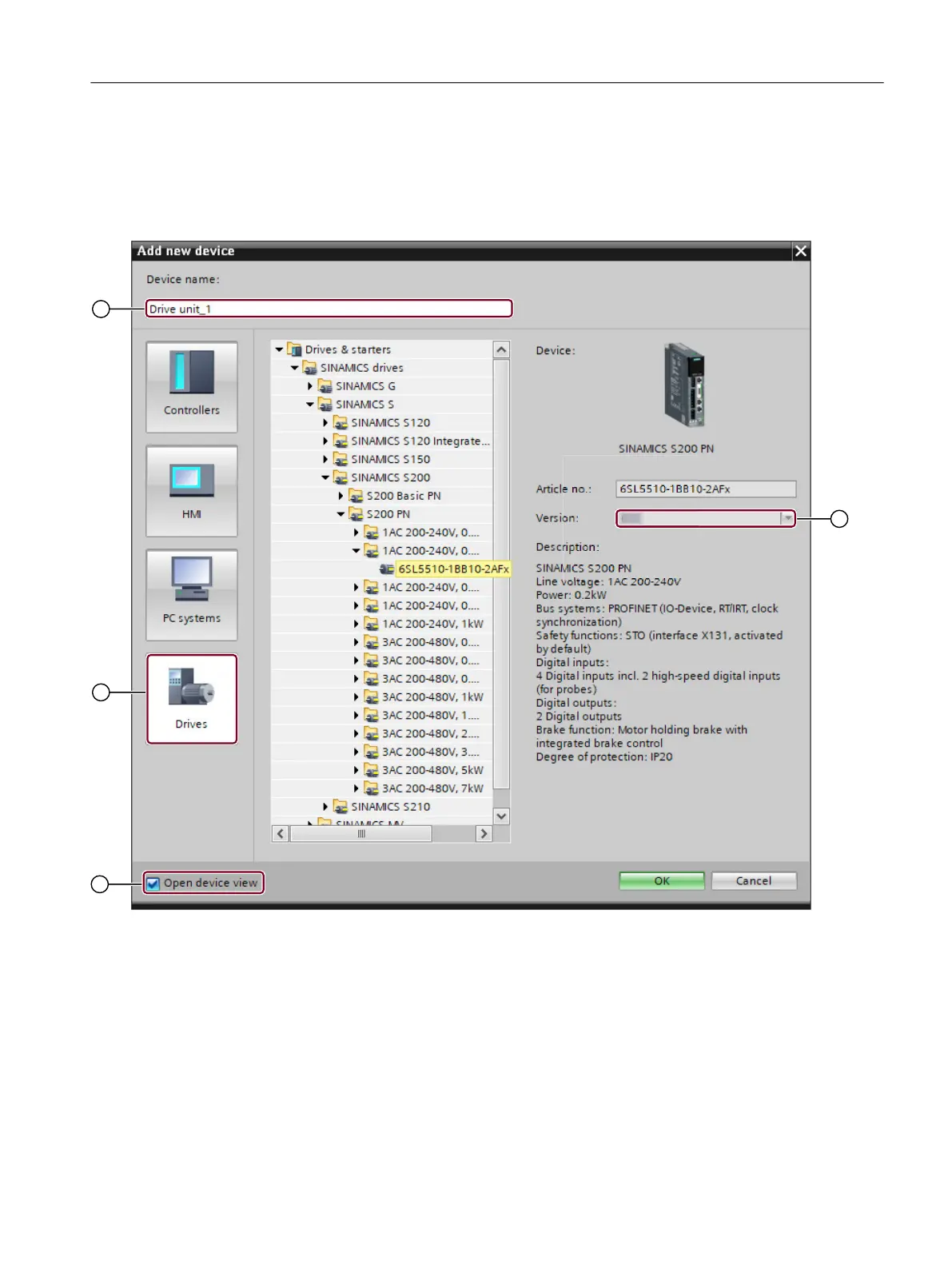Procedure
Proceed as follows to insert a converter into the project:
1. Double-click "Add new device" in the project tree.
The corresponding dialog box opens.
① "Device name" input eld ("Drive unit_xx" b
y default)
② "Drives" button
③ Enable/disable the "Open device view" option
④ Firmware version drop-down list
Figure8-2 Inserting a converter into the project
2. Click "②" t
o display t
he available SINAMICS converters.
3. Expand the "SINAMICS S200" entry in the displayed list.
A list of all available SINAMICS S200 Basic and S200 PROFINET converters is displayed.
Commissioning (Startdrive)
8.5Combining and conguring devices in the pr
oject
SINAMICS S200 PROFINET servo drive system with SIMOTICS S-1FL2
Operating Instructions, 11/2023, FW V6.3, A5E51646752B AB 235