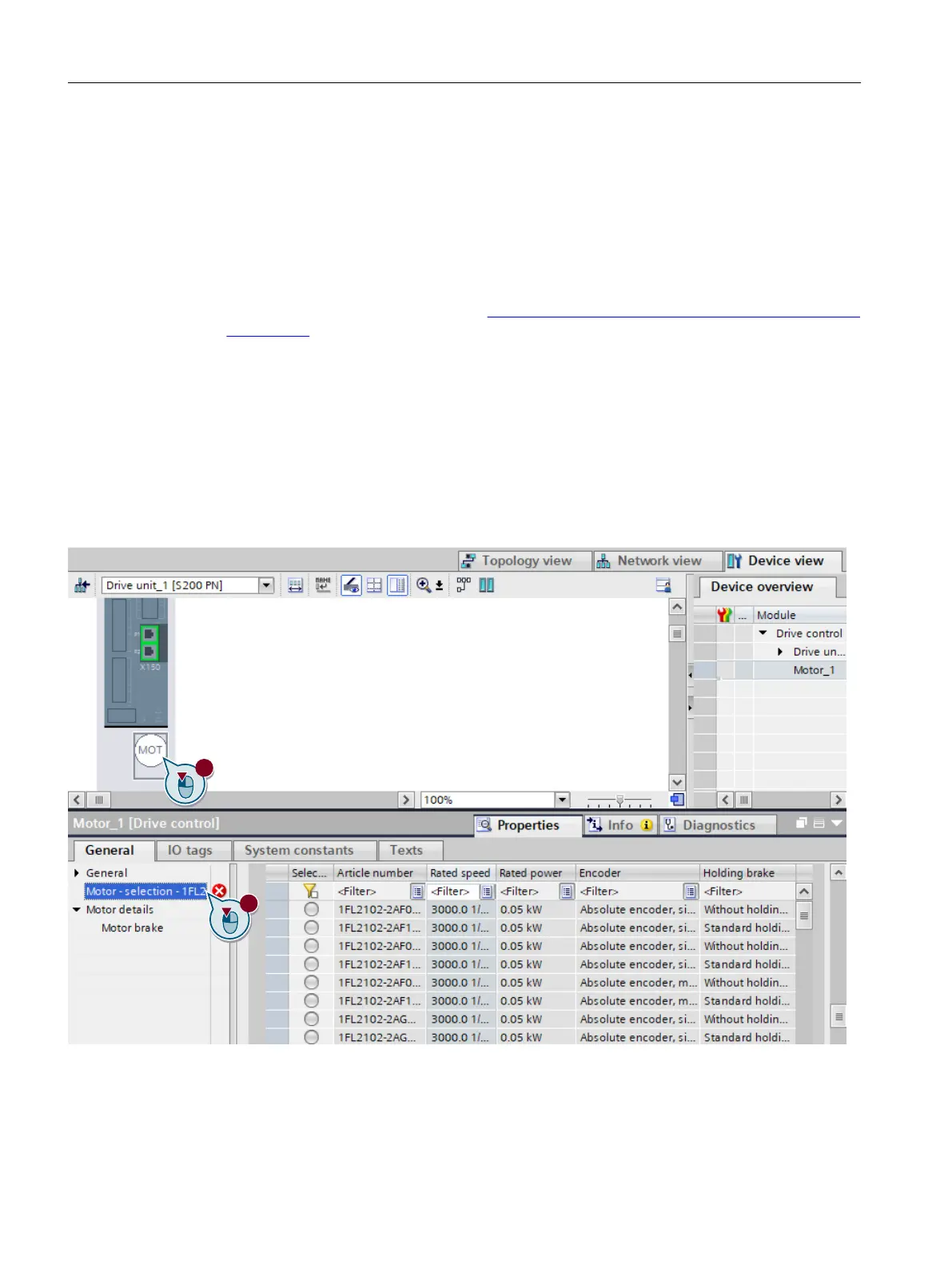Requirement
• A project has been created.
• An S200 drive is inserted in the device conguration.
• For activated user management (UMAC):
The function rights for editing drive data and conguring in the inspector window are
activated for your user account.
Details on this topic are provided in Chapter "Security settings in Startdrive" of Industrial
Cybersecurity Conguration Manual (https://support.industry.siemens.com/cs/ww/en/view/
109810578).
Procedure
1
. Double-click on the white motor placeholder (MOT) in the drive. The inspector window is
displayed.
2. Select the "Motor - selection - 1FL2" entry in the secondary navigation in the inspector
window.
3. In the list, select the motor power rating and an associated encoder based on the article
number.
Figure8-5 Selecting a motor in the inspector window
Commissioning (Startdrive)
8.5Combining and conguring devices in the pr
oject
SINAMICS S200 PROFINET servo drive system with SIMOTICS S-1FL2
242 Operating Instructions, 11/2023, FW V6.3, A5E51646752B AB