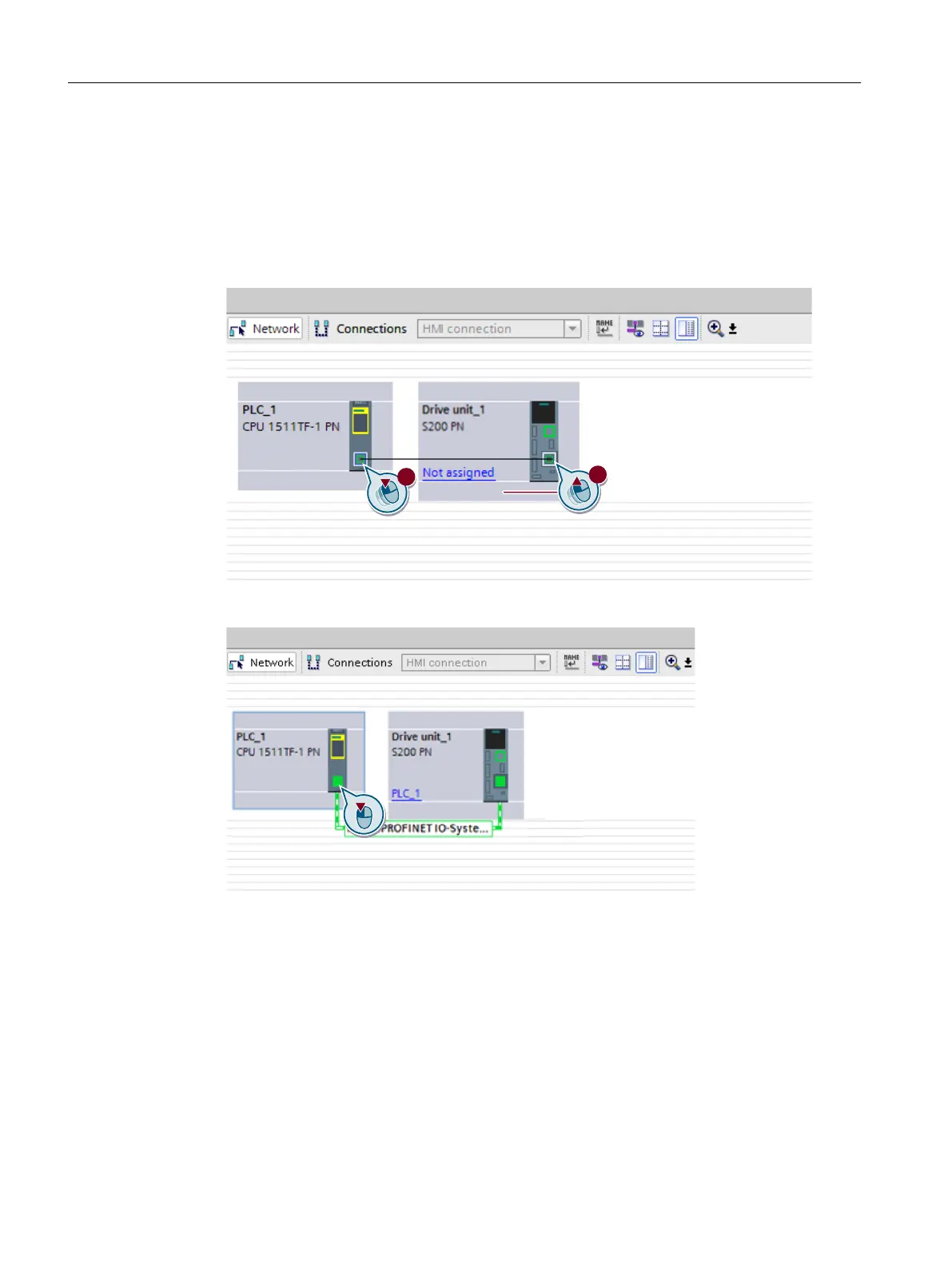Procedure
Proceed as follows to establish the connection between the controller and the drive.
1. Double-click "Devices&networks" in the project tree to open the network view.
2. Draw a connection between the PROFINET interface of the controller and the PROFINET
interface X150 of the converter.
The PROFINET connection is established, and the converter is assigned to the controller.
3. Click the PROFINET interface_1[X1].
4. Open the "Advancedoptions" menu.
The menu item is in the secondary navigation, in the "General" tab.
5. Open the "Realtime settings" menu.
Commissioning (Startdrive)
8.5Combining and conguring devices in the pr
oject
SINAMICS S200 PROFINET servo drive system with SIMOTICS S-1FL2
246 Operating Instructions, 11/2023, FW V6.3, A5E51646752B AB