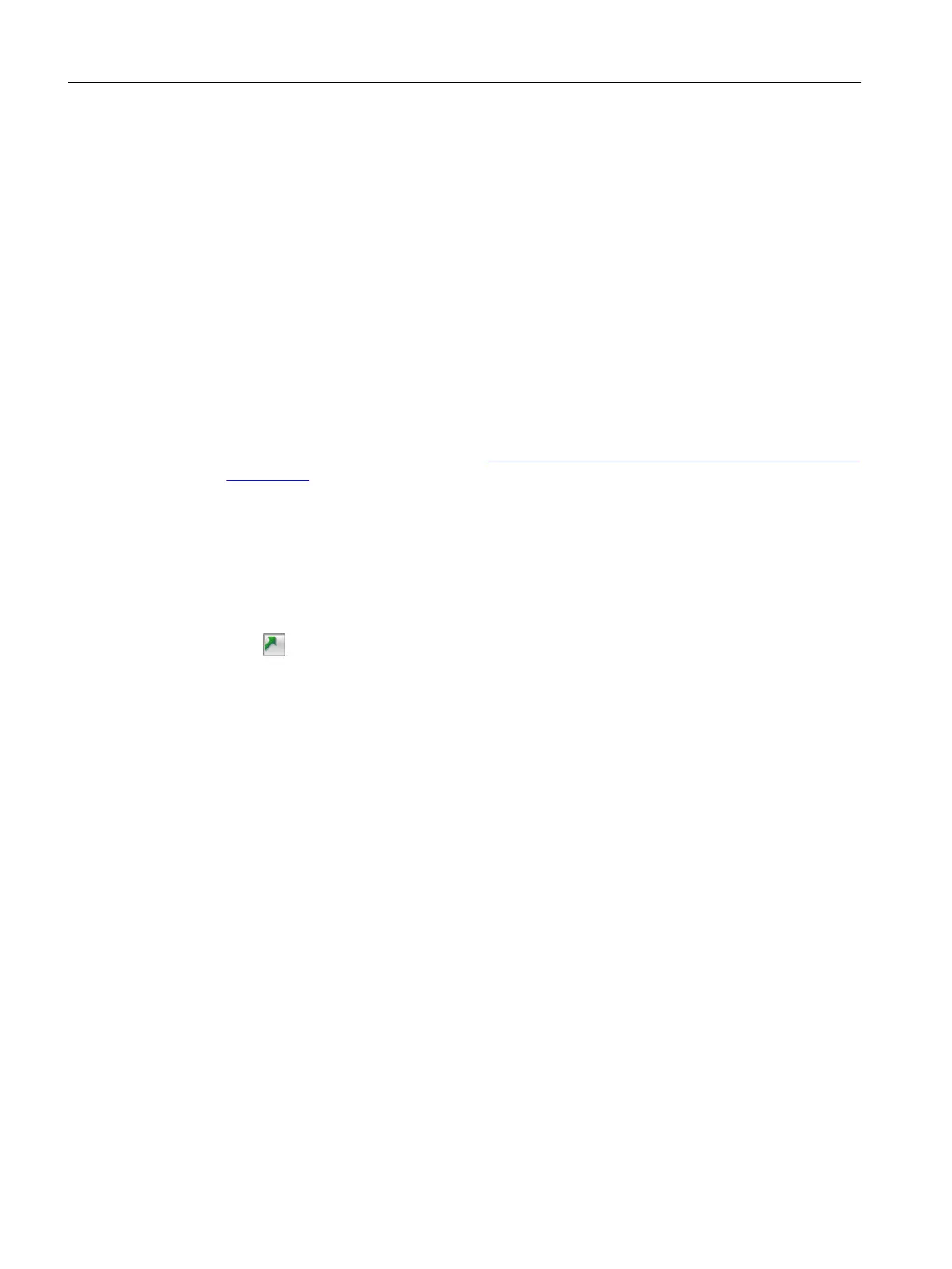In quick startup step "Telegrams", you can optimize these default settings if this is necessary
for your dr
ive.
Requirement
• The motor used in the device conguration of the drive has been completely specied and
congured.
• Optionally, a controller (PLC) can also be created in the device conguration and networked
with the drive.
• There is no active online connection between the drive and operating unit.
Telegrams can only be congured oine.
• For activated user management (UMAC):
The function rights for conguring in the quick startup are activated for your user role.
Details on this topic are provided in Chapter "Security settings in Startdrive" of Industrial
Cybersecurity Conguration Manual (
https://support.industry.siemens.com/cs/ww/en/view/
109810578).
Procedure
Pr
oceed as follows to congure the telegrams:
1. Select the desired standard telegram from the "Telegram" drop-down list.
2. Correct the preset reference speed in the eld with the same name.
3. Click
if you wish to optimize the settings of the telegrams used in the telegram
conguration.
The proper
ties of the PROFINET interface are displayed in the inspector window. Make the
required settings under "Telegram settings (Page286)".
4. Switch back to the quick startup step "Telegrams".
5. Click "Next" to display the next quick startup step.
Result
The telegrams for communication are congured.
Commissioning (Startdrive)
8.6Carrying out guided quick startup
SINAMICS S200 PROFINET servo drive system with SIMOTICS S-1FL2
272 Operating Instructions, 11/2023, FW V6.3, A5E51646752B AB