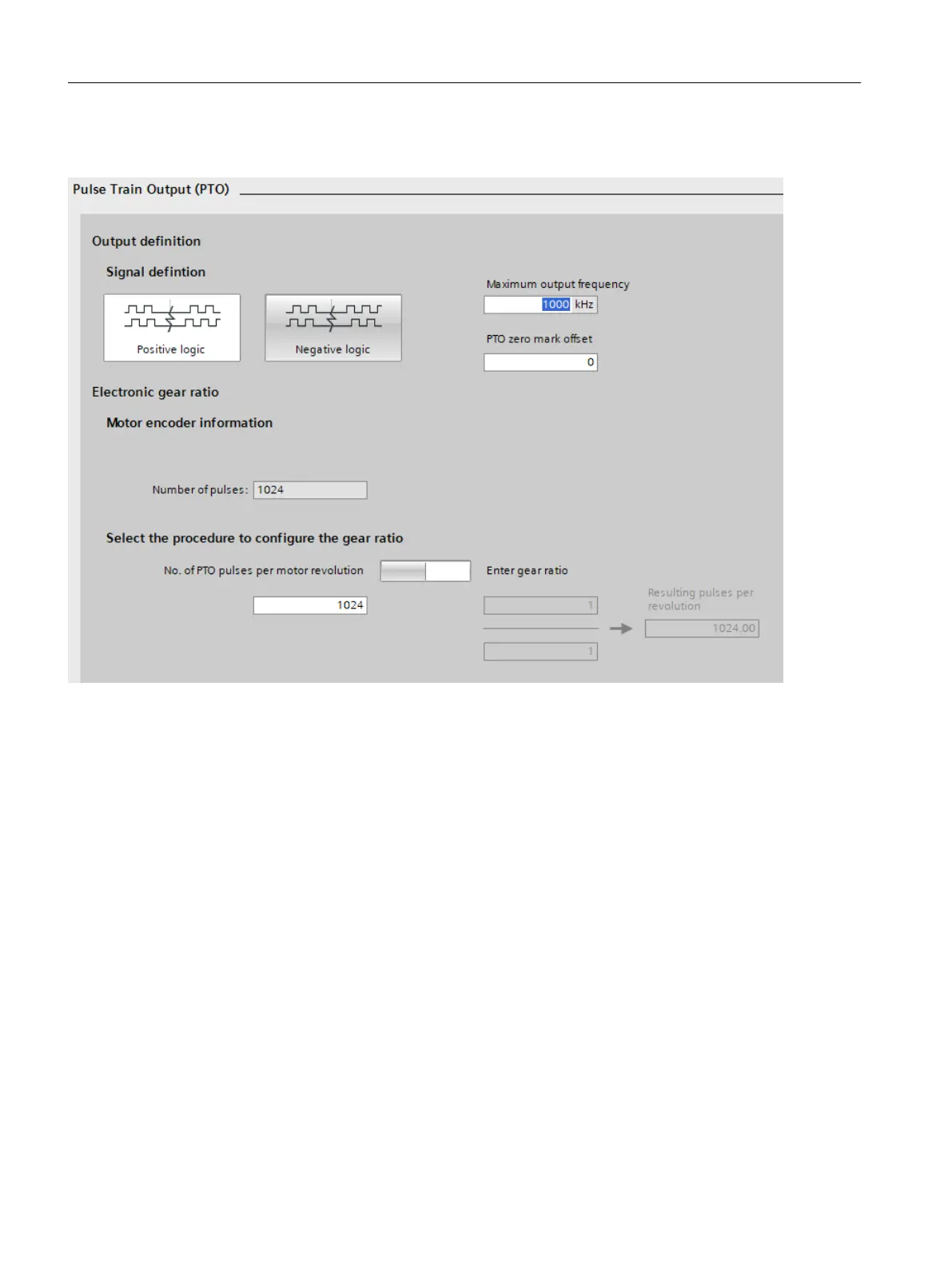Procedure
Figure8-14 Conguring PTO
Proceed as f
ollows to congure PTO in t
he function view:
1. Dene whether the PTO position actual value should be inverted. Click on the appropriate
button:
– Positive logic (= not inverted, default setting)
– Negative logic (= inverted)
2. Correct the value for the maximum output frequency.
This value represents the velocity and the number of output pulses for the section to be
traversed.
3. Using a switch, dene which values you wish to use to dene the gearbox ratio.
– Number of PTO pulses per motor revolution
– Gearbox ratio is entered using numerator/denominator = p4410/p4409
Commissioning (Startdrive)
8.7Conguring the conv
erter
SINAMICS S200 PROFINET servo drive system with SIMOTICS S-1FL2
284 Operating Instructions, 11/2023, FW V6.3, A5E51646752B AB