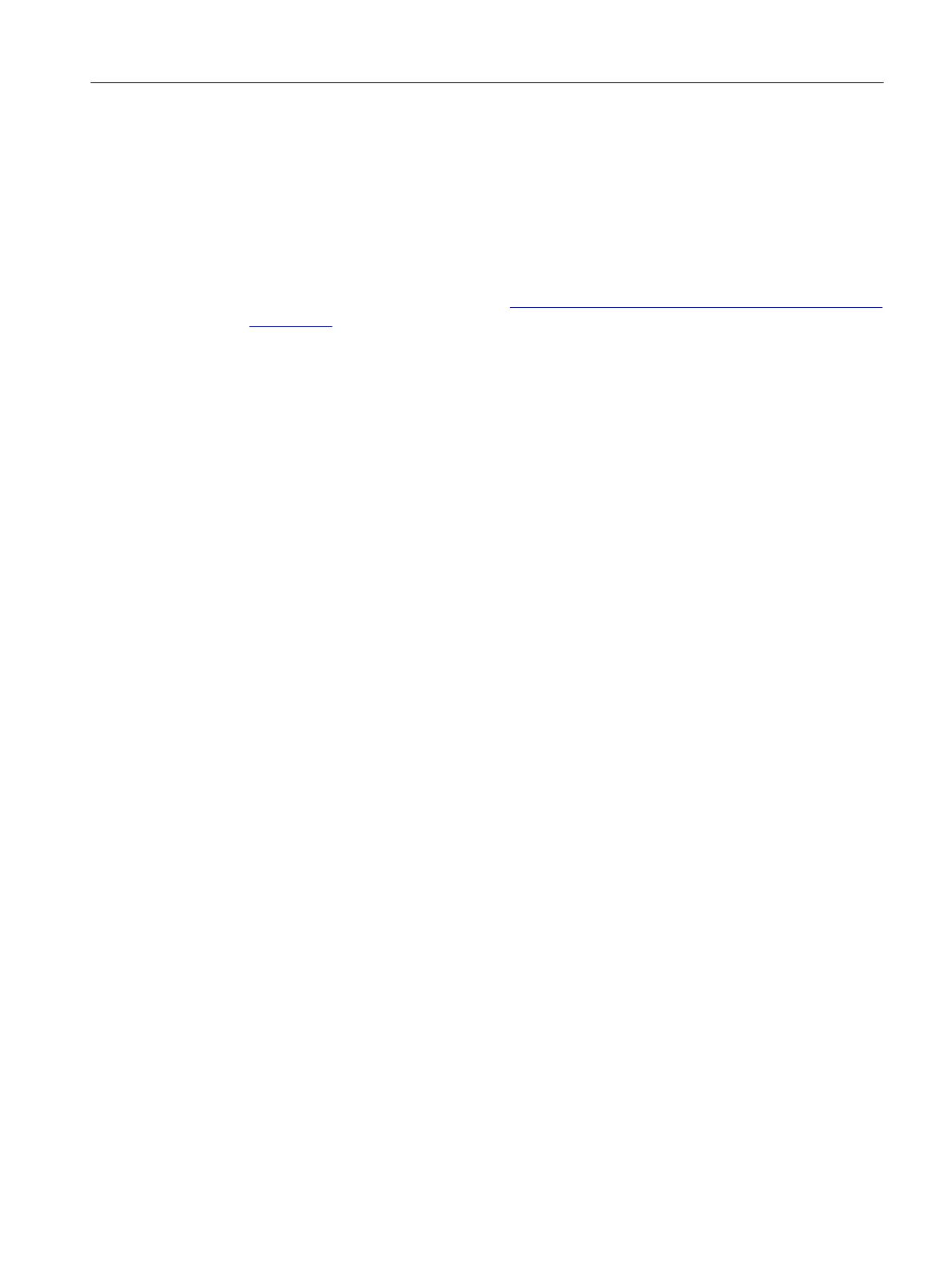Requirement
• A drive and a partner are created in the project, and connected via a eldbus. The drive is
selected and the parameter editor is open.
• For activated user management (UMAC):
The function rights required to congure telegrams in the inspector window are activated for
your user role.
Details on this topic are provided in Chapter "Security settings in Startdrive" of Industrial
Cybersecurity Conguration Manual (https://support.industry.siemens.com/cs/ww/en/view/
109810578).
Procedure
Pr
oceed as follows to add a telegram:
1. Open the following menu path from the secondary navigation of the inspector window:
"Properties > PROFINET interface>Telegram conguration".
2. Click the "Add telegram" entry (at the required drive object).
A drop-down list opens. All telegram types that have not been assigned yet can be used.
3. Select the required telegram type.
The entries for the telegram are created.
4. If required, now change the telegram type, e.g. from telegram 30 to telegram 901.
5. Save the project.
Commissioning (Startdrive)
8.7Conguring the conv
erter
SINAMICS S200 PROFINET servo drive system with SIMOTICS S-1FL2
Operating Instructions, 11/2023, FW V6.3, A5E51646752B AB 287