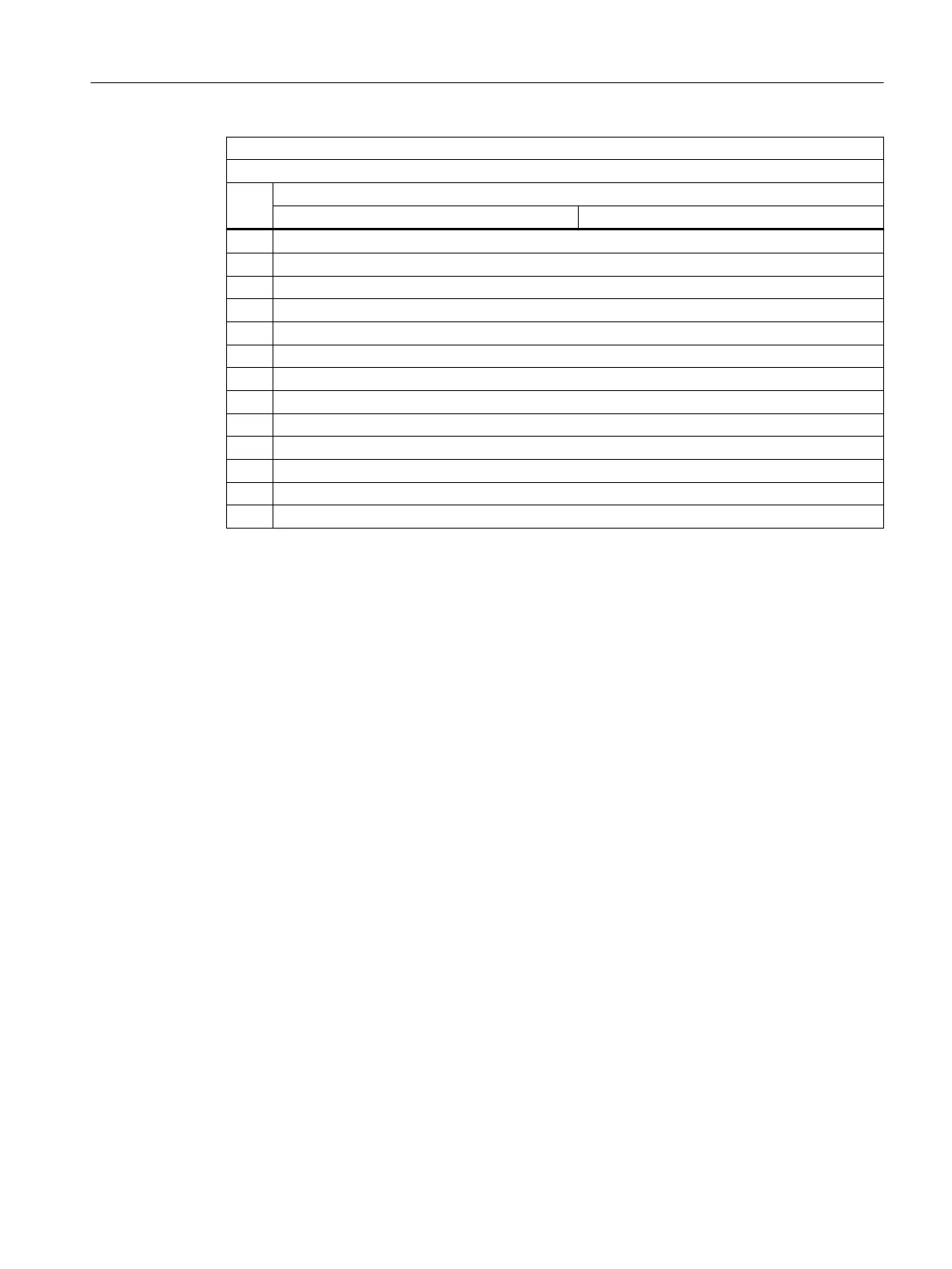Positioning status word 2 (POS_ZSW2)
Converter → Control
Bit Status
Telegram 112 Telegram 111
3 1 = Printing mark outside outer window
4 1 = Axis moves forward
5 1 = Axis moves backwards
6 1 = Negative software limit switch reached
7 1 = Positive software limit switch reached
8 1 = Position actual value ≤ cam switching position 1
9 1 = Position actual value ≤ cam switching position 2
10 1 = Direct output 1 via traversing block
11 1 = Direct output 2 via traversing block
12 1 = Fixed stop reached
13 1 = Fixed stop clamping torque reached
14 1 = Travel to x
ed st
op active
15 1 = Traversing command active
Functions
10.4Communication telegrams
SINAMICS S200 PROFINET servo drive system with SIMOTICS S-1FL2
Operating Instructions, 11/2023, FW V6.3, A5E51646752B AB 355