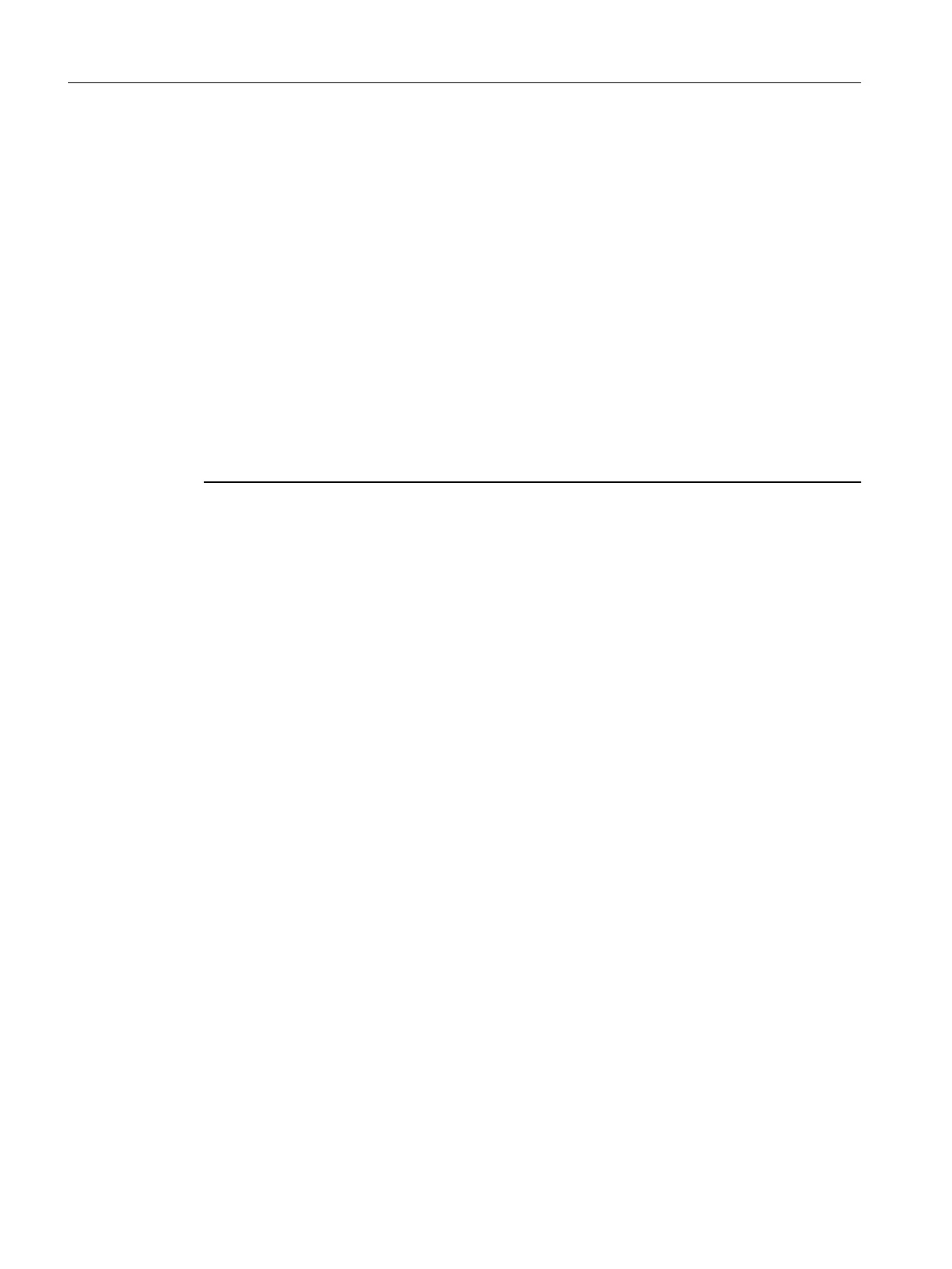Procedure
Proceed as follows to perform Real Time Tuning with your operating unit:
1. Congure the Real Time Tuning function (p5302).
2. Set the controllers via p5271.
3. Activate Real Time Tuning (p5300 = 2).
4. To save the determined values for speed and position controllers, save the parameters in a
non-volatile memory (RAMtoROM or p0977=1).
In this way, the start values for Real Time Tuning are retained, for example, after POWER ON.
Through deactivation and reactivation of Real Time Tuning, the estimated load moment of
inertia and the load torques are reset.
Parameters
The following list includes the parameters of the "Real Time Tuning" function.
Number Name Unit
p5271[0].0...7 Online / One Button Tuning conguration
p5300[0] A
utotuning selection
p5302[0].2...8 Online tuning congur
ation
Tuning
11.2Autotuning
SINAMICS S200 PROFINET servo drive system with SIMOTICS S-1FL2
414 Operating Instructions, 11/2023, FW V6.3, A5E51646752B AB