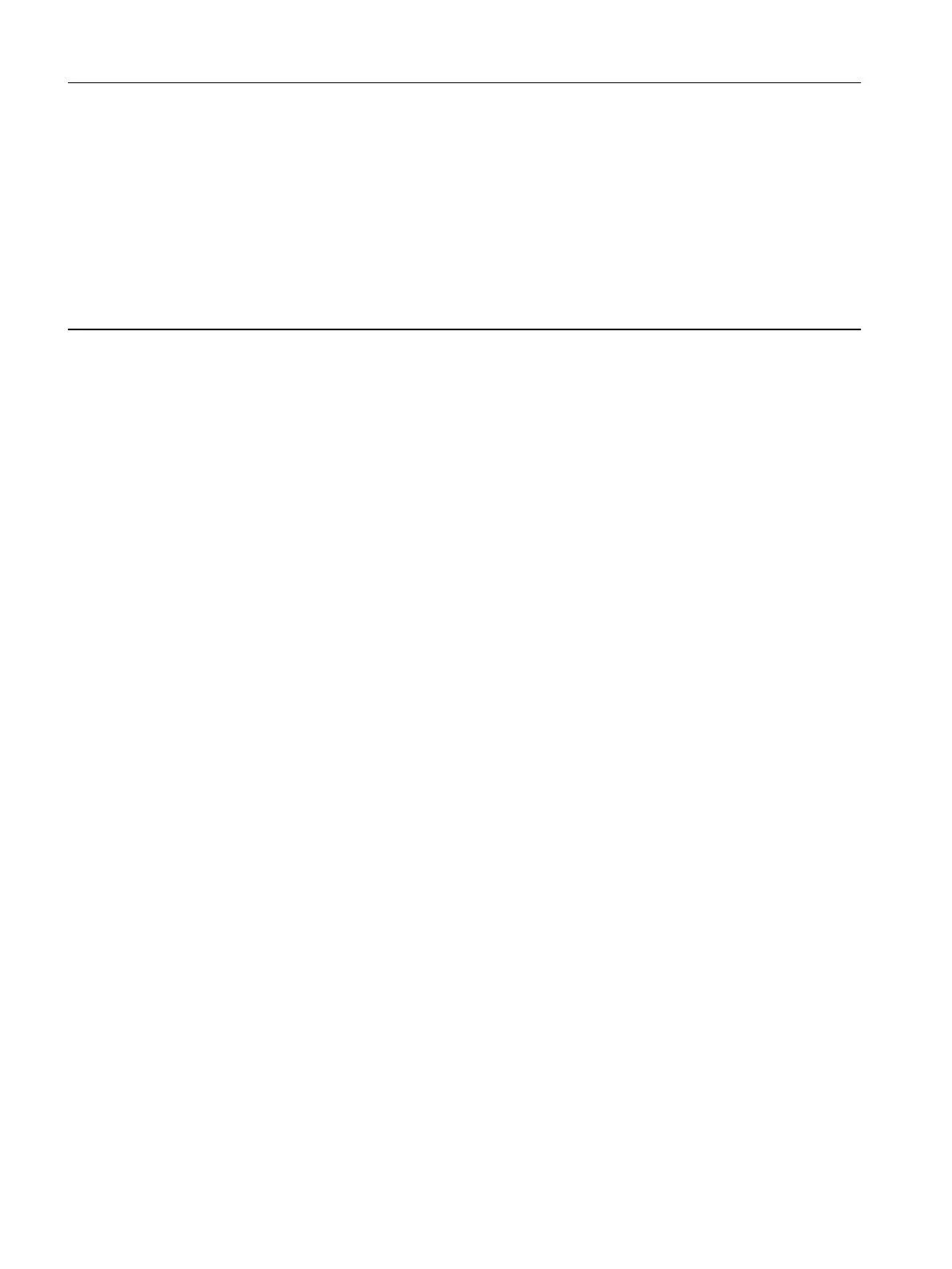133: Access method not dened.
200: Below the v
alid values.
201: Above the valid values.
202: Cannot be accessed from the Basic Operator Panel (BOP).
203: Cannot be read from the Basic Operator Panel (BOP).
204: Write access not permitted.
Remedy: - Correct the parameterization in the commissioning tool and download the project again.
- Enter the cor
rect value in the specied parameter.
- Identify the parameter that restricts the limits of the specied parameter.
F01043 Fatal error at project download
Message class: Error in the parameterization / conguration / commissioning pr
ocedure (18)
Message value: Fault cause: %1
Component: None
Response: NONE
Acknowledgment: IMMEDIATELY
Cause: A fatal error was detected when downloading a project using the commissioning tool.
F
ault value (r0949, int
erpret decimal):
1: Device status cannot be changed to device download (drive object ON?).
2: Drive object number incorrect.
3: A drive object that has already been deleted is deleted again.
4: A drive object that has already been registered for generation is deleted.
5: A drive object that does not exist is deleted.
6: An undeleted drive object that already existed is generated.
7: A drive object already registered for generation is generated again.
8: Maximum number of drive objects that can be generated is exceeded.
9: Error when generating the device drive object.
10: Error when generating the target topology parameter.
11: Error when generating a drive object (global component).
12: Error when generating a drive object (drive component).
13: Drive object type unknown.
14: Drive status cannot be changed to "ready for operation" (r0947 and r0949).
15: Drive status cannot be changed to drive download.
16: Device status cannot be changed to "ready for operation".
17: It is not possible to download the topology. The component wiring should be checked, taking into account the various
messages/signals.
18: A new download is only possible if the factory settings are restored for the drive unit.
19: The slot for the option module has been congured several times (e.g. CAN and COMM BOARD).
20: The conguration is inconsistent.
21: Error when accepting the download parameters.
22: Software-internal download error.
24: Download not possible during a partial run-up after inserting a component.
Additional values:
Only for internal Siemens troubleshooting.
Remedy: - Use the current version of the commissioning tool.
- Modify the oine pr
oject and carry out a new download (e.g. compare the number of drive objects, motors, encoders,
power units in the oine project and at the drive).
- Change the drive state (is a drive rotating or is there a message/signal?).
- Observe additional active messages/signals and remove their cause (e.g. correct any incorrectly set parameters).
- Automatically calculate the control parameters.
- Boot from previously saved les (switch-o/switch-on or p0976).
- Before a new download, restore the factory setting.
System messages
12.3Faults and alarms
SINAMICS S200 PROFINET servo drive system with SIMOTICS S-1FL2
446 Operating Instructions, 11/2023, FW V6.3, A5E51646752B AB