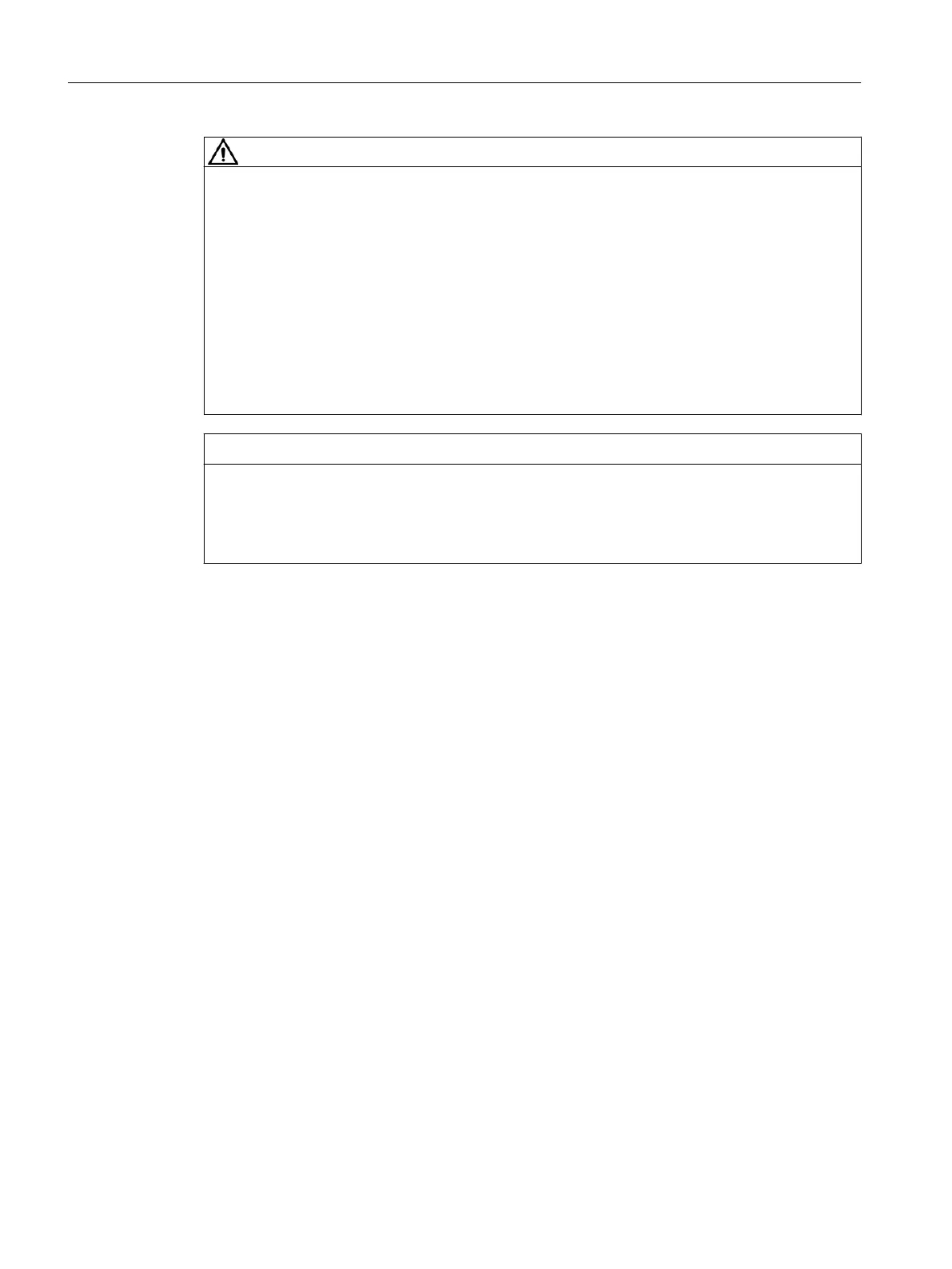WARNING
Unexpected machine movement caused by unsuitable converter settings
Missing or
unsuitable converter settings can lead to unexpected operating states or machine
movements, e.g. a non-functioning EMERGENCY STOP or an incorrect direction of rotation.
This can result in damage to machine components or system sections or in death or bodily
injury.
• Back up the settings of the converter to be replaced by uploading them to an external
storage medium, e.g. an SD card.
• Transfer the settings of the converter to be replaced by downloading them to the new
converter.
• If you do not have a backup of the converter settings, recommission the new converter.
• Check the new converter for proper functioning.
NOTICE
Damage caused by interchanging the motor cables
The dir
ection in which t
he motor rotates switches if the two phases of the motor cable are
interchanged. An incorrect direction of rotation can lead to damage in the machine or system.
• Connect the three phases of the motor cables in the correct sequence.
Procedure
Proceed as follo
ws to replace a converter:
1. Disconnect the line voltage to the converter.
2. Remove the connecting cables of the converter.
3. Remove the defective converter.
4. Install the new converter.
5. Connect all of the cables to the converter.
6. Switch on the line voltage of the converter.
7. Set the new converter to suit the application:
– You have backed up the settings of the converter that was replaced to an external storage
medium, e.g. an SD card:
If the new converter has the same power rating as the converter replaced, transfer the
settings to the new converter.
– If there is no backup of the data for the converter replaced or if the new converter has a
dierent power rating, commission the converter as a new converter.
Corrective maintenance
13.1Service and maintenance for the converter
SINAMICS S200 PROFINET servo drive system with SIMOTICS S-1FL2
592 Operating Instructions, 11/2023, FW V6.3, A5E51646752B AB