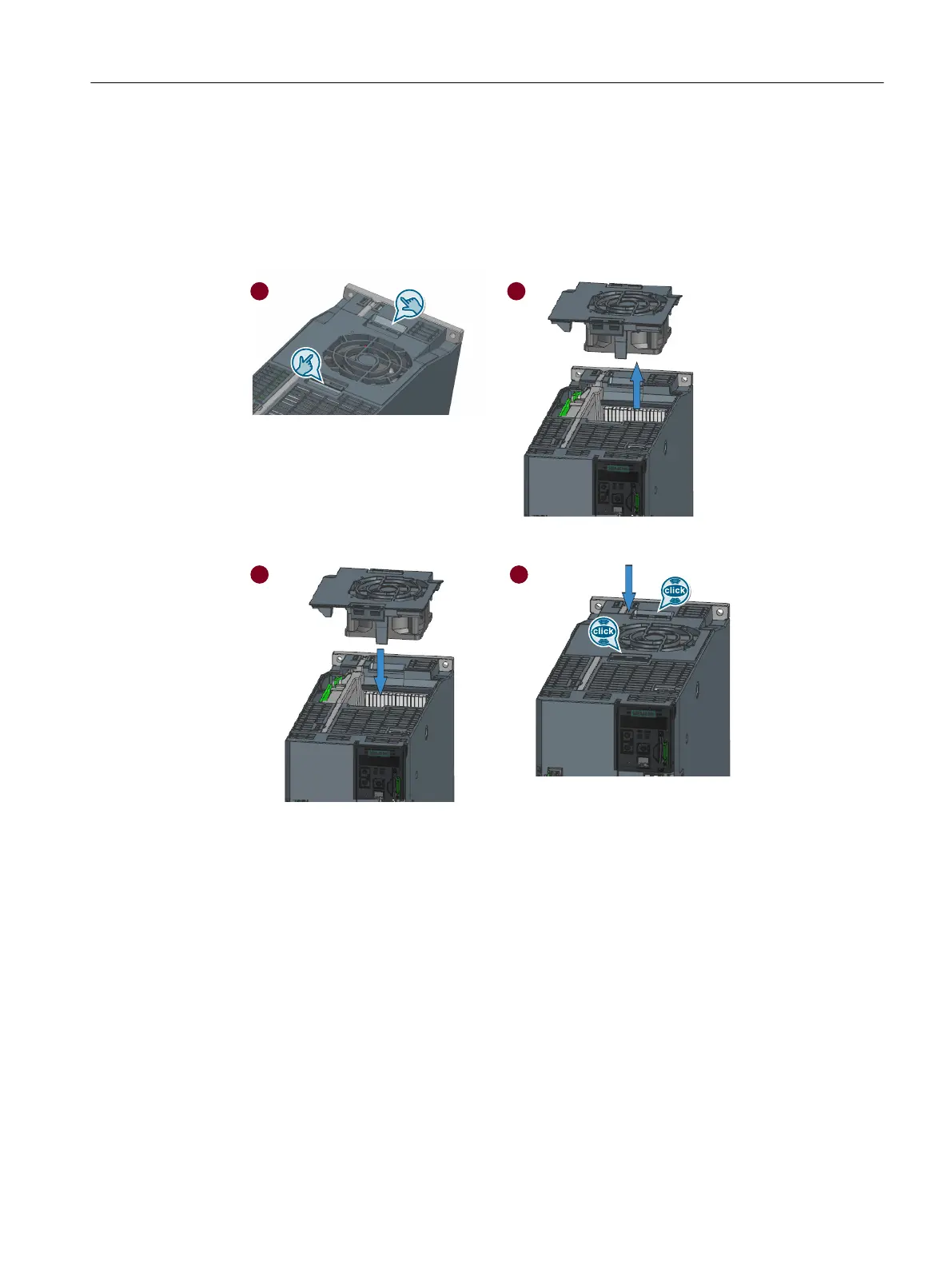Procedure
The fan unit is installed at the top of the converter.
1. Switch o the converter power supply.
2. Press the release clips to remove the fan unit from the converter as shown below. Use a
screwdriver if necessary.
3. Install the new fan unit in the inverse sequence as shown below.
Result
Y
ou ha
v
e now replaced the fan unit.
Corrective maintenance
13.3Service and maintenance for spare parts
SINAMICS S200 PROFINET servo drive system with SIMOTICS S-1FL2
Operating Instructions, 11/2023, FW V6.3, A5E51646752B AB 607