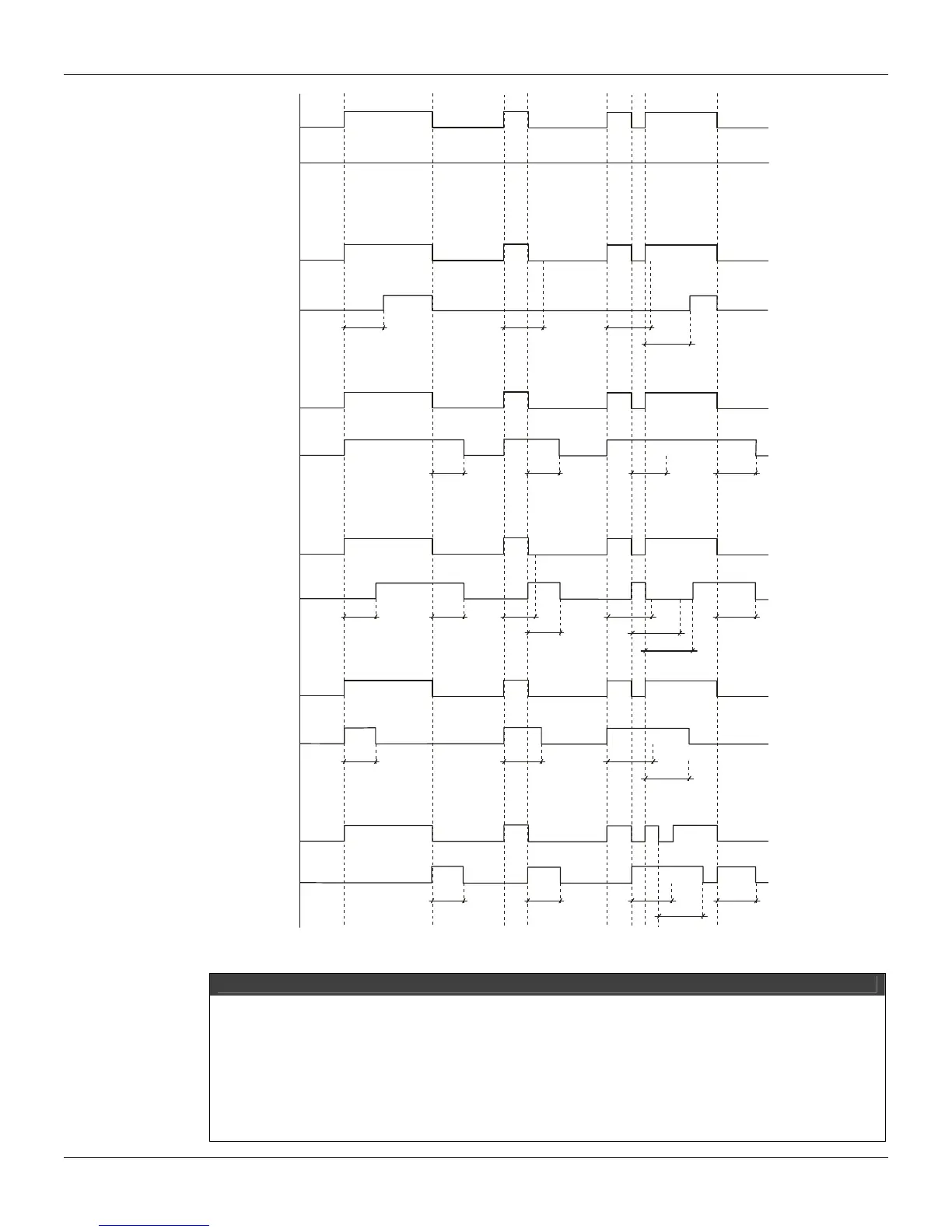CD600 Plus - User's Manual
4.84
Figure - 4.37.1 CACT Parameter Graph
(+) Transition
(-) Transition
(+) and (-) Transition
Mono (+) Transition
Mono (-) Transition
OUTPUT
ttt
t
tt t
ttt
t
t
t
t
t
t
ttt
t
tt t
t
t
t
INPUT
INPUT
INPUT
INPUT
none
CACT = 1/6
CACT = 2/7
CACT = 3/8
CACT = 4/9
CACT = 5/10
OUTPUT
OUTPUT
OUTPUT
OUTPUT
OUTPUT
CACT = 0
INPUT
INPUT
KEY
t = Time informed by the ADEL parameter - Delay.
INPUT = Block input through outside terminals (ED5 to ED8), or block inout A.
OUTPUT = Second block output.
Notes :
1) For the graph above, the switch SW2 should bei n the 0 position. The CNOT parameter should be
at value 0.
2) The first block output was not represented on the graph.