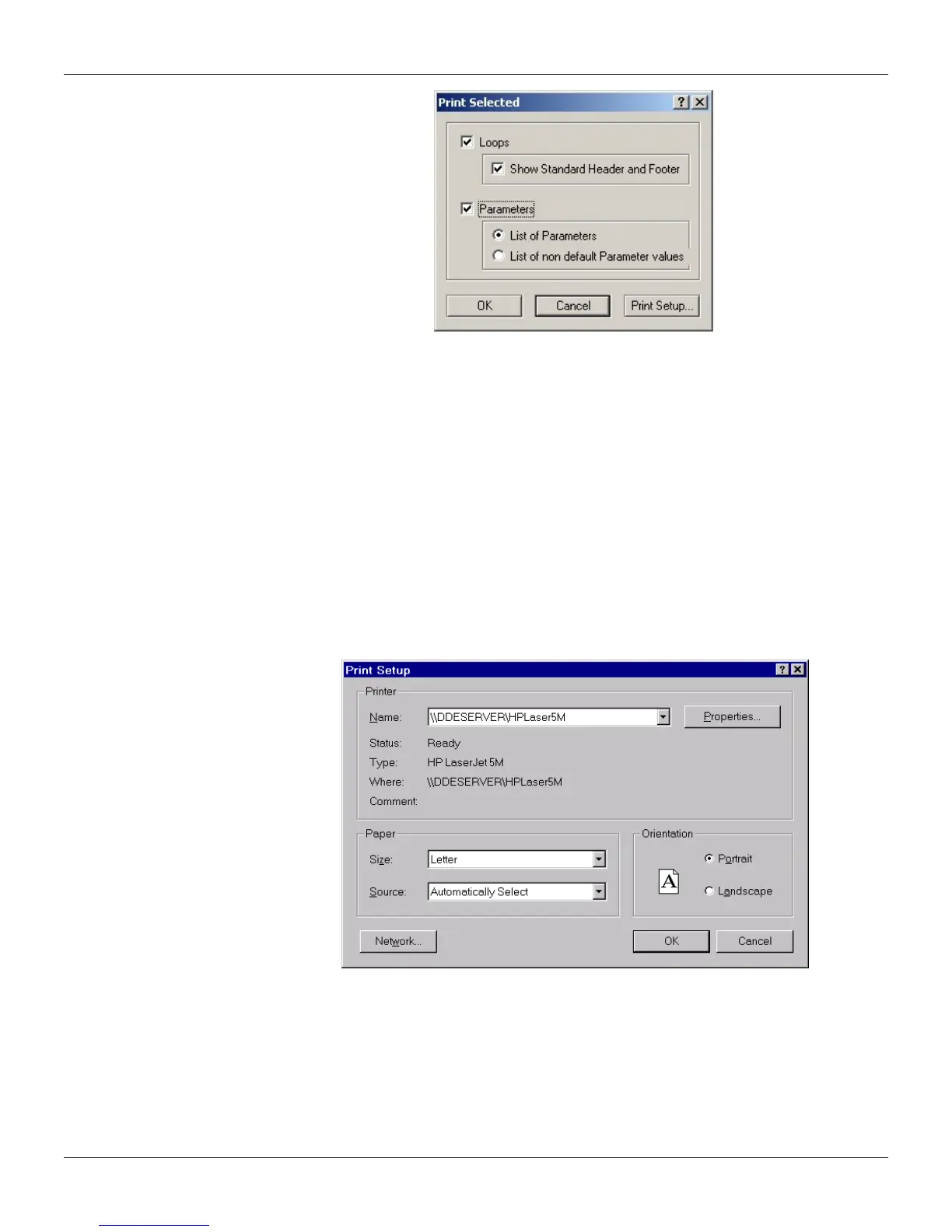CONF600 Plus – User’s manual
11.4
Figure 11.4 - Print Options
The following options are available in this dialog box:
Loops: if this option is selected, all of the loops from the configuration project will be printed.
• Show Standard Header and Footer: select this option to print the standard header and footer
in each page. The header contains the name of the project file, the loop name, date, time and
page number.
Parameters: if this option is selected, a report with all of the blocks and parameters of the
configuration will be printed. There are two other options:
• List of Parameters: select this option to print a report with all parameters and their values, from
the loops that were edited in the project file.
• List of Changed Parameters: select this option to print a report with only the parameters and
the values that were changed compared to the default block values, from the loops that were
edited in the project file.
Print configuration
To open the Print Setup dialog box, go to the File menu and click Print Setup.
Figure 11.5 - Print Setup Dialog Box
Paper:
Select the size of the paper or envelope to be used in the Size box.
Select the paper source in the Source box. Different printer models support different paper sources,
such as the upper tray, envelope feed, and manual feed.
Orientation: select the page orientation and how the document is positioned on the page.
Click the button Properties to configure the printer options.