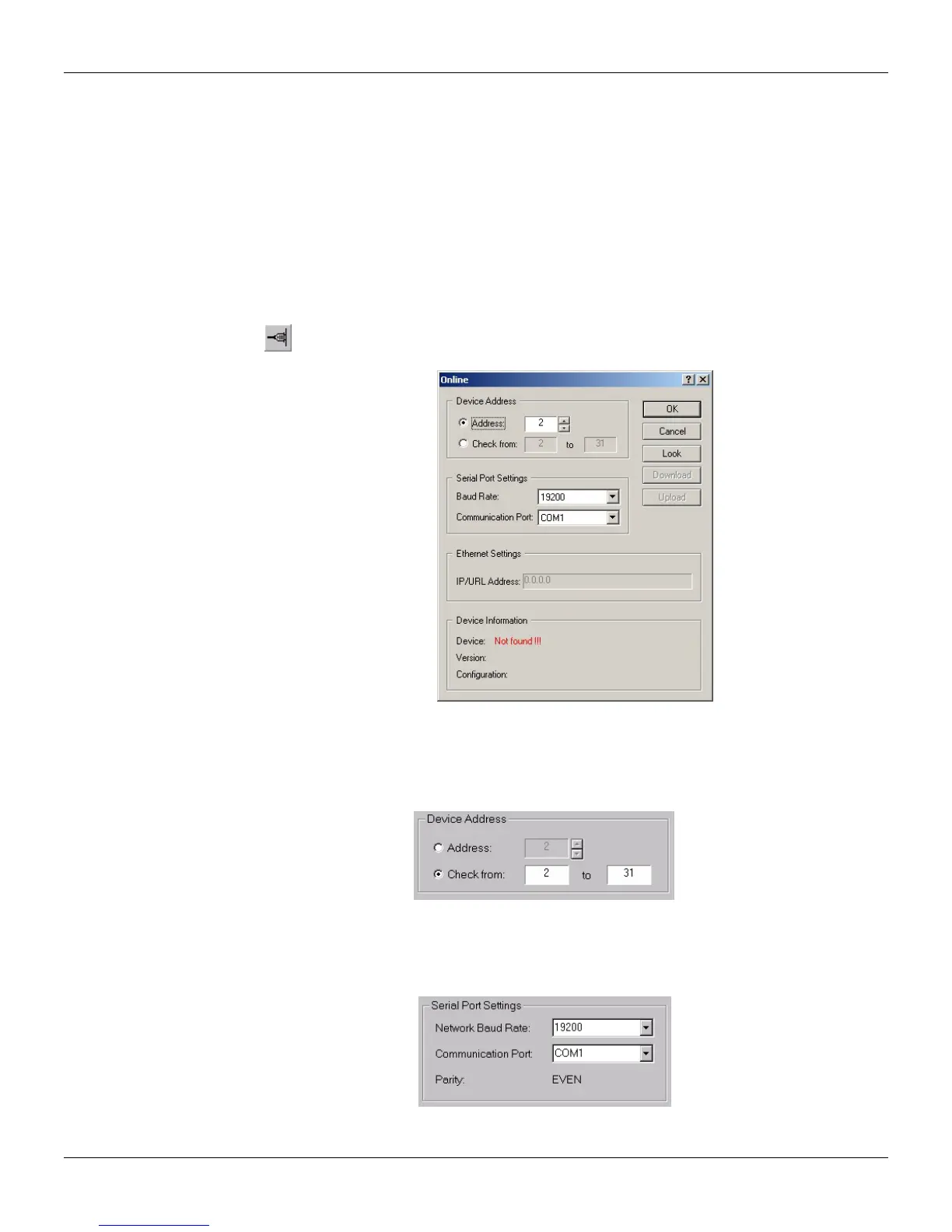CONF600 PLUS – User’s Manual
At the Communication Port, select the serial port that is connected to the CD600 Plus.
At the Network Baud Rate, select network communication speed.
At the IP/URL Address, type the IP Address or the URL of the computer connected to the CD600
Plus.
At the Interface Timeout, select the timeout when trying to communicate with the interface.
At the Retries, select the number of attempts to connect to the communication interface.
At the Monitoring Period, set the period, in seconds, for the refreshing time of the variables
under supervision. The minimum period is 100 ms and the maximum is 5000 ms.
Click Ok to close this dialog box and return to the drawing area.
Initializing the Communication
To initialize the communication, go to the Tool menu and click Online. Or click the button Online,
, on the main toolbar. The Online dialog box will open:
Figura 16.2 – Online Dialog Box
If the CD600 Plus address is known, select the address number on the Address box. Anyway,
choose the option Check from and type the possible range of values, and the application will search
for the equipment’s address.
Figura 16.3– Selecting Possible Address Values
On the Online dialog box, the user can also configure the serial ports, as well as the network baud
rate and the communication ports:
Figure 16.4- Serial Port Settings
16.2
