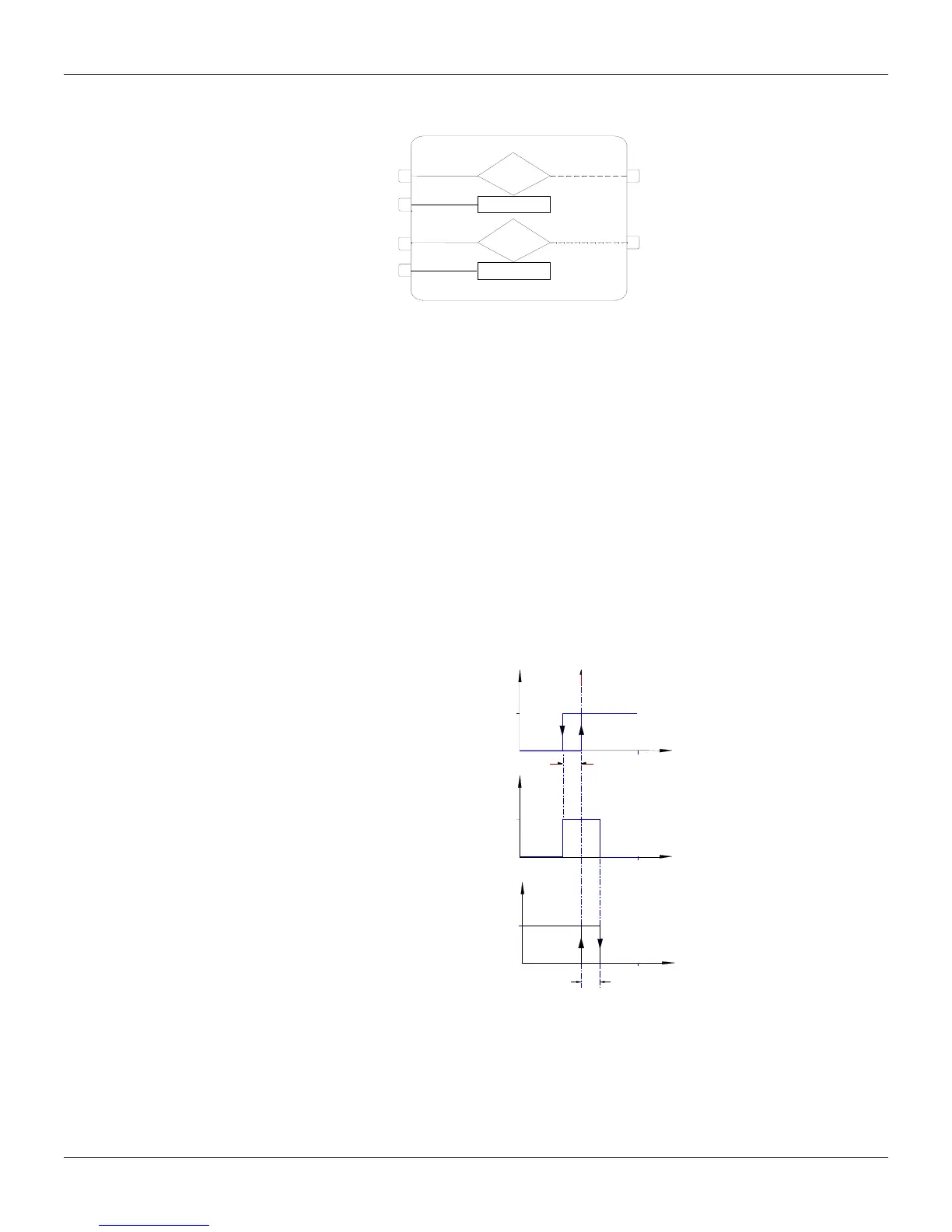CD600 Plus - User's Manual
4.58
Function 22 - Double Alarm (ALM)
BLK 077/078/079/080
A
B
C
D
111/113
115/117
112/114
116/118
LOW
HIGH
EQUAL
RG1 + B
RG2 + D
LOW
HIGH
EQUAL
Operation
This block has two separated and independent alarm comparators.
At the first comparator the variable to be compared is linked to the input A, and the reference signal
is connected to input
B. When a constant reference signal is desired, it can be adjusted through
RG1, using the parameter
ARG1, and leaving the input B free. The second comparator is similar to
the first one, i.e., the inputs
C and D are used in the same way as inputs A and B. Similarly, if the
reference signal is a constant, it can be adjusted through RG2, using the parameter
ARG2.
All the inputs may range from -102.00 to +102.00%. Each comparator can be independently
configured in order to generate a discrete alarm output according to the following options:
- Variable
≤ Reference → Low Alarm
- Variable
≥ Reference → High Alarm
- Variable = Reference
→ Equal Alarm
The reference is the sum of the input B (or D) value in % and the value of the parameter ARG1 (or
ARG2).
To avoid an oscillation of the output signal when the variable is very near the alarm point, the
hysteresis can be used, which is adjusted at the parameter
ADB1 (or ADB2).
The actuation work as follows:
REFEREN
E
HIGH
EQUA
LOW
100
100
100
X
X
X
H
Y
1
0
Y
1
0
Y
1
0
Y
1
0
Y
1
0
Y
1
0
Y
1
0
Fig 4.22.1 - Alarm Action with Hysteresis
Where:
X - Variable (input A or C)
level: 0 = 0%; 1 = 100%
Y - Output logic
- Hysteresis
H
It is mandatory to set the hysteresis when using the Equal Alarm. The minimum hysteresis value is
01%. 0.