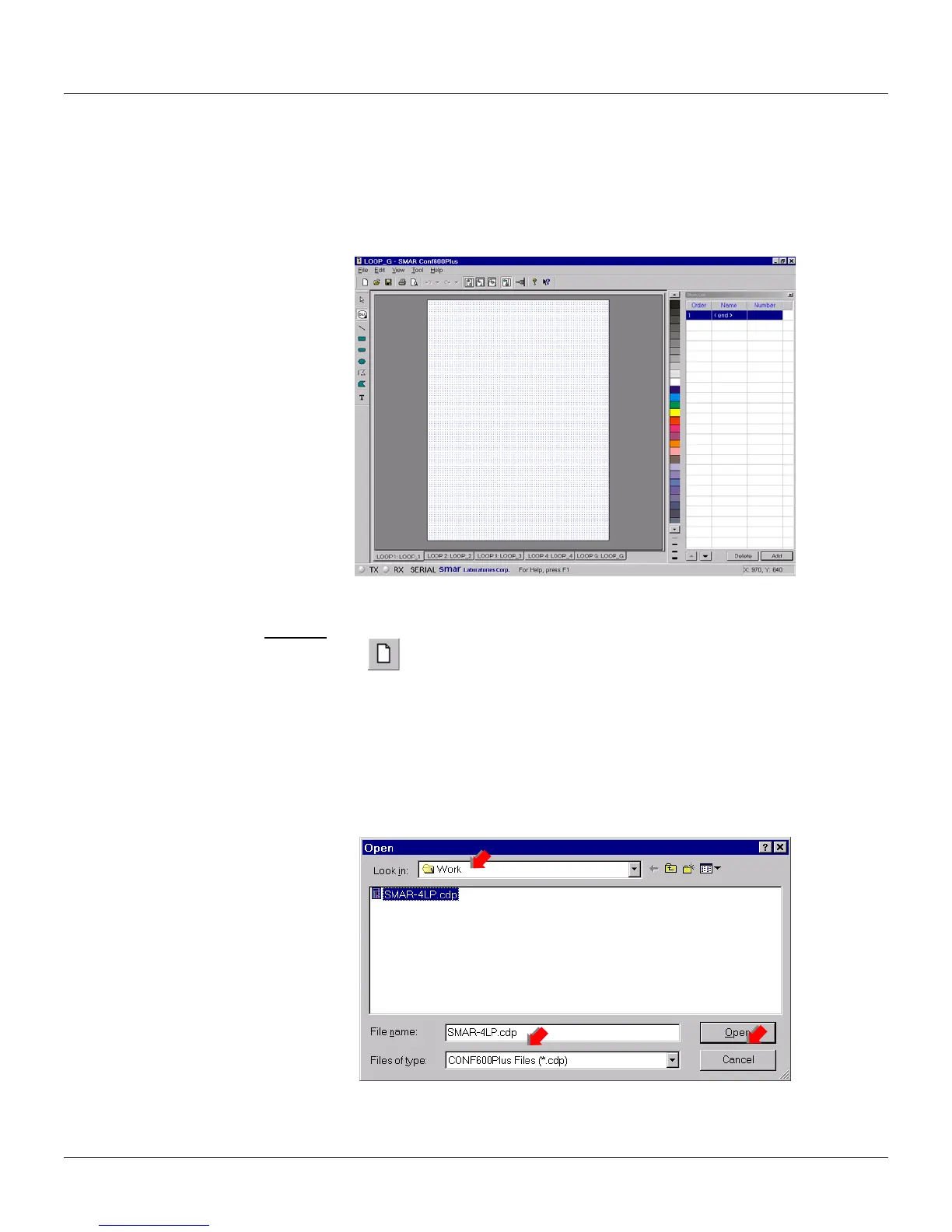Section 11
11.1
OPERATION
Project Files
Creating a project file
To create a project file, go to the File menu and click New. A new project window will open.
Figure 11.1 - New CONF600 Plus Project
Shortcut:
Opening a project file
To open an existing project file, open the File menu and click Open. The Open dialog box will
appear:
1. Select the folder that contains the project file to be opened.
2. Click the project file icon or type its name in the File Name box.
3. Click Open to finish this task.
Figure 11.2 - Opening the Project File
Toolbar:
Keyboard: Ctrl + N
